
Sometimes particular conversations or individuals can become a bit of a nuisance in Messages — so much so that you'd like to stop receiving notifications for that conversation. Maybe you are part of a group conversation run amok or a family member likes to text you during work hours? Fortunately, you can turn on Do Not Disturb for any particular conversation.
To mute notifications for a conversation, open Messages and select the conversation that you'd like to mute. Then tap on Details at upper right.
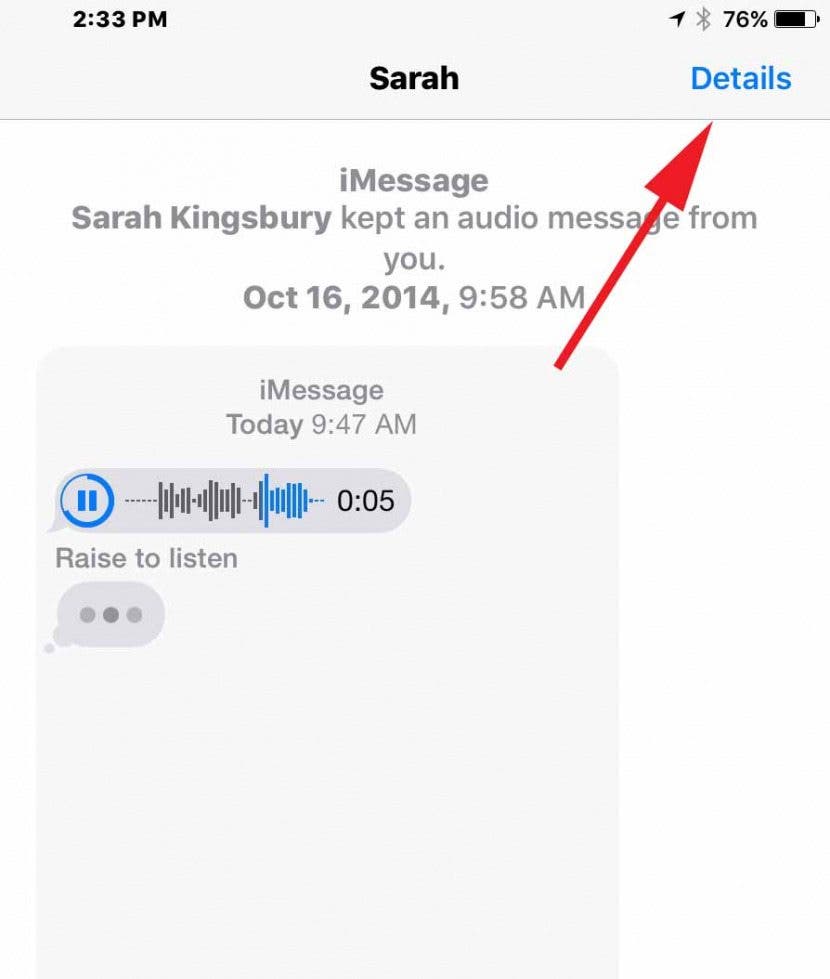
In the window that appears, toggle on the Do Not Disturb button.
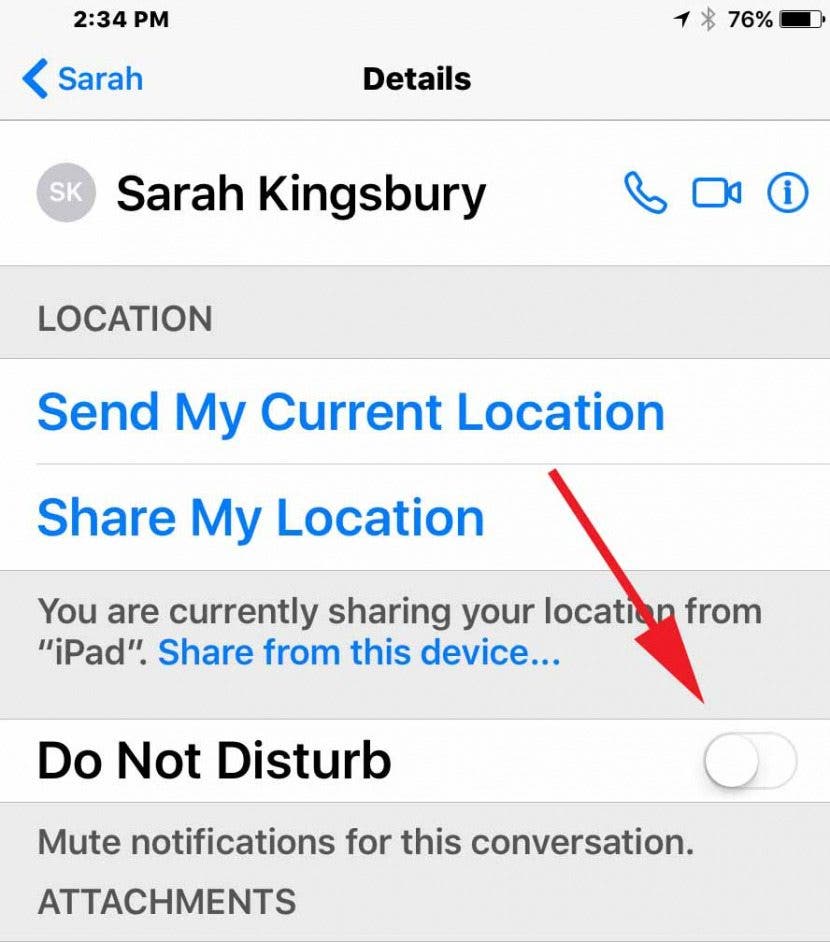
You'll then no longer receive notifications related to this conversation, but will continue to receive your other notifications. This works for both SMS texts and iMessages.
Top image credit: guteksk7 / Shutterstock.com



























