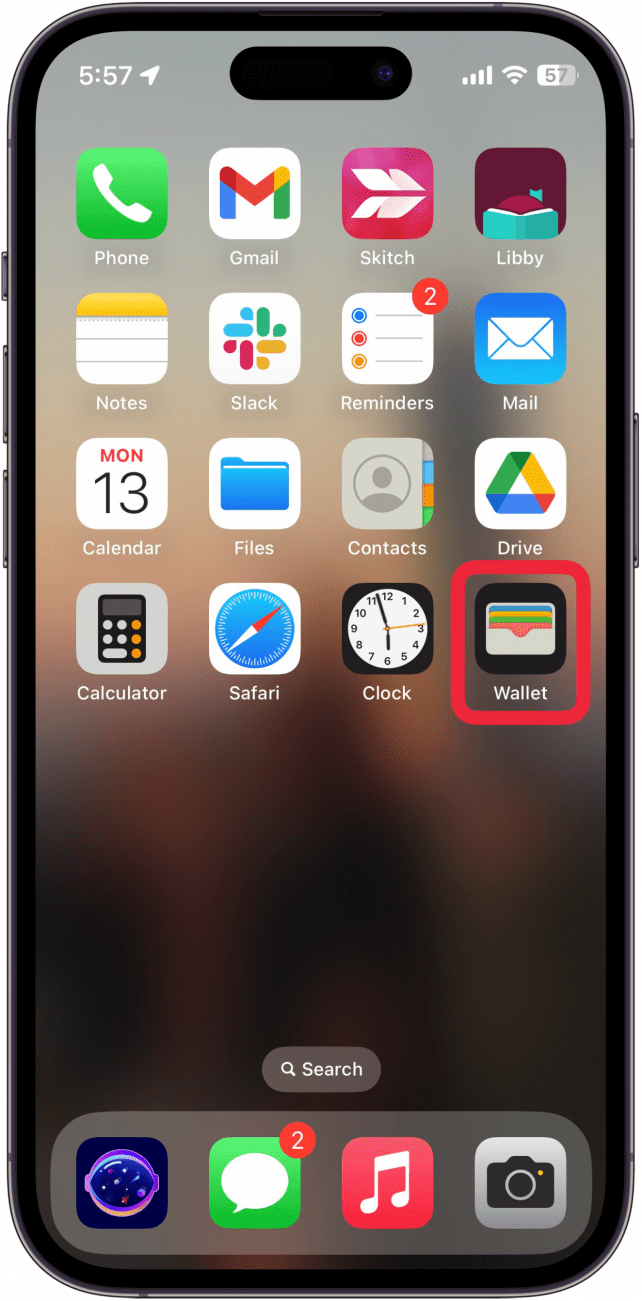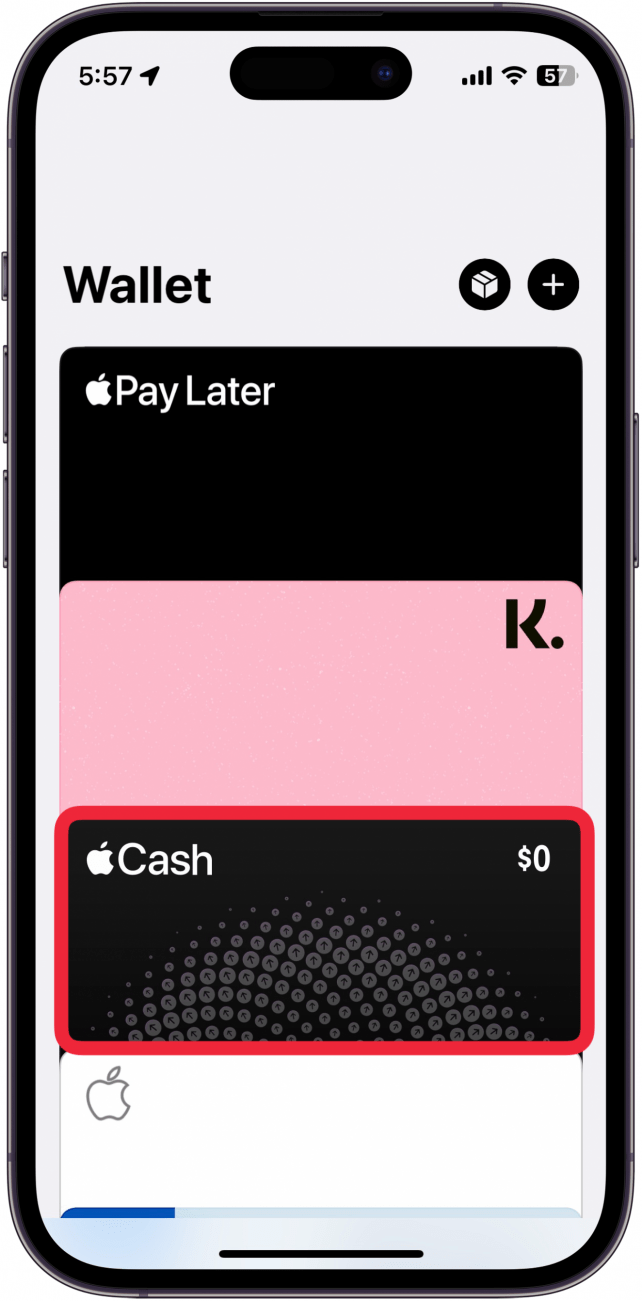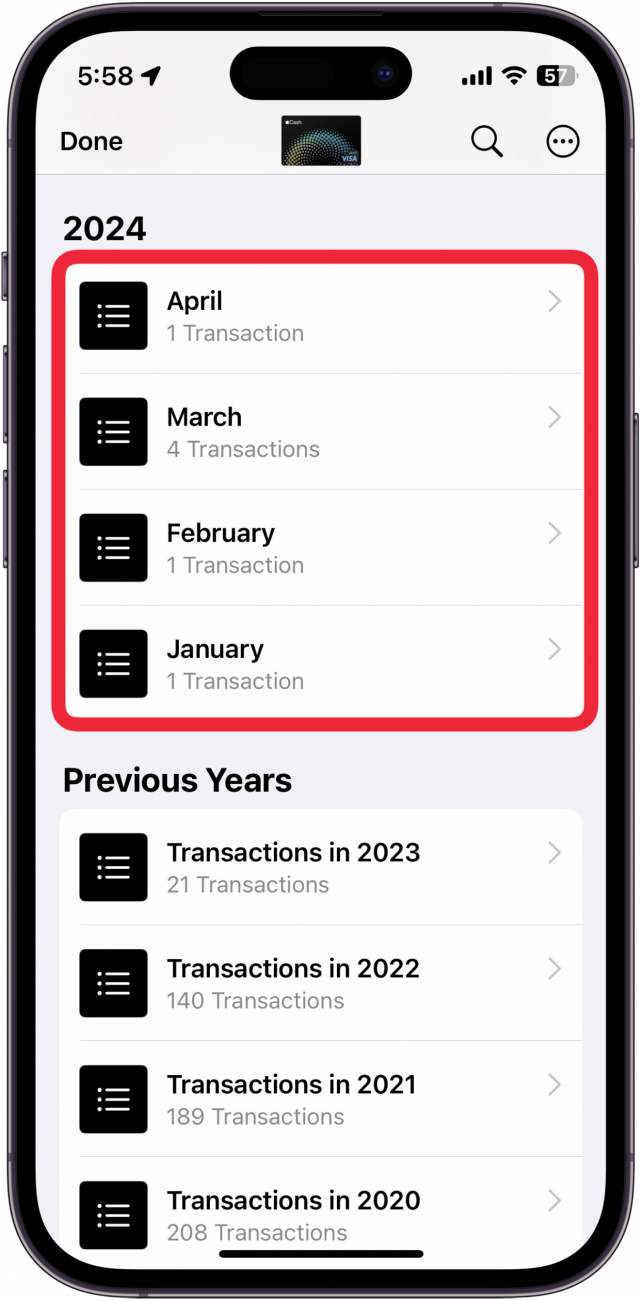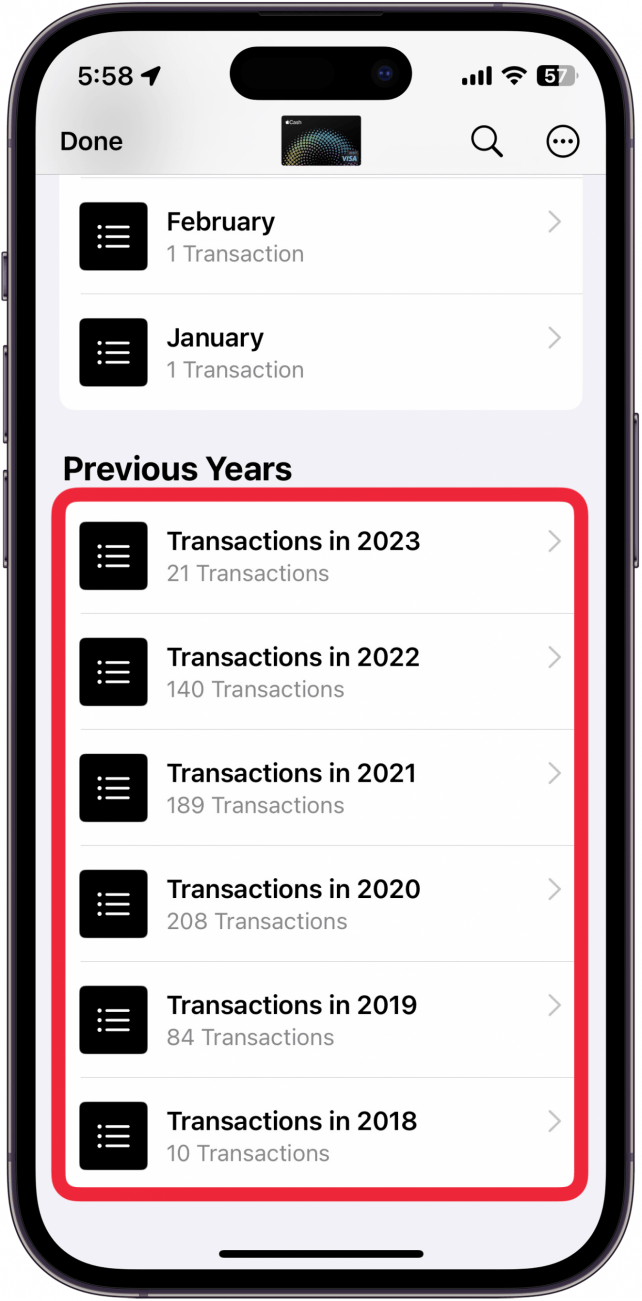What to Know
- You can view the last week of Apple Pay transaction history in the Wallet app.
- For Apple Cash and Apple Card, you can see all transactions by scrolling to the bottom of the payment history list.
- You can also view transaction history under Wallet & Apple Pay in the Settings app.
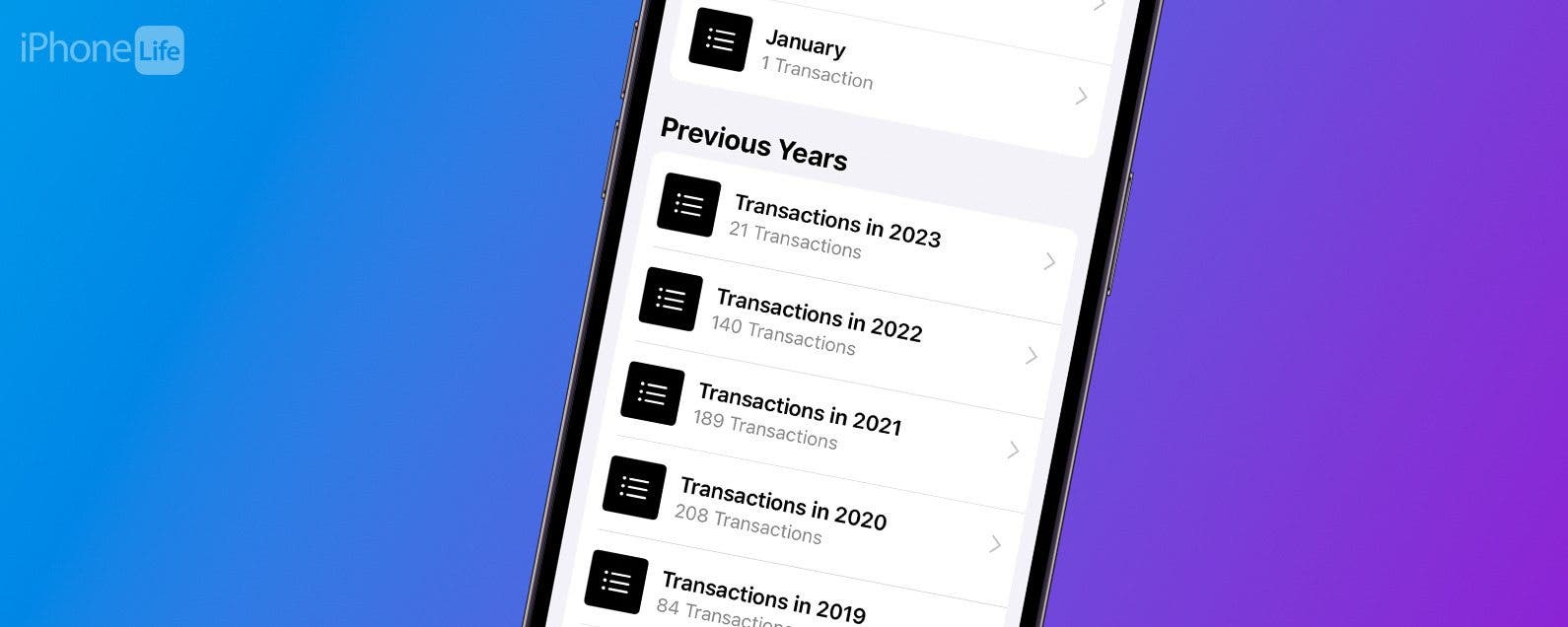
I love Apple Pay and use it almost exclusively to pay for things. If you use Apple Pay as often as I do, you might want to be able to check your recent transactions. In this article, I’ll show you how to check your Apple payment history in seconds.
Jump To:
How to Check Apple Payment History
Before we begin with checking your Apple payment history, make sure you have set up Apple Pay. Each time you make a purchase with Apple Pay, whether it's through your debit card or Apple Cash, the transaction will be permanently saved. If you ever need to find a specific payment in your Apple Pay history, you can easily pull up your recent purchases in seconds. Here’s how to view Apple Pay transactions:
- Open the Wallet app.
![iphone home screen with a red box around wallet app]()
- Tap the card for which you want to see the payment history.
![iphone wallet app with a red box around apple cash card]()
- If this is a debit or credit card, you will see Latest Transactions with a list of payments that you made over the last week. If you want to see older transactions, you’ll need to refer to your statements.
![iphone wallet app displaying apple cash card with a red box around the latest transactions]()
- If you use Apple Cash or Apple Card to pay, you can see statements for older transactions. Scroll to the bottom to find purchases for the past year.
![iphone wallet app transaction history with a red box around transactions from 2024]()
- Continue scrolling, and you can see transactions for all previous years that you’ve used Apple Cash or Apple Card.
![iphone wallet app transaction history with a red box around previous years' transactions]()
That’s how to check your Apple payment history from the Wallet app. You can also see this information by tapping Wallet & Apple Pay in the Settings app. If you would like to continue learning about how your iPhone works, be sure to sign up for our free Tip of the Day newsletter so that you never miss out on a useful tip. Next, find out how to use Apple Pay and get cash back at the register.

FAQ
- How do I see my Apple Pay account number? In a recent iOS update, Apple added a virtual card number to Apple Pay so that you can use Apple Cash on websites that don’t support Apple Pay. Check out our tip on how to see your Apple Pay card number for more details.
- Can you delete Apple Pay transactions? Unfortunately, there is no way to delete Apple Pay transactions. However, if you delete a card from Apple Wallet, the transactions will disappear from your device. However, they will still be visible on bank statements. Head over to our article on how to delete Apple Pay transactions for more information.
- How do I change my default card in Wallet on iPhone? Whenever you set up Apple Pay for the first time, you'll be asked to set a default card. However, if you want to change this later, you can do it in the Settings app, under Wallet & Apple Pay. Take a look at our guide on how to change the default card in Apple Wallet.