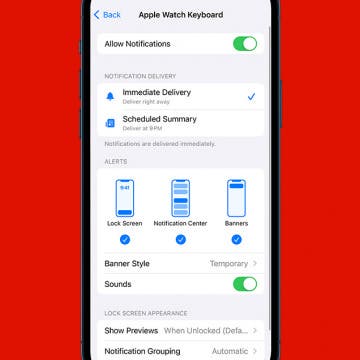Fix Apple Watch Sleep Apnea Not Working or Unavailable
By Olena Kagui
Sleep Apnea detection is an exciting new feature that's available on newly released Apple Watches but also on some older models. If you're getting unavailable Sleep Apnea notifications alerts or the feature isn't working as it should, we can help. Learn how to fix Apple Watch Sleep Apnea in a few easy troubleshooting steps.