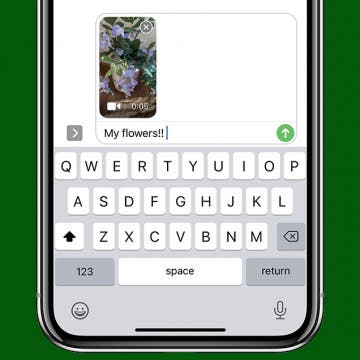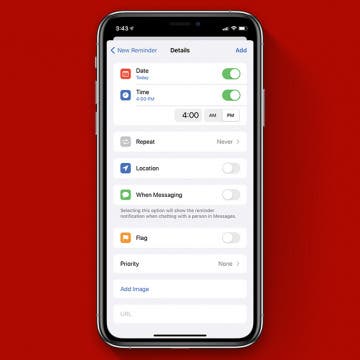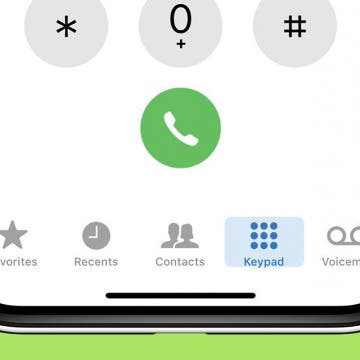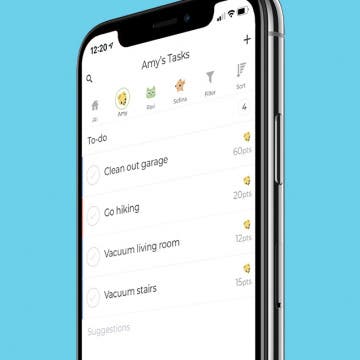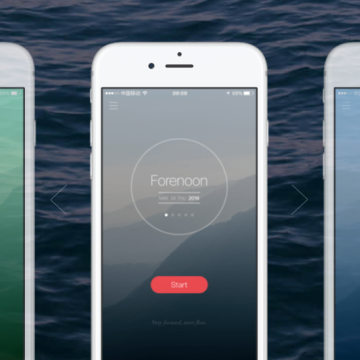In iOS 14.5, you can now send your estimated time of arrival (ETA) to your contacts when you plan your walking or cycling or route in Apple Maps. Whether you want to let your friends know when to expect you, or you just want to make sure someone knows where you’ll be, this new feature helps you coordinate with others.
Apps
It's easy to enter your credit or debit card information when setting up Apple Pay on your iPhone. Here's how to use your iPhone's camera to add a credit card to your saved cards in the Wallet app.
How to Use Another App While on a Phone Call with Your iPhone
By Conner Carey
When you’re on the phone with someone, you can still use other apps. Let’s say you’re talking to a friend who needs another mutual friend’s number. You can stay on the phone with them while you visit your contacts to find the information. It’s a simple tip but one that will be forever useful. Here’s how to use another app while on a phone call with the iPhone.
How to Send Video Messages on iPhone
By Paula Bostrom
Perhaps you want to send a cute video of your baby’s first steps or your dog chasing his tail. The best way to send videos on your iPhone is through the Messages app. Whether you want to take a short video to send or use a video already saved in your library, sending video messages is easy!
How to Set a Reminder on Your iPhone or iPad
By Hallei Halter
It's not hard to lose track of everything you want to do in a day. You can use your Reminders app to create reminders and get an alert to do things at a certain time. We'll show you how to create a reminder and cover some useful features in the Reminders app on your iPhone or iPad.
How to Open Apple Music on a Mac with Finder
By Ashleigh Page
The Mac Finder might be the most undervalued app on your computer. Finder allows you to search, find, and open any application or file saved on your computer. In this tip we'll show you how to open Apple Music on a Mac from your Finder, plus how to open audio files that have not been imported into your music library.
How to Recover a Recently Deleted Voicemail on iPhone
By Conner Carey
Have you ever deleted a voicemail and then realized you should have saved it? Don't worry; there's a fix for that! When voicemails are deleted on iPhone, they move to a Recently Deleted folder, which allows you to recover a voicemail you didn't mean to delete or need to listen to again. How long voicemail messages remain in your Deleted Messages folder depends on your carrier. I have Verizon, and the oldest deleted voicemail in my folder is from ten months ago. You can retrieve deleted voicemail and move it back to your regular Voicemail inbox. It's also possible to clear all your deleted messages, permanently removing them from your iPhone. Here’s how to recover a recently deleted voicemail messages, move them back to your Voicemail inbox, or permanently delete them.
How to Check & Delete Voicemail on Your iPhone
By Leanne Hays
If you've just bought your first iPhone, or if you're one of the many people who just never got around to setting up their voicemail until now, you may be wondering how to open and listen to voicemail on your phone. You'll also want to learn how to delete voicemail messages, since too many undeleted messages will mean new messages can't be added to your voicemail. Voicemail on your iPhone is quick and easy to use; let's get started learning how to play voicemail messages on your iPhone, and how to delete voicemails as well, so you'll never miss a message.
The Best Free Text & Messaging Apps: Top Picks for iPhone & iPad
By Erin MacPherson
Check out our top app picks for texting, calling, and sharing media. Text messaging is hugely convenient, and many of us (myself included) prefer to send messages and content rather than to have unnecessary face-to-face interactions. These apps take on a whole new level of importance now that so many of us are working remotely. Sending quality documents, images, and text is crucial when conducting business and personal info-sharing, and apps that we once thought of for personal use only are now being employed to keep us employed.
AirPods Settings: How to Customize Your AirPods' Features
By Leanne Hays
Did you know that you can customize how you'd like your AirPods' controls and settings to work? Using the iPhone paired with your AirPods, you can name your AirPods and decide which functions you'd like to engage when you double tap your right or left AirPod, such as activating Siri to adjust the volume on your iPhone. Let's get started learning how to change your AirPod's settings with your iPhone!
The Must-Have iPad App for Artists, Designers & Creatives
By Conner Carey
For years I’ve heard about the app Procreate. But only recently was I able to download the app and try it with Apple Pencil on iPad for myself. I am certainly no visual artist, but I was immediately amazed by the capabilities and user-interface of Procreate. The app somehow manages to be both user-friendly and built for professionals. I expected a steep learning curve having used various other design software in the past. To my surprise, a couple YouTube videos and a few questions answered via Google were all I needed to feel like I had a grasp on how to use the app. Learn more on what it does and why we love it below.
5 Best Free Cleaning Apps for a Spotless Home
By Amy Spitzfaden Both
A good house cleaning app can be a lifesaver when you're trying to keep your home organized. Not only can it remind you to clean those spots you keep forgetting, but it can also help break down what can seem like insurmountable tasks into bite-sized pieces. Better yet, many can be shared with other household members so that the app can pester them to do their chores and save you the trouble. Here are the best cleaning apps we've found to keep your household running smoothly.
The Best Productivity Apps to Keep You Focused
By Conner Carey
Productivity apps on our iPhones can do a wide range of things from helping us organize our schedule to making sure we stick to it. The best productivity apps for iOS tend to have a streamline design while being easy to use right from the start. We wanted to cover the best productivity apps, specifically, for keeping your focus. There are lots of apps that are all about focusing or time-tracking. Some utilize the Pomodoro technique while others allow you to grow virtual trees that wither away if you leave the app. The best productivity app for you is the one that actually helps you focus. Here’s five of the best productivity apps for staying focused.
How to Mute a Tab in Chrome, Safari, Firefox & Edge
By August Garry
If you're anything like me, you frequently have anywhere from fifteen to thirty different browser tabs open at a time. Inevitably, some of them start playing some irritating ad or video that you can't get to shut up, leaving you to wonder how to mute a tab in Chrome or another web browser. Luckily, all the modern browsers you may be using have an option to mute an individual tab, so you can continue browsing in peace.
How to Set Up AutoFill in Safari on iPhone
By Violet Cooper
If you find yourself typing the same personal data and credit card information over and over again on your iPhone, it's time to set up Safari AutoFill. Setting up AutoFill in Safari on your iPhone saves you time and ensures the accuracy of the information you enter into forms online. We'll walk you through the Autofill setup process.
These are the best apps for writers who want to finally complete that novel they’ve been letting collect dust. I’ve got recommendations for apps that will help you write your story in every part. First, we’ll look at the best writing apps for planning your story, from mind-mapping to idea generating. Then it’s time to sit our butts in the chair and get started, so we’ll look at creative writing apps for actually doing your writing. Lastly, there are some tools every writer needs during and after the process, which is why I’ve got a writing app with tips for the business side of writing. As a writer, I use all of my devices to work, including the iPhone, iPad, and a Macbook. So each writer's app below will also indicate which devices it’s available on. I believe we’ve all got a book in us. Here are the nine best writing apps for getting your book onto paper and into the world.
How to Record a Voice Memo on the Apple Watch
By Tamlin Day
When you need to make yourself a quick voice recording, the Voice Memos feature on the Apple Watch is a great shortcut. I like using this feature to make a recording when my iPhone is out of reach or I don't have time to open my iPhone and open the Voice Memos app. It's also a nice way to record your thoughts without losing your thread of concentration. Here's how to record a voice memo on the Apple Watch.
7 Best Language-Learning Apps for Casual & Serious Students
By Ashleigh Page
Whether you're casually interested in learning a new language or you plan to travel for work or vacation, we've compiled a list of the best language-learning apps available. With options for everyone from newbies to proficient speakers, these fun and educational apps have been chosen for their innovative approaches to language learning.
Is iTunes Going Away? Sort Of. Here's What's Taking Its Place.
By Amy Spitzfaden Both
Where is iTunes on my Mac? This might be a question you're asking if you have just updated to MacOS Catalina or later, or switched from a PC to a Mac. Apple replaced the music part of iTunes with Apple Music at the end of 2019, so while many people have made the transition already, first-time Mac owners or the newly updated might be feeling anxious about where their music went, and worry it's hidden behind a paywall. While it is true that Apple Music has replaced iTunes in the latest MacOS updates, you're still able to access your old library for free, and can still buy individual songs and albums instead of paying for the subscription service. Here are the answers to all your questions about the Apple Music/iTunes switch including how does Apple Music work, who can get the current iTunes version, and what about non-music content?
Experience van Gogh for free on your iPhone without crowds or confusion. Several Immersive Van Gogh Experiences are coming to the USA this summer and fall. Many of them are already sold out until 2022, so if you want to enjoy some Vincent van Gogh paintings sooner, you may have to do it virtually on your iPhone!