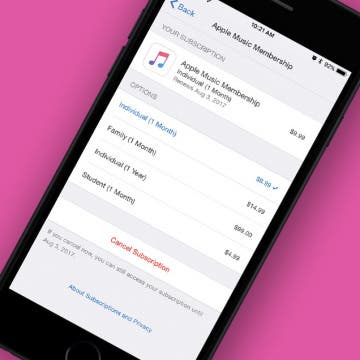For new Apple Music users, Apple offers a three-month trial. When those three months are up, you can choose to cancel your subscription if you’ve decided it’s not for you. But Apple will automatically begin to charge your account if you haven’t turned off auto renew. On the other hand, let’s say you’ve been using Apple Music for a while but want to cancel. You can use this tip to make sure your account isn’t automatically renewed for another month of Apple Music. Here’s how to turn off Apple Music auto renew on the iPhone.
How-To
Want to get rid of that annoying, “Sent from my iPhone” signature? Here’s how. Better yet, if you have more than one email account connected to your Mail app, you can create different signatures for the separate accounts. This is especially convenient if you have mail accounts for different purposes, such as one for work and one for personal use. You can create different signatures for Gmail, Yahoo, Hotmail, iCloud, and more. Here’s how to create different signatures for separate email accounts on iPhone.
How to Record over a Section in Voice Memos on the iPhone
By Conner Carey
I use Voice Memos a lot, but I had no idea you could record over a section of an already recorded voice memo. Just make sure you don’t record over a portion you want to keep. Otherwise, this is a great hidden feature. Here’s how to record over a section in Voice Memos on your iPhone, whether you’re recording vocals or dictation.
When you do a search in Safari, it preloads the top search result in the background so that if you do indeed select that result, the page will appear almost instantly. What this means, though, is that if that's not the web page you want, you've already used up some of your data to preload it. This is fine if you're on Wi-Fi or an unlimited data plan, but perhaps not a good idea if you're trying to keep down your data usage. Fortunately, you can turn off this feature, thereby avoiding data usage for web pages that you may not want to access.
How to 3D Touch a Word for the Definition on iPhone
By Conner Carey
If you come across an unfamiliar word while using your iPhone, it's easy to quickly get the definition. If you have an iPhone with 3D Touch you can look up a definition with ease. Of course, you can also look up a word if you don’t have 3D Touch by tapping and holding to highlight a word, then tapping Look Up. For those with iPhone 6s (Plus) or later, however, use this tip to 3D Touch a word for the definition.
Box Breathing: The Mindfulness Technique Navy Seals Use
By Conner Carey
Welcome to App Saturdays! (*insert jazz hands*) Every Saturday we’ll feature an app we love, telling you what it can do and why it’s awesome.
Our brains have a great way of never shutting up. Just search Mindfulness in the App Store and you’ll see that people are actively looking for ways to relax, let go of the past, calm their heart, and come to a present state of awareness. But do any of those apps deliver on what they promise? I’ve tried a few and have even found some that I like. But never before have I found an app that utilizes a proven method of hacking our unconscious responses. You’ll be amazed what a simple breathing technique can do for your body, mind, and spirit. Don’t take my word for it though; this is the same breathing technique used by the military and professional athletes. This is Box Breathing. Here’s what it does and why we love it.
How to Turn On Closed Captions for Media on the iPhone
By Conner Carey
For some, it’s not easy to catch every word spoken when watching their favorite shows, videos, and movies on their devices. My mom has grown accustomed to watching her shows with closed captions, simply because she likes the added benefit of reading while she watches. Luckily, it’s easy to set up. You can turn on closed captions for media as your default on iPhone or iPad; here’s how.
How to Search for a Particular Reminder on Your iPhone
By Paula Bostrom
I use the Reminders app on my iPhone quite a bit. I’ll create a reminder to pick up my dry cleaning, to buy my cousin a birthday present, or to pay a bill. When I create Reminders, I usually set them to remind me on a certain day, at a certain time. But if I need to make a change to one reminder among many, manually shuffling through them is a pain. For example, I made a Reminder to “pay a fee for the school trip” my son was going on. I forgot what the fee amount was and needed the information before the due date. Instead of tapping each folder and scrolling through them to find it, I simply accessed the Reminders search field. Here’s how to search for a particular reminder on iPhone.
How to Follow a Facebook Post without Commenting
By Becca Ludlum
There are several reasons why you might want to see comments on a Facebook post—I often want to see comments if the poster is asking a question I'd like to know the answer to. You can receive notifications about future comments by leaving a comment yourself. Indeed, I often see people comment "following" or "commenting because I'd like to receive updates" on Facebook status updates. But did you know that you can easily subscribe to updates without commenting on a thread? Here's how to follow a Facebook thread and receive notifications of comments without leaving a comment.
How to Easily Delete Your Amazon Account
By Conner Carey
Amazon does not want you to delete your account. As with many online companies, you have to go through quite a process to officially cancel and delete your Amazon account. If, instead of deleting your Amazon account, what you’re really trying to do is use a different email or payment source, you can do that within your Amazon account settings without cancelling the account altogether. If, having considered your options, you’re certain that you want your Amazon account permanently deleted, you’ll need need to write Amazon a note. The company will do the rest. There’s no one-click button for deleting your Amazon account; you simply have to tell the company via their contact form that you want to cancel your Amazon account. Here’s how to delete your Amazon account permanently.
Game of Thrones season seven will premiere on July 16 on HBO. But this is the world of internet streaming, so don’t worry if you want to watch HBO’s Game of Thrones without cable, online, or on an Apple TV. There are also a few different online streaming services where you can watch Game of Thrones, and we’ll cover all the major streaming services and whether or not GoT is available there. We’ll cover how to watch Game of Thrones on your Apple TV, but you can also watch Game of Thrones online via your iPhone, iPad, Macbook, or other app-ready device. Here’s how to watch Game of Thrones online or on Apple TV, where to watch the season seven premiere, and what time it starts on July 16.
Top Hidden iPhone Features That May Just Change Your Life
By Conner Carey
There are few things quite as satisfying as discovering a small change to your routine that makes all the difference. The iPhone is full of hidden tricks that give you that feeling of satisfaction, that once you learn, seem obvious. If you haven’t heard of the hidden feature, your mind will be blown. Most iPhone tips and tricks we usually learn by accident or from a friend. But our latest iPhone Life Insider collection includes a full set of amazing hidden features you’re going to want to learn. Keep in mind, however, that your iPhone Life Insider membership will get you a lot more than this collection. For example, if you enjoy our daily tips, sign up for Insider to get a daily video tip; we’ll go over the other features below. From the Hidden Features collection, I’ll feature a couple of my favorite tricks and how-to videos that go along with them. Check out these hidden iPhone tips and tricks that will blow your mind.
Introducing App Saturdays! (*insert jazz hands*) Every Saturday, we’ll feature an app we love, telling you what it can do and why it’s awesome.
Our first app, Sorted, is a calendar and to-do app to rival them all. Since the Sunrise calendar app died, I’ve searched high and low for a replacement. After months of trial and error, I stumbled across Sorted last week. Here’s what it can do and why you’re going to love it.
How to Turn 3D Touch Off on iPhone
By Conner Carey
3D Touch can be a cool, helpful feature for a lot of people. But I also know some who never use the feature or even find that it gets in the way of simply pressing and holding something on the screen. Whatever your reasoning, you can turn 3D Touch off on your iPhone. And it’s very easy to do. Here’s how to turn 3D Touch off on iPhone.
Not too long ago, Instagram introduced the ability to save photos you like into your own little collection board. This is a great feature for keeping track of photos you’ve found that you love and may want to check out again later on. But, not only can you save those photos, you can organize those photos into collections, much like a Pinterest board. I’m saving every Insta-pic I like now, so this feature is perfect for making sure I can find the image I want to among the many saved. Here’s how to organize your saved Instagram photos like a Pinterest board.
I love to add my photos to Facebook, Instagram, and Twitter, whether it’s to show off my vacation or share pictures of my kids for distant family members to see. And, of course, there’s the not-so-occasional cute photo of my pets. If you have an account on Facebook, Twitter, or Instagram, there is an easy way to upload your photos from your iPhone or iPad right to your choice of social media sites. Here’s how to upload photos to your social media account on iPhone.
How to Disable Facebook's Video Autoplay on iPhone
By Sarah Kingsbury
A while ago, Facebook introduced autoplay for videos on the social network. Perhaps the most obnoxious part about it is that every time a video ad starts playing in your News Feed, you are essentially paying with your precious data or battery power for them to advertise to you. Fortunately, it's easy to disable this feature. Here’s how to disable Facebook’s video autoplay.
I remember when the Sunrise calendar app stopped getting updates. My (first) world fell apart. I jest over dramatically for effect, of course, but it was truly difficult to find an app to replace it. Had I known in advance, I could have started looking for that replacement sooner. (I now use Vantage, by the way). Luckily, you can actually check if an app you have won’t be receiving new updates on your iPhone or iPad. Here’s how to see which of your apps will no longer have updates available in the future.
How to Give Your iPhone a New Name
By Conner Carey
Your iPhone is given a default name when you first set it up. That name appears in a few different places such as on iTunes when you plug in your iPhone or in Find My iPhone when you’re looking for it or another device. When you check to see what devices are using your Apple ID, all of your devices will be listed by name. So why not have some fun with it? Whether you want to rename it for clarity or just to be silly, here’s how to give your iPhone a new name.
How to Add Colored or Patterned Backgrounds to Facebook Posts
By Conner Carey
A while back, you may have noticed color gradients suddenly appearing behind friends' Facebook statuses. At first, I found them quite disconcerting; but I’ve started to get used to the darn things, and I even use them now and again. By now, the feature has rolled out to most (if not all) Facebook users. Here’s how you can add colored or patterned backgrounds to your Facebook posts on iPhone.