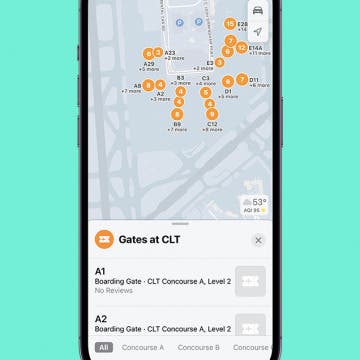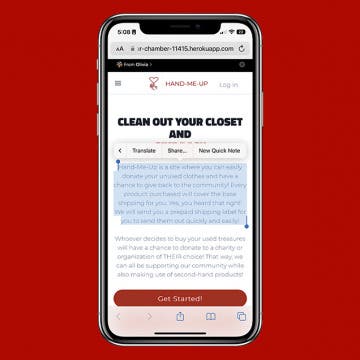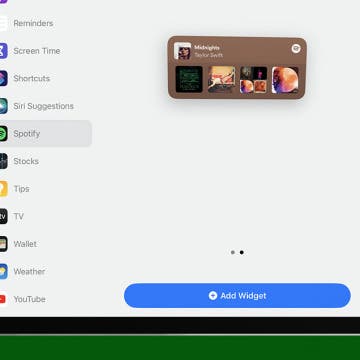Whether you just got an iPhone or are looking to brush up on what you know, this in-depth iOS Camera app guide will teach you the fundamentals of your iPhone camera. Read on to have the iPhone camera icons explained, how to access your camera from the lock screen, and all the tips and tricks you need to get the most out of your iPhone’s camera.
How-To
How to Access Indoor Maps on iPhone & iPad
By Rachel Needell
For certain locations of malls and airports, Apple actually has indoor maps you can view directly from the Maps app. I love this feature because it allows me to figure out where I am without having to find a directory or physical map somewhere inside the location.
How to Select a Frame from a Live Photo
By Conner Carey
Can you pick part of a Live Photo and save it as a still image? Yes! And you can designate that frame as the key photo that appears when the Live Photo isn't playing. Here's how to extract frames from Live Photos and save them as photo stills.
How to Use Apple Watch Live Activities
By Rhett Intriago
What are Live Activities? Live Activities allow you to see up-to-date information at a glance without having to open any apps. This feature was first introduced on the iPhone with iOS 16. Now, this handy feature is coming to Apple Watch with watchOS 11.
How to Fix Apple Watch Weather Not Updating
By Rhett Intriago
Having the Weather app on your Apple Watch allows you to easily check temperatures and get weather alerts without taking out your iPhone. If you experience your Apple Watch not loading weather forcasts properly, we'll cover possible solutions to help you resolve your Apple Watch weather not updating.
How to Use Apple Watch's Training Load Feature
By Olena Kagui
Apple Watch is a fantastic training tool with many different ways to track your workouts and fitness progress. The watchOS 11 Training Load feature will suggest a physical effort rating for your workout. This metric is valuable for tracking your exercise routine's intensity and monitoring how your body recovers.
How to Quickly Transfer Cash on Apple Watch
By Olena Kagui
Apple Cash has been an amazing way to exchange money with other iPhone users. But it can be awkward to exchange contact information with strangers just to buy or sell something at a garage sale. Fortunately, iOS 18 Tap to Cash was introduced for completely contactless money transfers.
Customize the Control Center on Your iPhone
By Rhett Intriago
You can now customize your iPhone Control Center! The latest updates to iOS allow you to rearrange the Control Center any way you want. Let's find out how to edit the Control Center on the iPhone.
Switch Off Your iPhone’s Flashlight with a Single Tap
By Rhett Intriago
Did you know you can use the Dynamic Island to control your iPhone’s flashlight? The Dynamic Island is one of the most useful features, thanks to shortcuts like this. Find out how to use the Island on your iPhone 14 Pro and iPhone 15 or later to turn off the flashlight.
How to Pin a Timer on Apple Watch
By Olena Kagui
Apple Watch Timers are incredibly useful for keeping everything on track, and they are easy to set. But sometimes, you have to scroll a long time to find the time you need in the Timers app. I'll teach you how to pin your most used timers to the top of the app for quick access.
Turn Your iPhone into a Bedside Clock with StandBy
By Rhett Intriago
Did you know that there is a nightstand mode on iPhone now? There is now a feature called StandBy mode on the iPhone, which allows you to see information—such as the time, your calendar, photos, and weather—at a glance while charging your device. In this tip, we'll show you how to use the iPhone's StandBy mode and how to get a red clock and calendar on iPhone.
iPhone Calendar Disappeared? Add the Calendar Back Fast!
By Conner Carey
Have you accidentally deleted the Calendar app on your iPhone? Has your iPad or iPhone Calendar app disappeared? If the Calendar app on your iPhone disappears, here's how to use the App Library or Search to find your missing Calendar app. You can also download the Calendar app for iPhone from the App Store if you accidentally deleted it.
How to See Wi-Fi Password on iPhone
By Rhett Intriago
Did you know iPhone users can see their Wi-Fi passwords from the Settings app. This can be especially useful if your friend has an Android device or if the prompt to share your password did not appear on your iPhone. We’ll show you how to find the Wi-Fi password on your iPhone.
Reduce Head & Eye Aches with Screen Distance Alerts
By Olena Kagui
It can be easy to get distracted and unknowingly damage your eyes by holding your iPhone or iPad's screen too close to your face. iOS 17 introduced automatic alerts that remind you to hold your device at a safer distance, which reduces eye strain and can prevent headaches, bad posture, etc. Enabling these alerts can even help you build better habits over time.
How to Save Text in a Quick Note on iPhone
By Rachel Needell
At first, I wasn't sure how useful the Quick Note feature would be. But now, the ease with which I can quickly save things has really made Quick Notes an invaluable part of the Notes app. I'll show you how you can save text from a website or an image to Quick Notes so you can bookmark all the information you want without having to click out the app you're using.
Download Your Maps & Use Them Offline on iPhone
By Rhett Intriago
Apple has continued to improve its Maps app through every iteration of iOS. Apple Maps has long since proven itself as a reliable navigation app on par with competitors like Google Maps and Waze. Even so, it has been missing one crucial feature, which iOS 17 finally added: offline maps.
How to Add, Edit & Delete iPad Widgets in Today View
By Olena Kagui
Adding widgets to your iPad's Today View is a game changer in terms of productivity and ease of access to your favorite apps and important info. There are a variety of widgets you can add to the Today View on your iPad, plus adding widgets to the iPad is actually fairly simple. We'll show you how to set up widgets on your iPad, how to change widgets on your iPad, and how to remove widgets from your iPad.
How to Add Multiple Stops to Apple Maps Route
By Olena Kagui
The Maps app is often overlooked by iPhone users who prefer to use third-party navigation apps. However, it has undergone many changes in the past few updates, and iOS 16 added some changes that may make it your favorite navigation app. One of the newest changes to the Maps app is the ability to add multiple stops along your driving routes. We'll show you how!
Your iPhone cannot replace a real doctor, but it can help you identify your mental health risks in just minutes. You can use the Health app to take a quick quiz that will let you know if you have any risk of experiencing anxiety or depression. You can easily share the results of these quizzes with your primary healthcare provider to consider any potential next steps.
How to Share Your Location on an iPhone—the Fastest Way!
By Hallei Halter
There are a couple of ways to share your location from an iPhone, but this might be the quickest! Here's how to share your location from your iPhone or iPad in a text message using predictive text.