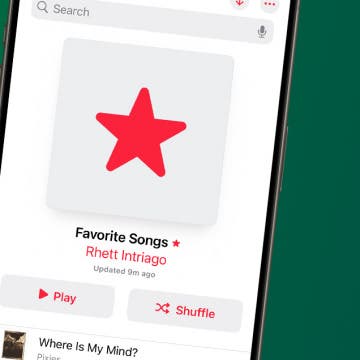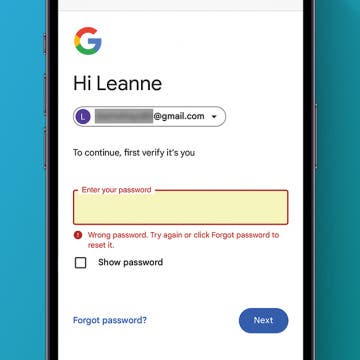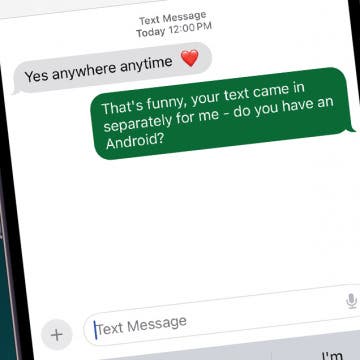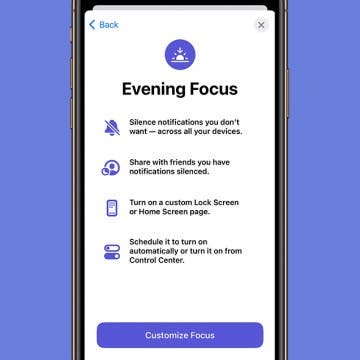How to Change Contact Poster in iPhone Contacts
By Rachel Needell
Contact Posters are a super fun way to let you choose what people see when you call them, so now you can display your favorite photo when calling your friends. I love this new feature and have already been experimenting and playing around with all the customization options. Here's how to do it!