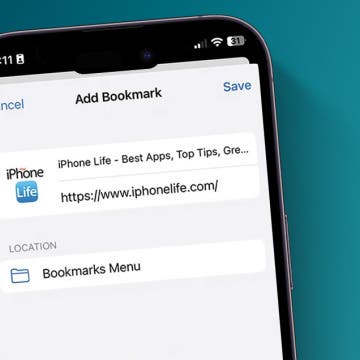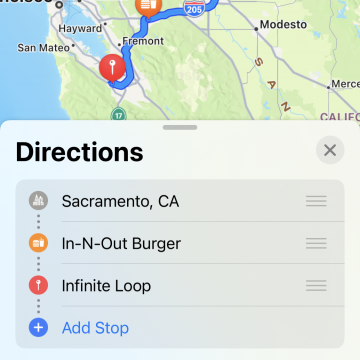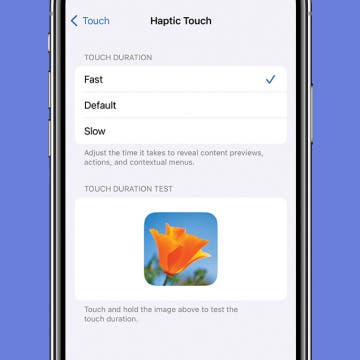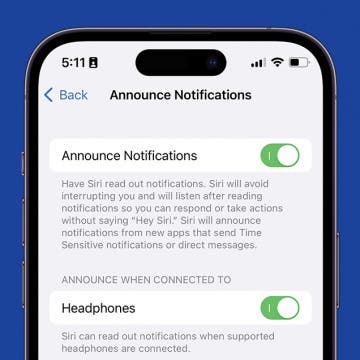What Does SOS Mean on iPhone?
By Rhett Intriago
Is your iPhone stuck in SOS mode? Sometimes while traveling, you might see an SOS icon in the top right corner of your iPhone’s status bar. We’ll explain why your iPhone says "SOS only" and we’ll teach you how to turn off SOS only on iPhones running iOS 17 and earlier.