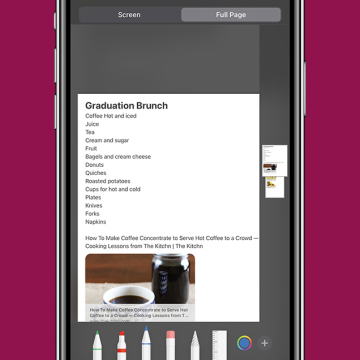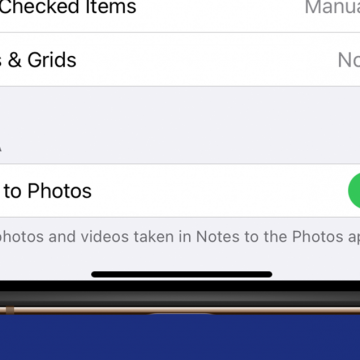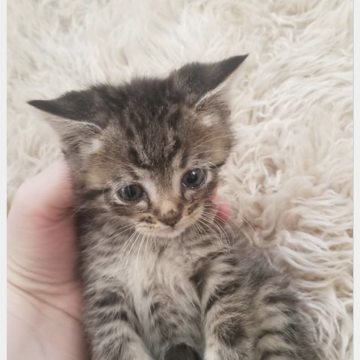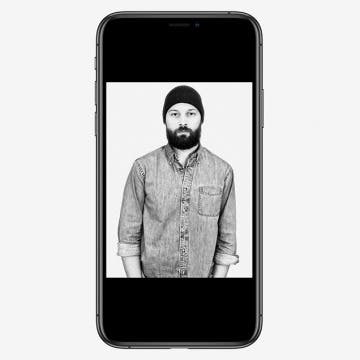Review: Philips Hue Play Smart Lighting
By Mike Riley
Due to its early establishment in the consumer autonomous lighting space, the Philips Hue brand has been one of the most successful and prolific in the home automation market. The Philips Hue Play product line intends to elevate their capabilities beyond simply turning lights on and off by augmenting the home entertainment experience. Are these expensive enhancements worth the aesthetic response they elicit when activated? Read on to find out.