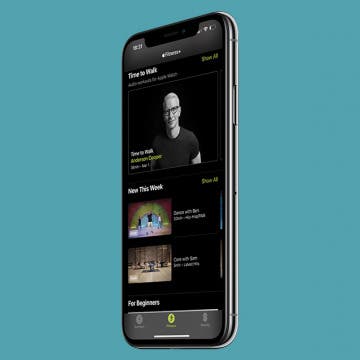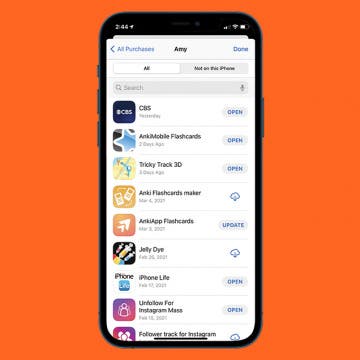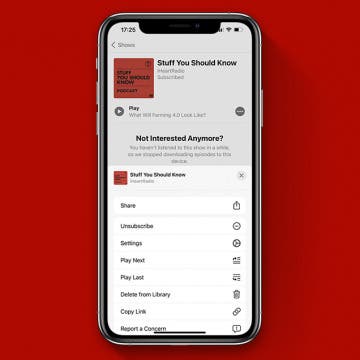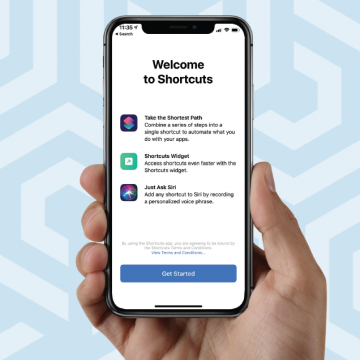According to statistics, more than half of the world's population is bilingual. Whether you are learning a new language or are fluent in several, it's useful to know how to change your keyboard. In addition to switching your keyboard digitally, using physical guides such as keyboard stickers and keyboard covers can help.
How-To
The Apple Watch includes lots of various options for customizing your Apple Watch face. Most of those options appear as some variation of a traditional watch face. But you can also choose to use one of your own photos, or even a Live photo, as your watch face on Apple Watch. Here’s how to create a customized Apple Watch face from your photos on your iPhone.
How to Record Voice Memos on Your iPhone or iPad
By Conner Carey
Sometimes, you need to record a thought quickly. Using the Voice Memos voice recorder app on an iPhone or iPad to record that thought out loud is the fastest way to capture an idea before it flies away forever. The Voice Memos app is the little-known gem of the iPhone and iPad. Ease of use and clarity of sound makes the native Voice Memos app ideal for recording interviews, notes, and vocals, with the ability to record for hours at a time. If you're the type of person whose brain moves faster than your typing hands can keep up with, then Voice Memos is the ideal app for you.
How to Improve Voice Memo Audio: Enhance Recording on the iPhone
By Erin MacPherson
Apple has released an enhancement to improve audio quality for Voice Memos on iPhone. No more searching for an audio recording app to enhance sound quality! I use Voice Memos frequently when doing interviews or taking notes for projects I'm working on, so I've been looking forward to this new iOS 14 Enhance Recording feature for some time. Anyone who records audio will find relief in the clearer sound and reduced background noise for new Voice Memos and previously recorded memos. Here's how to use this simple, one-touch feature.
How to Add & Use iPhone Homescreen Widgets in iOS 14
By Cullen Thomas
Want to add widgets on your iPhone's home screen? We can finally do it. With the release of iOS 14, you can add them anywhere you want, set them to one of three sizes, and even customize their contents. This brings a lot more versatility and customization to the iPhone Home screen. You can even add widgets to your iPad Home screen! Let's learn how to do this on your iPhone first.
How to Delete Calendar Events on Your iPhone
By Ashleigh Page
Deleting events from your iPhone calendar is a simple process—with a few quick taps you can clear clutter of canceled appointments. There are two types of events you might want to delete from your iPhone: a single event and an event series. A single event is a one-time event saved in your Calendar app (such as your call with a friend). An event series is a recurring event (like your weekly coffee meeting on Fridays). In either case, the process is the same except that deleting a recurring event requires an extra step.
5 Handy Apple Maps Tips for Easy Travel
By Amy Spitzfaden Both
The iPhone Maps App has come a long way since its original iOS 6 debut. Using Apple Maps, you can now avoid traffic, set your transportation mode, and share your arrival time via Siri. With iOS 14, you can even scan your surroundings to find your location and use Apple Maps Guides to find the trendiest places.
How to Look Good on Zoom & Video Calls
By Olena Kagui
While it is a myth that the camera adds 10 pounds, awkward angles and bad lighting can be harmful to our self-esteem. Many of us have wondered how to look better on video calls. There are several factors to consider before a Zoom meeting to make sure you are presenting your best self. It helps to consider the best lighting for video calls, the best camera angles, and explore appearance settings as well as filters.
How to Cancel Apple Fitness Plus
By Olena Kagui
Many people ask, "Is Apple Fitness Plus free?" It actually costs $9.99 per month ($79.99 per year), which is less than the Peloton equivalent. A one-month trial is free for anyone who signs up. However, if you buy an Apple Watch, you can get a three-month trial for free. Try it, and you won't get charged as long as you cancel the free trial.
How to View All the App Store Purchases You've Ever Made
By Hallei Halter
I recently upgraded my iPhone to one with more storage space, so I decided to redownload the apps I'd previously removed when I wanted to save space on my old device. An easy way to do this is to view all your apple purchases and tap to download them again. Here's how to view all App Store previous purchases, including free apps.
There are a few important things to know before you start changing things on your Apple account. We’ll walk you through how to change your Apple ID password, email, phone number, and more, and we’ll also discuss some of the pros and cons of changing this information. Please note that if you received an Apple ID disabled error message, you'll need to troubleshoot that prior to continuing with the steps in this article.
Podcast App Basics: How to Unsubscribe from a Podcast
By Olena Kagui
Podcasts are a great way to learn new things while on the go. But with our busy lives, it is easy to get overwhelmed with all of our iPhone subscriptions. It is one thing to know how to delete podcasts from your iPhone. However, deleting the episodes will not prevent new podcast downloads. Learn how to stop podcasts from appearing in your Latest Episodes by unsubscribing.
Change the Email Associated with Sign in with Apple
By August Garry
Have you signed up for any websites or apps using Sign up with Apple? It can be a safe way to make signing into many different accounts quick and easy. But what happens when you decide you’d rather divorce those accounts from your Apple ID and manage them separately? Or maybe you’ve simply changed email addresses and no longer want to use the email associated with your Apple ID to sign into your accounts. How can you keep the accounts and content you’ve been using but sign in with a different email? Well, it's not entirely straightfoward, but you do have a couple of options, depending on what you want to accomplish. We’ll go over these options below.
How to Turn Off Voice Control on Any iPhone
By Leanne Hays
You can summon Siri, use Voice Control, or turn off the voice assistant feature paired to your iPhone's Home or Side button with this tip. Here's how to change iPhone Voice Control settings on your iPhone.
How to Turn Off Your iPhone without Using Buttons
By Conner Carey
It’s easy to turn off your iPhone with buttons, but what if that doesn’t work? Fortunately, you can turn off your iPhone using the Settings app. We’ll show you how to turn off an iPhone 12 or any other iPhone running a current software version with just a few taps on the screen.
How to Rename Your AirPods on Your iPhone
By Hallei Halter
You can rename your AirPods, AirPods (2nd Generation) and AirPods Pro using your iPhone. Renaming your AirPods can save you a headache if you have multiple pairs of AirPods in your household. Here's how to change the display name of your AirPods, making them quick to find if you need to do some adjustments. Note that your AirPods will need to be paired and connected to your iPhone to change their name.
What is Voice Dial + How to Turn It Off on iPhone
By Conner Carey
When you allow Siri to be accessed from your Lock screen, you may want to consider what Siri is capable of doing without unlocking your device. For example, let’s say you’re in a room with multiple other people. If one of them were to activate Siri when you have Voice Dial turned on, they could tell Siri to call someone without needing your passcode. But if you have Voice Dial turned off, Siri won’t make the call until you enter your iPhone’s passcode. This may or may not be important to you, but it’s good to know what can and cannot be accessed from Lock screen. Here’s how to turn Voice Dial off on iPhone.
How to Find & Use the Emoji Keyboard on an iPhone & iPad
By Leanne Hays
Here's how to find and use your iPad and iPhone emoji keyboard. Apple offers happy, cute, smiley, and holiday emojis, and thousands more free iOS emoji! Let's learn how to find and use the emoji keyboard on your iPhone for text messages, social media posts, and more. This way, you won't have to copy and paste emoji; just click to add them to your text.
5 Customized iOS 12 Shortcuts to Try at Home
By Jim Meeker
The Shortcuts app, a new addition to iOS 12, is designed to help you streamline your productivity on your iOS device. The shortcuts you create can be amazingly simple or incredibly intricate, depending on what you are looking for. Here is a list of my five favorite shortcuts that you can try for yourself.
Express Your Selfie: Your Guide to Selfie Basics
By Tamlin Day
It might surprise you to learn that the selfie portrait has a history dating all the way back to 1839 when Robert Cornelius snapped a pic of himself in a full-length mirror. Fortunately, taking a selfie is much easier now than in the days of billows and silver nitrate. Your iPhone is the perfect tool for creating both fun and professional-looking self-portraits with minimal hassle. Read on to learn more about taking the perfect selfie with your iPhone.