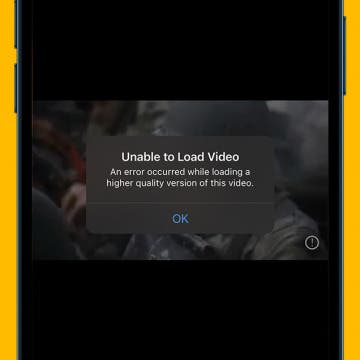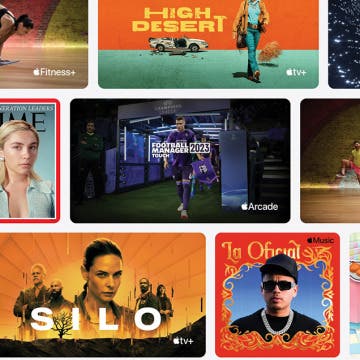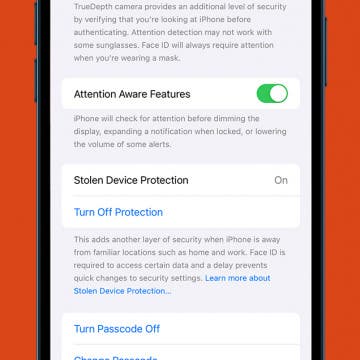iPhone Life - Best Apps, Top Tips, Great Gear
How to Use Auto Reply for Texts on iPhone
By August Garry
The Driving Focus allows you to send a customized auto-reply text on your iPhone to friends and family, explaining that you're unable to respond right now, but in a friendly way without relying on cold, scripted replies. Let's dive into how to set up the automatic text reply on your iPhone!
Easiest Way To Lock an App on iPhone (iOS 18)
By Rhett Intriago
Can you lock apps on the iPhone? Yes! For a long time, there was no way to lock apps on iOS. However, the latest updates added a new feature that allows you to use Face ID to lock down an app. Here’s how to lock apps on an iPhone.
- ‹ previous
- 19 of 2387
- next ›
How to Speed Up a Video on iPhone
By Rhett Intriago
Want to speed up a video on your iPhone? Whether you're trying to add some visual flair to your videos or you need to speed them up to fit a specific length for social media, we'll show you how to speed up a video on your iPhone.
Touch Screen Not Working? How to Fix Ghost Touch on iPhone
By Ashleigh Page
If your iPhone screen is not working and is twitching, glitching, and pressing random things on the screen without you touching it, this is a phenomenon called ghost touch. In some rare cases, this signals a faulty iPhone screen or hardware that needs to be replaced, but you can often resolve the issue on your own. Follow the steps below to fix ghost touch on your iPhone.
Solved: Why Won’t Videos Play on My iPhone?
By Rachel Needell
One of the best things to do on the iPhone is watch videos. But sometimes, the videos won't play on iPhone. If you're wondering, "Why won't videos play on my iPhone?" here are a few potential solutions.
Have you ever tried to make a call from Contacts or a text thread, only to see that the iPhone contact call button is grayed out, so you can't make the call? Here's how to fix this annoying iPhone call button problem!
How to Recover Deleted Calls on Your iPhone—the Best Way!
By Rachel Needell
Regularly deleting your call history is a great way to maintain privacy. However, this can be problematic if you accidentally delete a number you forgot to save. If you want to recover the deleted call history on your iPhone, you'll need to restore the device to a previous backup from before you deleted the calls. We'll show you how to recover the deleted call history on your iPhone.
Why Can’t I Unsend Messages on iPhone?
By Rachel Needell
When Apple added the unsend and edit message feature to iMessage, it allowed users a second chance to think about that text where that had previously never been possible. That's why it can cause a bit of a panic when it doesn't work. If you're wondering why you can't edit or unsend a message on iMessage, here are a few potential reasons and how you can fix it.
How to Change an Emergency Contact on iPhone
By Rachel Needell
iPhone's Emergency SOS system really does save lives. The feature allows iPhone users to quickly call for help, alert their emergency contacts, and ping their location. If you've already set up your emergency contacts but would like to change, edit, or delete emergency contact information, it's a fairly simple process. Here's how to change emergency contacts on your iPhone.
How to Touch to Enlarge Top Screen Icons on iPhone
By Rachel Needell
If you find that the little icons at the top of the iPhone's screen are a bit too small to see, there's a way to enable the touch to enlarge feature to see them better. Do note that it will require you to enlarge your iPhone's text to be very large, but if you find the iPhone hard to read, this may be perfect for you!
Delete Unknown Fingerprints from Your iPad (or iPhone)
By Rachel Needell
A good way to maintain a secure device is to ensure no one can access it but you. Having a passcode that you keep to yourself is a great way to keep a device private, but a device that uses Touch ID may end up with a few extra fingerprints from unknown persons. But you might not have known that you can actually test which fingerprints are yours and which fingers they belong to! Here's how to determine unknown fingerprints and delete them.
What Is Functional Strength Training on Apple Watch?
By Rachel Needell
One of the best ways to use the Apple Watch is as a fitness tracker. Luckily, Apple designed the Apple Watch with fitness in mind, including various features, sensors, and metrics built-in to the device. If you're interested in strength training but are not a fan of using weights, or you would prefer to exercise in a way that's more natural to the body's movements, you'll want to learn all about Functional Strength Training on the Apple Watch.
Apple Watch Water Lock: What Is It & How to Use It
By Rhett Intriago
Before you go for a swim, you should activate Water Lock on your Apple Watch. What is Water Lock? This helpful feature helps you to avoid water damage to your smart watch by locking the display and ejecting any water after you've submerged the watch.
How to Tell If Someone Is Accessing Your iPhone Remotely
By Rhett Intriago
It can be scary thinking someone might have hacked into your iPhone. If you've been noticing some strange activity on your iPhone, you might be wondering what is going on. We'll teach you how to tell if someone is accessing your iPhone remotely, how to protect your data from being accessed, and answer common questions.
Which Apple Services Are Worth Paying For?
By Amy Spitzfaden Both
Apple Music, Apple Fitness+, iCloud+, News+, Apple One… The list of Apple’s subscription options is enough to make your head spin. Each subscription comes with its own questions: Is it better than its competitors? Is it worth the monthly price? If I subscribe, will I use it? How can I best bundle my subscriptions? Lucky for you, I’ve tried every Apple subscription out there and can tell you with confidence which are worth the monthly price tag.
How to Automatically Forward Text Messages to Another Phone
By Rachel Needell
Can you divert text messages to another phone automatically? Sort of. If you want to automatically forward text messages to another device, you have to link that device to the same Apple ID as your iPhone, and then enable automatic text message forwarding. If you don't want to link another device to your Apple ID, your best option is to forward text messages manually.
Stolen Device Protection was released with iOS 17.3, and it helps protect your phone from iPhone passcode thieves who might get access to your passcode or Apple ID password. This Apple security update requires biometric data to access or change any sensitive iPhone settings. It also forces you to wait an hour to make changes to your Apple ID if you are at a location other than work or home.
How to Create a Schedule in the Journal App
By Rachel Needell
The Journal app, which was released with iOS 17.2, is a great way to keep a log of events with pictures, links, and other media that you can lock behind your iPhone's passcode. However, if you'd like to improve your journal-keeping consistency, here's how to create a schedule in the new Journal app.