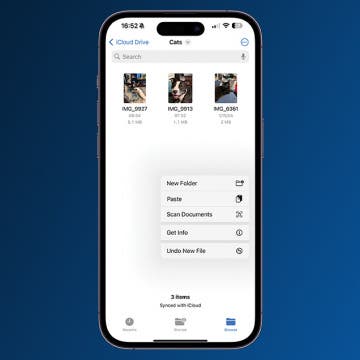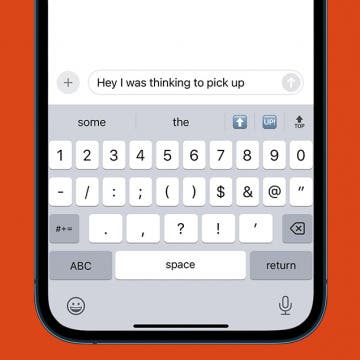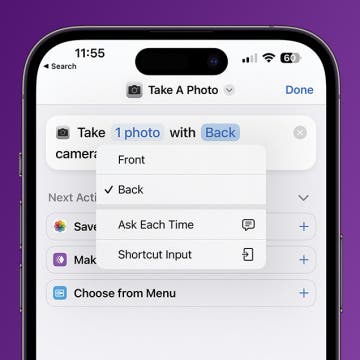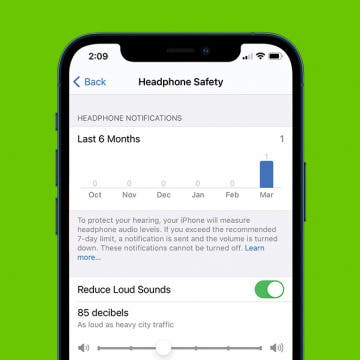iPhone Life - Best Apps, Top Tips, Great Gear
How to Convert HEIC to JPG on iPhone
By Olena Kagui
The good news is that you don't need a HEIC to JPG converter if you're looking to convert one or several images. I will teach you how to make sure every photo you take in the future is a JPG and how to convert HEIC to JPG directly on your iPhone, no third-party apps necessary.
How to Hear Live Photos
By Rachel Needell
When you take a Live Photo, your iPhone or iPad captures the audio and video 1.5 seconds before and 1.5 seconds after you tap the shutter button. Any recording not part of the Live Photo is discarded, but you might be wondering how to hear the sound of your Live Photos. Here's how to hear the sound on a Live Photo.
- ‹ previous
- 117 of 2406
- next ›
How to Manually Enter Your Apple Watch Handwashing Time
By Olena Kagui
Your Apple Watch has a Handwashing timer to remind you to wash for 20 seconds, but sometimes your watch may not correctly track your time. If you're worried about having an accurate average handwashing time, you can keep your clean streak going by entering it into the Health app manually.
In the 155th episode, David and Donna dig into what to expect from the next Apple event. From AirPods 3 with shorter stems and spatial audio to an iPad Pro with a mini-LED display and 5G support, learn what Apple devices could be coming your way this spring.
5 Handy Apple Maps Tips for Easy Travel
By Amy Spitzfaden Both
The iPhone Maps App has come a long way since its original iOS 6 debut. Using Apple Maps, you can now avoid traffic, set your transportation mode, and share your arrival time via Siri. With iOS 14, you can even scan your surroundings to find your location and use Apple Maps Guides to find the trendiest places.
The Fastest Way to Type Numbers on an iPhone
By Leanne Hays
It would be convenient if Apple added a numbers row to the standard iPhone keyboard, but it hasn't happened yet. If you want an iPhone keyboard with numbers, here's an iPhone texting trick: how to access iOS keyboard symbols and numbers without leaving the standard keyboard.
Review: Aura Air Smart-Home Compatible Air Purifier
By Mike Riley
The heightened awareness around the transmission vectors of COVID-19 have also brought greater focus and attention to general air quality. The makers of the Aura Air air purifying system not only claim that the unit will clean the air of harmful particulates, but also that it can eliminate up to 99.96% of COVID-19 viruses in the area it is operating. While I had no way of validating this virus elimination claim myself, I did want to see and hear Aura Air in action. Read on for my evaluation and thoughts on the product.
How to Take Photos on iPhone Faster Using Your Voice
By Olena Kagui
Many people wonder, can you make Siri take a picture on your iPhone? The answer is yes! It used to be possible to simply tell Siri to open the camera app to any mode then snap a picture or start recording. While that is no longer possible with iOS 16 or later, there are still ways to take photos and videos with just your voice!
How to Stop Your AirPods from Automatically Switching Devices
By Ashleigh Page
The automatic switching feature for AirPods means if you're listening to music on your laptop and a call comes in, your AirPods should switch Bluetooth connection from your laptop to your iPhone. Unfortunately, some users find that this means their AirPods switch between devices unnecessarily when they're close together.
How to Change Apple Watch Face by Swiping
By Olena Kagui
Did you know that you can change your Apple Watch face by swiping on your watch? There are many cool Apple Watch faces to pick from, and you don’t have to settle on just one. Once you have several faces added, you can easily switch between them.
How to Connect Your AirPods to Your Mac, MacBook Pro & MacBook Air
By Ashleigh Page
If you’ve recently purchased (or been gifted!) a pair of AirPods, you’re probably wondering how to set up your AirPods to pair with your Apple computer. We’ll walk you through how to connect your AirPods to your Mac computer. Let’s get started!
How to Change Your Voicemail Password on the iPhone
By August Garry
Did you forget your iPhone voicemail password or give it out to someone who, in hindsight, really shouldn’t have access to it? Never fear; changing your voicemail password is easy. We'll show you how to change your voicemail password on an iPhone.
How to Make Your AirPods Louder by Disabling Sound Reduction
By Ashleigh Page
If the Reduce Loud Sounds setting leaves you struggling to hear your music, podcasts, and conference calls, you can make your headphones louder again with a quick setting. We’ll show you how to make your AirPods louder by quickly adjusting your iPhone volume settings.
Apple Support App: How to Download the App & Get Help from Apple
By Amy Spitzfaden Both
The best way to access all of Apple's support options in one place is the Apple Support app. The app offers easy navigation for any issue you could have with any of your Apple devices or services. It's so helpful that I'm surprised more Apple users aren't familiar with it, so let's get started learning how to download the app!
Change Your Safari Homepage, Edit Photos & Plan for Travel
By Donna Schill
In the 154th episode, David and Donna share tips for customizing your Safari homepage for quick access to all your important links. Other topics include editing Portrait mode photos, marking up images, and tips for planning your next trip with your iPhone.
How to Delete Calendar Events on Your iPhone
By Ashleigh Page
Deleting events from your iPhone calendar is a simple process—with a few quick taps you can clear clutter of canceled appointments. There are two types of events you might want to delete from your iPhone: a single event and an event series. A single event is a one-time event saved in your Calendar app (such as your call with a friend). An event series is a recurring event (like your weekly coffee meeting on Fridays). In either case, the process is the same except that deleting a recurring event requires an extra step.
iPhone 12 & 13 Pro Camera: RAW Photo Shooting Guide
By Olena Kagui
Apple's ProRAW photos are uncompressed images that give more editing flexibility than standard image files. Learn how to take full advantage of this iPhone camera feature, including enabling ProRAW, when to use the feature, how to use ProRAW to take a photo, and how to edit ProRAW photos.
How to Clean the Most Popular Apple Watch Bands
By Olena Kagui
The Apple Watch is the ultimate accessory. It functions as a personal assistant, a fitness tracker, and it acts as an extension of your iPhone. On top of that, it can be customized to your heart’s content. Apple Watch faces, complications, covers, and watch bands are great ways to personalize. However, it is important to know how to keep all those different bands clean!