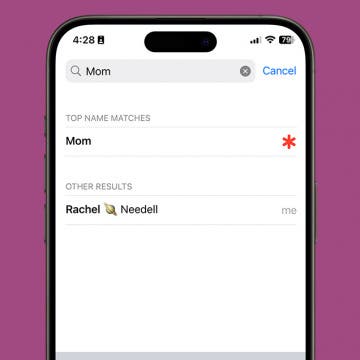iPhone Life - Best Apps, Top Tips, Great Gear
How to Fix iPhone Force Restart Not Working
By Olena Kagui
The hard reset iPhone troubleshooting steps are quite simple. If your iPhone doesn't switch off even after a force restart attempt, try to update the iOS and toggle off the Press Side Button for the Siri feature. In case your iPhone won't turn on, make sure your iPhone is sufficiently charged. Finally, we'll teach you a more drastic fix.
Fixed: Why Is My Phone Charging Backwards?
By Olena Kagui
So, why is your battery going down while charging? There are several potential reasons why your iPhone is plugged in but not charging, not holding a charge, or even charging backward. We'll cover some quick ways to stop your iPhone dying while charging.
- ‹ previous
- 162 of 2406
- next ›
How to Make Bookmark Folders in Safari on the iPhone or iPad
By Hallei Halter
If you want to quickly revisit pages in Safari, you can save them as bookmarks. But did you know you can save Safari bookmarks in bookmark folders? Instead of scrolling through all the bookmarks you've saved, you can categorize them into folders, making your bookmarks organized and easy to browse. Below, I'll show you how to create Safari bookmark folders.
Insomnia Gear & Apps: Track Your Sleep & Improve Your Rest
By Leanne Hays
All of us have had to plow through at least one difficult day of school or work after a less-than-optimal night of sleep. But what happens when a rough night becomes the norm? The Centers for Disease Control collects data about the sleep habits of Americans and reports that one in three of us are getting fewer than the recommended seven hours of sleep per night. Whether you can’t fall asleep, can’t stay asleep, or both, insomnia is not only miserable but bad for your health. I’m one of those insomniacs who wakes up more nights than not after about four hours of shut-eye, and who’s unable to drift off again for at least an hour or two. If you’re like me and have spent many wakeful hours wishing you could just relax and sleep, it’s time to find some help. I’ve been researching why insomnia occurs, as well as testing iPhone gear and apps meant to deliver a good night’s sleep. Here, I’ll share the tips, apps, and gear that have been most effective so far in my quest to cure my insomnia.
The Fastest Way to Send a Text on iPhone
By Hallei Halter
If you're not able to make a phone call, you can send a text! For experienced iPhone users, texting is generally second nature. But other iPhone users are unsure where to get started. This tip is for them. Let's go over how to send a text message on your iPhone.
How to Navigate the Photos App on Your iPhone & iPad
By Hallei Halter
Knowing how to navigate the Photos app quickly and easily may not be obvious. In this article, we'll go through a couple of how-tos so that you don't have to spend a long time searching for the right photos. Continue reading to learn Photos app shortcuts and how to navigate the Photos app using filters and search.
How to FaceTime on an iPhone
By Hallei Halter
How do you FaceTime? Apple's built-in video-calling app is a great way to stay in touch. Because FaceTime can use an internet connection instead of a cellular connection, you can make calls whenever you have Wi-Fi. Plus, you can choose to use the video feature or make a regular audio call. Here's how to FaceTime on iPhone.
How Do You Use iPhone 14 Buttons & Ports
By Hallei Halter
If you're learning how to use your iPhone 14, 13, 12, 11, or X, here's an overview of the different iPhone buttons and ports you'll see on your phone. I’ll help you identify and understand every sensor, port, speaker, microphone, and button to help you navigate your phone. To learn more about iPhone specs and features, sign up for our free Tip of the Day.
How to Check Weather Forecast with Hey Siri
By Hallei Halter
Instead of opening an app, you can use Hey Siri to check the weather forecast. With a simple "What's the weather today?" Siri will tell you what to expect for the current day's weather. Siri uses the Apple Weather app by default. You can also ask about the forecast for the coming week, ask for sunrise and sunset times, or any questions related to the weather.
How to Search Contacts on Your iPhone
By Hallei Halter
Over the years, our Contact lists can become extremely overwhelming. If you find that you have too many contacts to sort through when you need to call someone in particular, here's how to search your contacts on iPhone.
How to Set a Timer on Apple Watch
By Hallei Halter
Did you know you can use your Apple Watch as a timer? Using the Timer app directly from your wrist can result in less fumbling and more punctual time management. I will teach you how to set the timer and give you other valuable Apple Watch Timer tips.
How to Check the Weather Forecast on Your iPhone
By Hallei Halter
If you're wanting to know what the weather or temperature is in your current location or somewhere else, you can open the Weather app on your iPhone and get the current and weekly forecast. Thanks to Locations Services, you don't even need to enter your current location to get the local weather. Your iPhone will know where you are and show you what weather and temperatures to expect.
How to Add Favorite Contacts on iPhone
By Hallei Halter
Want to know how to get in touch with your favorite people even faster? On iPhone, you can favorite contacts so that you can reach them easier. You can set a default contact method and then just tap their name and get instantly connected by whichever option you choose. So text, call, and FaceTime with just a tap by adding contacts to Favorites on iPhone!
Ever since Apple’s virtual assistant Siri debuted with the release of the iPhone 4S and iOS 5 in 2011, using our cell phones has become quicker and easier. So why are you still navigating your device with taps, swipes, and gestures when you could be using Siri? Whether you are a seasoned or rookie iPhone user, Siri will allow you to take control of your device, save time, and be more productive.
How to Pick a Wireless Charger for Your iPhone & AirPods
By Sarah Kingsbury
In the 110th episode, tune in for recommendations on how to pick a wireless charging hub for your iPhone and second-generation AirPods. Other topics include finding summer concerts with the Bandsintown app and customizing your favorite contacts list in the Phone app. Scheduling update: The next episode will be in three weeks on May 28.
How to Organize Photos on Your iPhone in 4 Steps
By Olena Kagui
Surprisingly, the best software for organizing photos on your iPhone is the free Photos app that comes with your phone. You may not realize it, but it truly gives you all the tools you need! I’ll walk you through an easy list of steps to get your photos and videos organized once and for all.
Best Apps: Meetup
By Hallei Halter
Feel like you need to leave the house or want to squeeze in a small outing on your business trip? If you're wondering how to meet people or find local events, the Meetup app is your answer. With its array of groups and events created by people local to the area, Meetup could show you something you've never seen before, even in your own hometown.
How to Search Events in the Calendar App on iPhone & iPad
By Hallei Halter
Know you have a birthday party to go to this month but can't remember the date? Need to see when your last haircut appointment was? Here's how to search the Calendar app on your iPhone or iPad to find events and their dates. You'll have to have the events already saved to your Calendar, but most holidays (like Easter or Ramadan) are automatically entered in the Calendar app by default.