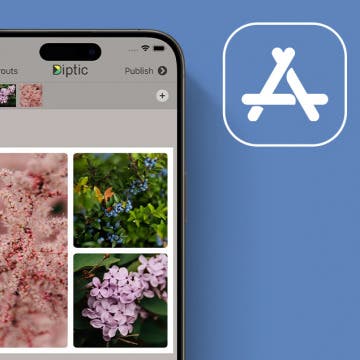iPhone Life - Best Apps, Top Tips, Great Gear
How to Use Mail Privacy Protection on Your iPhone
By Leanne Hays
Did you know you can turn on Apple's Mail Privacy Protection to hide your IP address and make it difficult for senders to find your location or track your online activity? Here's how to turn Mail Privacy Protection on or off.
How to Use AirPods as Hearing Aids & Take the Hearing Test
By Olena Kagui
Users have been using AirPods as hearing aids for quite some time now, but the AirPods Pro 2 have built-in features to test your hearing and actually improve your ability to hear using the Hearing Aid feature. The five-minute process will help you figure out if you have any hearing loss and if your AirPods can make a difference for you.
- ‹ previous
- 11 of 2408
- next ›
How to Organize Your Calendar in 2025
(Sponsored Post) By Amy Spitzfaden Both on Thu, 02/13/2025
Apple is pretty good about updating its products, but it seems to have forgotten about the Calendar app and its many downsides. The makers of Informant 5, on the other hand, do not forget to regularly improve their app based on user experience. The latest updates to this calendar and task-management app are a productivity game-changer.
iPhone Life's Best Creativity & Design Apps (2025)
By Olena Kagui
According to a survey by Bankrate, almost 40 percent of Americans have side hustles. While many people take extra work for the added income, others report working toward more personal freedom and being their own boss.
iPhone Life's Best Productivity Apps (2025)
By Olena Kagui
When we think of productivity, most of us think of checking things off our to-do lists and having measurable achievements to show off. But burnout is the enemy of accomplishment, so part of productivity is learning how to rest. Here are the best apps for rest and action to help you find that perfect medium.
iPhone Life's Best Staff & Reader Picks Apps (2025)
By Olena Kagui
We at iPhone Life are app fanatics and it turns out many of our readers are as well! Here are some favorite apps from our team and readers, from apps to support your hobbies to apps to amp up your lifestyle. Enjoy!
iPhone Life's Best Photo & Video Apps (2025)
By Olena Kagui
Many iOS users have thousands of photos sitting on their devices. The following apps will not only help you take the best photos you can but also edit, process, and share the best ones to keep your camera roll elite.
iPhone Life's Best Cooking & Dining Apps (2025)
By Olena Kagui
Did you know that Americans are cooking at home more? According to a study done by Taste of Home, more Americans are cooking at home and finding joy in it than they did before the pandemic. Most are looking for exciting new recipes—we've got you covered!
Faster iPhone Cellular Data: Why Is My Internet So Slow?
By Olena Kagui
If your iPhone cellular data is slow, it could be caused by your iPhone or your provider. We'll go over ways to troubleshoot your cellular data not working as it should. We will also teach you how to check the speed of your cellular data and rule out issues with your provider to get you faster internet today.
Opinion: I Have Seen the Future with Apple Vision Pro & It Sucks
By Cullen Thomas
Color me a virtual-reality optimist. Alongside writing for iPhone Life, I’m a video game developer, 3D artist, and sci-fi author. I own a Meta Quest 3 and use it all the time to play games and view 3D models as I work. My first experience of VR on a Valve Index is a cherished memory—it was so much fun to explore video game environments as if actually visiting them! When Apple announced its premium augmented reality headset, the Vision Pro, I was about as excited as anybody could be. That is, until I tried it.
How to Share Slideshow on iPhone
By Rachel Needell
The Slideshow feature within the Photos app is a great way to quickly show off your photos. When you make a slideshow in the Photos app, it automatically saves as a Memory. Then, you can send that Memory via text, email, and more. Here's how to send a slideshow on an iPhone.
Fixed: Universal Clipboard Not Working
By Olena Kagui
If the Universal Clipboard feature isn’t working on your Apple devices, we can help you fix the issue. We will walk you through two scenarios: how to fix the Universal Clipboard feature when it stops working right and if it doesn’t work in the first place.
The Truth About Apple Watch Heart Rate Accuracy
By Olena Kagui
While the Apple Watch is not a medical tool, it is one of the best heart rate monitor watches on the smartwatch market. Apple Watch heart rate sensors and features vary across models, and the newer higher-end models are the most accurate. We'll teach you how to improve Apple Watch heart rate accuracy and help you understand what your watch is capable of.
How to Slow Down a Video on iPhone: The Easiest Way
By Rhett Intriago
Slowing down a video is a good way to make the shot more dramatic. Luckily, the iPhone has a Slo-Mo option built in to make shooting slow-motion video more convenient. However, what if you forgot to switch to Slo-Mo mode? Let’s find out how to slow down a video on the iPhone.
How to Turn Off Voicemail on Your iPhone
By Leanne Hays
So, how do you deactivate voicemail on an iPhone? There are a few ways to turn off voicemail on your iPhone, either temporarily or permanently. Here's how to disable voicemail on an iPhone.
Track Your Phone While You Send It In for Repair
By Rhett Intriago
Sending your iPhone through the mail can feel a bit risky, even if you’re sending it to Apple for repair. The latest version of iOS has a feature that allows you to track your iPhone and keep it secure even when sending it in for repair.
How to Track Steps on Your iPhone
By Leanne Hays
Did you know the Health app on your iPhone can track steps? Read on to learn how to use your iPhone step counter! By setting this up, you can track and view the number of steps you've taken (as long as your iPhone is with you).
Solved: How to Fix QR Codes Not Scanning on iPhone
By Amy Spitzfaden Both
So, why won't your phone scan QR codes? The answer is probably one of two things: you don't have QR code scanning enabled, or there is an issue with your iPhone camera. The fix for this is usually pretty simple! Now, here's what to do if QR codes are not working on your iPhone.
How to Take Long-Exposure Photos on Your iPhone
By Rhett Intriago
Long-exposure photos are a great way to capture images with lots of movement, like bustling New York streets or a group of people jogging. Here's the fun part: you don't need fancy photography equipment to take a long-exposure shot! You can take long-exposure photos on your iPhone by making use of the Live Photos setting. Below, we'll cover how to do long-exposure photos on the iPhone.