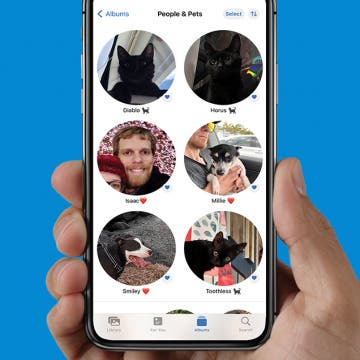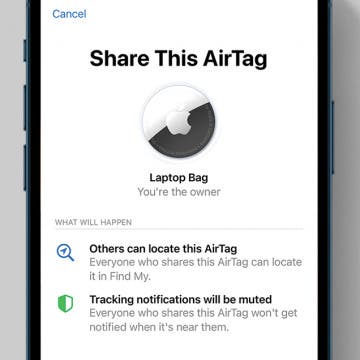iPhone Life - Best Apps, Top Tips, Great Gear
How to Create Reminders in the Calendar App on an iPhone
By Leanne Hays
Use Apple Intelligence to Change the Tone of Your Writing
By Rhett Intriago
Having trouble figuring out how to word that important business email? Or maybe you’re quite sure how to word a text to your friend. Apple’s Writing Tools are here to help. Find out how to use Apple Intelligence to rewrite texts.
- ‹ previous
- 37 of 2408
- next ›
How to Organize Your Calendar in 2025
(Sponsored Post) By Amy Spitzfaden Both on Thu, 02/13/2025
Apple is pretty good about updating its products, but it seems to have forgotten about the Calendar app and its many downsides. The makers of Informant 5, on the other hand, do not forget to regularly improve their app based on user experience. The latest updates to this calendar and task-management app are a productivity game-changer.
How to Add Stickers to Photos on iPhone & iPad
By Rachel Needell
Did you know you can make custom stickers on your iPhone or iPad and send them via Messages or another texting app to your friends and family? You can also add iPhone stickers to pictures and documents using Apple's built-in Markup feature. Let's learn how to add a sticker to a photo and more on your iPhone and iPad.
How to Use Custom Photo Stickers on iPhone
By Rachel Needell
iOS 17 has brought with it a bunch of cool new features. But the new Custom Photo Stickers is my favorite update yet. With iOS 16, we gained the ability to remove an image from the background of a photo. This takes that concept, streamlines it, and then gives us a bunch of new and fun ways to customize it. Here's how to make a sticker from a photo on iPhone with iOS 17.
How to Set Multiple Timers on iPhone
By Rachel Needell
With the iOS 17, you can now set multiple timers directly in the Clock app without downloading a third-party app. Users are reporting that this feature is a game-changer for cooking, managing kids, or just general productivity. Here's how to use the new feature.
Customize Someone Else's Contact Poster on Your iPhone
By Amy Spitzfaden Both
Contact Posters are one of the most fun new features to play around with, but you might not always want to use the picture someone else has picked out. Whether it's a painful reminder of an ex's new relationship or a picture you find a bit off-color, knowing how to change someone's Contact Poster is a handy tip as your friends go wild with customization. Let's learn how to do it.
Reduce Head & Eye Aches with Screen Distance Alerts
By Olena Kagui
It can be easy to get distracted and unknowingly damage your eyes by holding your iPhone or iPad's screen too close to your face. iOS 17 introduced automatic alerts that remind you to hold your device at a safer distance, which reduces eye strain and can prevent headaches, bad posture, etc. Enabling these alerts can even help you build better habits over time.
How to Tag Cats & Dogs in the iPhone Photos App
By Olena Kagui
Pets are part of the family, and with iOS 17, you can finally add cats and dogs to the People album! We’ll teach you how to get your Photos app to identify the pets in your photos as accurately as possible. This lets you search for specific pets among all your photos and even create pet-specific Memories.
How to Share AirTags with Family & Friends Safely
By Olena Kagui
The frustration of not being able to share an AirTag location with family and friends has finally ended! Anyone running iOS 17 or later on their iPhone can safely share AirTags with up to five other people. Because only the shared AirTag location is tracked by the group, it's possible to share AirTags, even outside of an Apple Family Sharing group.
How to Change Contact Poster in iPhone Contacts
By Rachel Needell
Contact Posters are a super fun way to let you choose what people see when you call them, so now you can display your favorite photo when calling your friends. I love this new feature and have already been experimenting and playing around with all the customization options. Here's how to do it!
How to Turn Off Screen Distance Notifications on Your iPhone
By Leanne Hays
It's a good idea to leave Screen Distance notifications on for kids, or if you're already suffering the effects of visual health problems like myopia or eye strain. But, here's how to turn off Screen Distance notifications if they're bothering you.
How to Pause Your Location on Find My iPhone
By Leanne Hays
Here's how to freeze your location on Find My iPhone, make your location stay in one spot, or even how to spoof or fake your location on an iPhone. Remember, use your powers for good, everyone!
How to Customize Lock Screen on iPad
By Rachel Needell
Since iOS 16 was released, iPhone users have been able to add widgets, adjust font, and change the clock style of their lock screens, but this feature was unavailable on iPad. Now, with iPadOS 17, you can finally customize your iPad Lock Screen. Here's how to edit the Lock Screen on iPad.
Quickly Reply to Specific Text Messages
By Rhett Intriago
Texting is a breeze on iOS, thanks to the the quick reply feature in iMessage. If you’re wondering how to reply to a message on iPhone as quickly as possible, this shortcut is sure to come in handy.
Never Miss a Text with the Catch Up Button
By Rhett Intriago
Group chats are now much easier to manage thanks to the addition of the Catch Up button in iMessage. This feature allows you to quickly jump to the last unread message so you never miss a text.
Let Your Family Know When You Get Home Safely
By Rhett Intriago
One of the coolest new features in iOS is called Check In. This iMessage feature allows friends to temporarily see your location and automatically notifies them that you have made it to a specific location safely. Read on to find out how to use Check In on iPhone.
Fixed: Disney Plus Not Working on Apple TV
By Olena Kagui
Is your Disney Plus app not working on your Apple TV? Are you seeing a Disney Plus error code 42 or another number? Find out how to quickly check for a Disney Plus outage to rule that out as the culprit. Plus, learn how to troubleshoot Disney Plus not loading or working on your Apple TV.
SOS Only on iPhone: How to Fix It & What It Means
By Rachel Needell
Is your iPhone stuck in SOS mode? Sometimes, especially while traveling, you might see an SOS icon in the top right corner of your iPhone’s status bar. We’ll explain why your iPhone says "SOS only" and we’ll teach you how to turn off SOS only on iPhone.