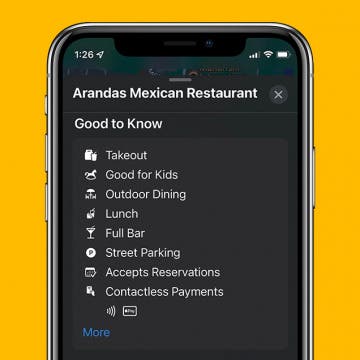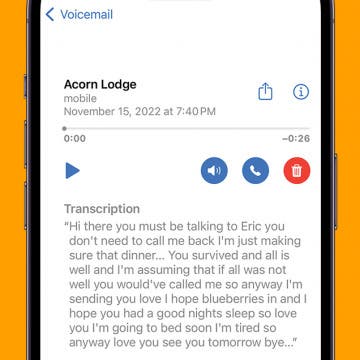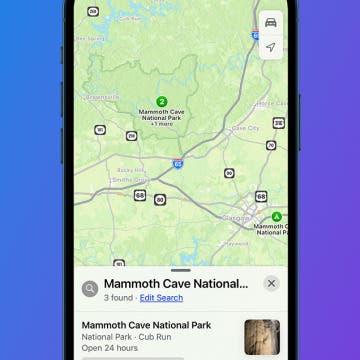Macs come with robust stock software to browse the web and open common file types, but sometimes there’s a third-party app that fits your needs better; think Google Chrome vs. Safari or Microsoft Word instead of Pages. You can change the default browser and other default apps on a Mac with just a few simple steps.
Apple Apps
How to Find Stores That Accept Apple Pay in Maps on iPhone
By Devala Rees
Apple Pay can be a very convenient tool for easy, no-contact payment, but first you must find out which stores accept Apple Pay near you. Thankfully, you can easily tell who accepts Apple Pay using the Maps app. We'll show you how to find locations that accept Apple Pay in Maps on iPhone.
How to View & Sort Your Apple Watch Workout History
By Leanne Hays
Do you know how to see past workouts on Apple Watch? The Fitness app for Apple Watch tracks data about your workouts each day so you can find your workout history with ease. This can help you get a feel for your habits and keep track of any goals you've set for yourself! We'll show you how to see your Apple Watch Workout history.
Understanding Fitness Trends & Apple Fitness Challenges
By Olena Kagui
The Apple Watch Activity rings reflect your daily burned active calories, minutes exercised, and hours in which you stood and moved around for at least one minute. You can also use the Fitness app on your iPhone and the Activity app on your watch to see your averages over time. I will help answer all your questions about Fitness Trends and Apple Fitness Challenges!
How to Share iCloud Album with Android—2 Easy Ways
By Sarah Kingsbury
The iCloud Photo Library lets you view and share all your photos and videos on every Apple device you own. But can you share iCloud photos with non-Apple users? You can! Here’s how to share your photos, videos, and albums with Android and other non-Apple phones.
How to Remove Sound from an iPhone Video
By August Garry
I recently recorded a video I thought would be cute, but then I rewatched it. My peaceful, agrarian video was ruined by earsplitting background noise! Luckily, I knew how to remove audio from an iPhone video right in the Photos app, so I could still send the video without sound. I'll show you how to do this, just in case you run into the same issue.
How to Fix iCloud Photo Link Not Working on iPhone
By Leanne Hays
Can't open an iCloud photo-sharing link? Here's the fix for when photo sharing is not working or because the iCloud link is not working or isn't loading. Here's how to fix it and open an iCloud link on an iPhone.
How to Use iPhone Voicemail Transcriptions
By Conner Carey
A lot of people are asking, "How do you use voicemail transcription on the iPhone?" The feature itself is pretty easy to use, but it can be a little glitchy. We'll go over everything you should know about how to use voicemail transcriptions on your iPhone and what to do if voicemail transcription is not working on your iPhone. Here's how to use the voicemail-to-text feature of Visual Voicemail on your iPhone.
How to Get Rid of Split Screen on iPad
By Jim Karpen
Wondering how you get rid of split screen on iPad? Split View is the split screen feature that allows two apps to be open at once on your iPad's screen, but many people end up with a split screen on their iPads by mistake, especially in the Safari app. While there are many useful ways to use split screen on the iPad, some users simply don't like the iPad split screen. Here's how to remove split screen on iPad.
Use Siri to Add Reminders to Specific Lists
By Sarah Kingsbury
If you think of something you don’t want to forget, you can quickly ask Siri to add the reminder to your list. But when you ask Siri to remind you about something, like your car payment, Siri automatically adds the reminder to the default Reminders list. If you want the reminder added to a different list, that's possible too. You just have to phrase your request a little differently. Here’s how to use Siri to add reminders to specific lists.
How to Send a PDF File via Text on iPhone
By Rachel Needell
If you want to attach a PDF to a text message, it's actually quite simple. You just need to have uploaded the file to your iCloud account so you can access it through the Files app. If you need to figure out how to text a PDF file, I'll walk you through the steps.
Will My Alarm Go Off in Do Not Disturb? Here's What to Know
By Amy Spitzfaden Both
Does Do Not Disturb block alarms? It doesn't block iPhone alarms but it can block alarms from third-party apps. Here's how to make sure your alarm goes off if you have Do Not Disturb or a Focus mode set.
How to Sync Fitbit to iPhone’s Apple Health App
By Becca Ludlum
Can you connect Fitbit to Apple Health? Yes! Syncing your Fitbit and other third-party wearable trackers to Apple's Health app makes it easy to keep all of your comprehensive health information in one place on your iPhone. We’ll walk you through doing a quick and easy Fitbit sync.
The Only Apple Wallet Shortcut You Need
By Conner Carey
Did you know you can open Apple Wallet from the iPhone Lock Screen? When this Wallet app feature is enabled, you can access Apple Pay plus the passes and loyalty cards found in your Apple Wallet quickly, so you can get ready to make a payment or bring up your boarding pass while you wait in line.
Apple's Photos app automatically organizes your pictures into a collection called Featured Photos. Featured Photos frequently change, so if you see one you love, you'll want to take action, so it's not buried in your Photos Library again. Let's go over how to share, favorite, and edit Featured Photos.
Never Miss a Text with the Catch Up Button
By Rhett Intriago
Group chats are now much easier to manage thanks to the addition of the Catch Up button in iMessage. This feature allows you to quickly jump to the last unread message so you never miss a text.
Solved: Why Is My iPhone Hot When I Use the Maps App?
By Leanne Hays
Does your iPhone get hot while using Maps, or another app that uses GPS? Let's go over why your iPhone gets hot, and how you can stop your iPhone overheating.
Health App Missing from My iPhone! How Do I Reinstall It?
By Sarah Kingsbury
There are a couple of reasons why your Apple Health app might have disappeared from your iPhone: it was accidentally deleted or removed from your Home Screen, or you have it hidden in Screen Time settings. We'll walk you through how to get this vital app back on your Home Screen.
How to Unblur an Image on iPhone—Fix Blurry Photos Fast!
By Leanne Hays
We all take blurry photos from time to time, but luckily, you can fix blurry images right on your iPhone! Here's how to unblur a picture on an iPhone.
How to Make Hands-Free Calls on the iPhone
By Abbey Dufoe
Do you find yourself answering the phone and quickly putting it in speakerphone mode so you can use your iPhone hands-free? Do you find it annoying to scroll through contacts, calls, and messages just to make a phone call? Well, there’s an easier way. You can set your iPhone settings to place and receive calls hands-free, automatically, within the Settings app. It’s part of Apple's accessibility and Hey Siri features. Here’s how to use Siri to make calls and have them automatically answer on speaker so you never have to use your hands.