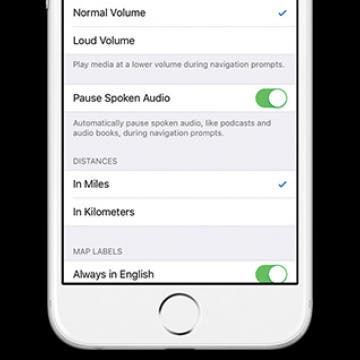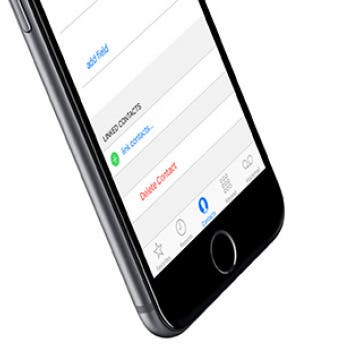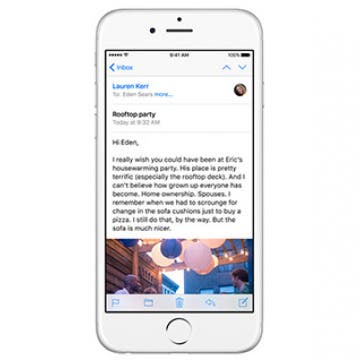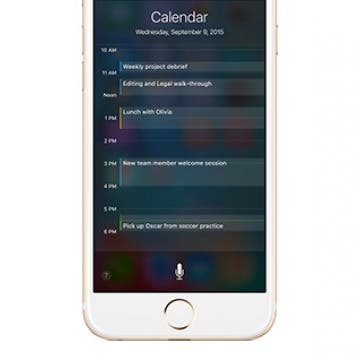If you’re listening to an audio book or podcast while getting directions to a location from Apple Maps, you probably want the audio to pause so that you can clearly hear the next turn you need to make or exit you need to take without missing anything important in the book or podcast. If your Maps’ voice volume is Normal or Loud, you can turn on Pause Spoken Audio so your navigation prompts are heard and you don’t miss any part of your podcast. Here’s how to pause spoken audio during navigation prompts.
How-To
Handoff can help you be more productive by making it easy to switch between iPhones, iPads, and Macs. This is especially true when you need to transfer an unfinished email to your Mac because it's getting too long to type on your iPhone, or when you have to leave your computer and need to finish your email on an iPhone or iPad. Here’s how to start an email on your iPhone and finish it on your Mac or iPad.
How to Use Keyboard Shortcuts on iPad for Spotlight Search and Return to Home Screen
By Conner Carey
When you have an iPad, knowing a few keyboard shortcuts for your external keyboard is essential. Unless you enjoy touching the screen every two seconds, keyboard shortcuts are great for completing common tasks in a second. This tip will focus on two. Once you’ve used them a few times, they’ll become habit. Here’s how to Spotlight search and return to Home screen with keyboard shortcuts on iPad.
How to Take iPhone Photos With Your Apple Watch
By Conner Carey
A little known trick of the Apple Watch is that you can use it as your shutter remote for taking pictures with your iPhone. When you open the Camera app on your Apple Watch, you’ll see whatever the iPhone’s camera can see. This is perfect for taking family photos since you can station the iPhone on a tripod, join the group, and tap the button or activate the three-second timer right from your Apple Watch. Here’s how to take iPhone photos using your Apple Watch.
How to Delete a Contact on the iPhone
By Conner Carey
The process of deleting contacts on iPhone is not obvious. Unlike other apps on iPhone that let you tap Edit and multi-select for easy deletion, the option for deleting contacts on iPhone is hidden within each Contact’s information card. But once you know how to delete one, it’s easy. Here’s how to delete a contact on iPhone.
How to View Alternate Characters on the iPhone Keyboard
By Conner Carey
There are plenty of keys and character variations that the small keyboard of the iPhone simply can’t fit on the screen. However, accented characters and other extra options are available—they’re merely hidden so as to take up little space. You can use this tip anytime you’re using the iPhone’s onscreen keyboard to see more options. Here’s how to view alternate characters on the keyboard.
Whenever we read something that inspires or excites us, it’s natural to want to share that discovery with others. Luckily, sharing a quote from apps such as Safari, Notes, or iBooks is easy to do. You can share the quote you find on Facebook or Twitter or through Mail and Messages. You can also use this tip to share quotes you find to your Notes app for safe keeping. Here’s how to share a quote from Safari, Notes, iBooks, and more.
The Best of Siri: 12 Things You Didn’t Know You Could Do
By Rheanne Taylor
Apple’s voice-activated digital assistant has evolved a lot since it debuted with iOS 5 and remains one of the iPhone’s most popular features today. Siri can handle almost anything, from providing quick answers to your most basic questions to helping you simplify your life through integration with your device’s most core functions. Of course, with so many ways to use Siri, knowing where to begin can be somewhat daunting. Here we’ll share with you some of our favorite tips so you can fall in love with Siri too. To activate Siri with any of these tips, simply say, "Hey, Siri," or press the Home button on iPhone 8 and earlier and the Side button on iPhone X
How to Save an Apple Map Location in the Notes App
By Conner Carey
Whether you want to use this feature to take travel journaling notes about your adventures or to remember a particular place you went that you liked, saving a Map location in Notes is easy to do on your iPhone. You could add the location to your Map Favorites as well, but placing the location in Notes gives you a chance to add extra information. Here’s how to save a map location in notes.
How to Get the Most Out of Spotify
By Jim Karpen
Before there was Apple Music, there was Spotify—a $10 per month streaming service that continues to be quite popular, with over 30 million paid subscribers worldwide and millions of songs available. A free, ad-supported version offers favorite artists and albums, but to get ad-free music and features such as offline listening and on-demand songs, as well as higher quality streaming, you’ll need to go with the premium version. I couldn't immediately find a way to upgrade to premium from within the app, but it's long been cheaper to sign up via your desktop computer anyway ($10 as opposed to $13 from within the app). In this post we’ll give you 15 tips for getting the most out of Spotify.
Our iPhones are capable of so much, yet the battery life of our devices hasn’t been able to extend beyond a day. Plus, the older an iPhone is, the more valuable tips that save battery life become. My mom just recently switched from an old flip phone to an iPhone 5, and she’s struggling with adjusting to charging the device each night before bed yet still having it nearly die on her before the next night. So here’s ten battery saving tips any iPhone user can appreciate.
How to Create Email Groups on an iPhone
By Sarah Kingsbury
Need iPad and iPhone help? Sign up for iPhone Life Insider and I’ll help you with all of your iPhone troubleshooting and iOS-related issues. Here’s a question from an Insider who occasionally wants to forward an email to a friend or 20 without having to add each email address individually:
How to Forward an Email on Your iPhone
By Conner Carey
Sometimes, we receive emails that, for whatever reason, we need to send on (or forward) to someone else. Whether it’s a bill that’s coming up or an awesome article we just read, forwarding an email is a quick way to send the email you’re reading on to another person. Here’s how to forward an email in the Mail app.
How to Choose Whose Post You See First on Facebook
By Conner Carey
Facebook uses complex algorithms to try to provide you with the content you want to see the most. Some people hated it when Facebook made the change, because now there are posts from friends you may never see. But Facebook has also added the ability to choose whose posts pop up at the top of your news feed. Here’s how to choose whose posts you see first on Facebook.
How to Turn off Predictive Text Completely on Your iPhone
By Todd Bernhard
Thanks to Apple's predictive text feature, called QuickType, your iOS device will suggest words that it thinks you want to use next so you don't have to type them yourself. While AutoCorrect guesses at a word, based on the letters you typed, QuickType predicts what word you might type next based on the context of your message or document. If you find QuickType's context-based suggestions creepy rather than cool, you can easily hide the feature, or you can turn it off completely. Here's how to turn off predictive text completely on your iPhone.
How to Automatically Start Each Note with a Headline
By Conner Carey
By default, when you create a new note in the Notes app, you’re immediately creating the body of the note. This is so you can jump straight into the thought you were having and get it on “paper” in the Notes app. However, it’s easier to keep notes organized and know what is what if each note has its own headline. Here’s how to automatically start each note with a headline.
How to Check Your Schedule with Siri
By Conner Carey
Siri can do all kinds of things these days on the iPhone. From telling you the latest sports scores to letting you know what song is playing on the radio. Another awesome thing you can ask Siri is what your schedule looks like for the day. Here’s how to check your schedule with Siri.
How to Use Hey Siri
By Tommy Ly
Since its inception, Siri has become more and more useful. It’s obvious that Apple has put a lot of thought into Siri’s place in today’s world, resulting in Siri's ability to do everything from calculations to searching the web and making restaurant reservations. With Hey Siri, Apple’s personal assistant makes things even more convenient.
How to Automatically Share Photos with Other Family Members
By Sarah Kingsbury
Need iPad and iPhone help? Sign up for iPhone Life Insider and I’ll help you with all of your iPhone troubleshooting and iOS-related issues. Here’s a question from an Insider who wanted to know how to share his photo library with his wife:
How to Share a Station You Created in Apple Music
By Becca Ludlum
Apple Music offers lots of radio options by genre or curator. But you can also create your own radio stations by starting with a song you enjoy. Apple Music will then offer songs it feels matches the mood, tempo, and genre of what you chose to play. If you really like the radio station you create, you can take it step further and share it with your friends. Here’s how to share a station you created in Apple Music.