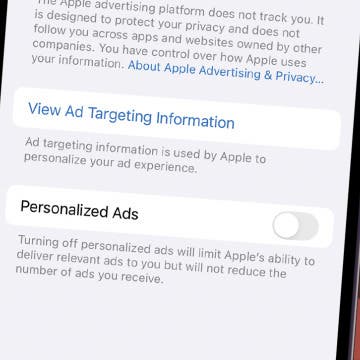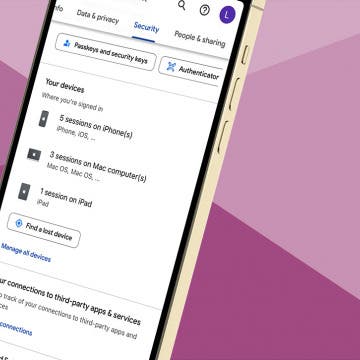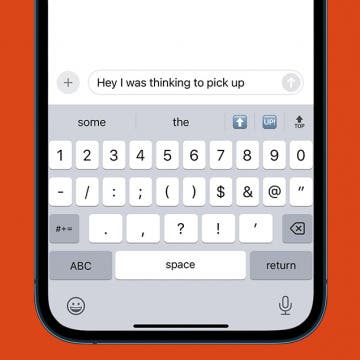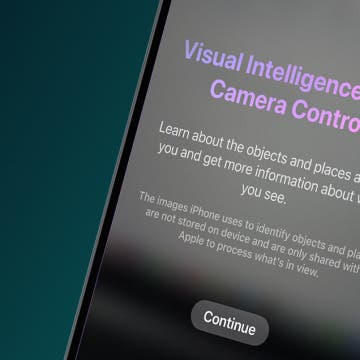How to Add Emojis to a Text Without Opening the Emoji Keyboard
By Hallei Halter
When you type a message in an app that uses your iPhone keyboard, like Messages or Notes, your phone will suggest iOS emoji that you can tap to add to your text. Here's how to get emojis on iPhone without the keyboard.