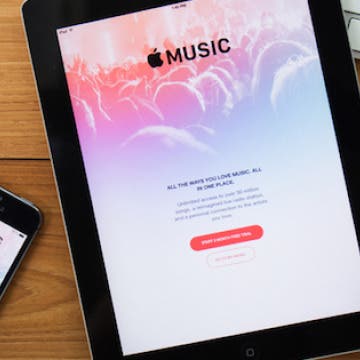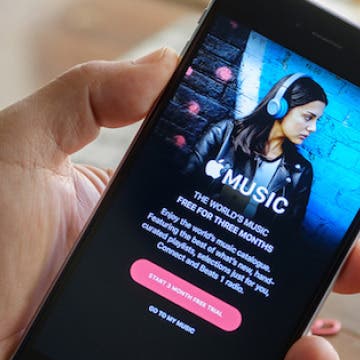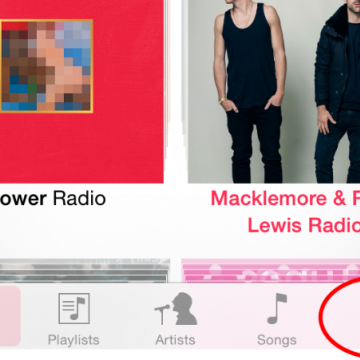Your music library holds everything...right? Well it doesn’t have to. You have the option to add a song to a playlist without that song automatically ending up in your Apple Music library too. For example, if you’re creating a Christmas playlist, you probably don’t want to hear those same songs play on shuffle in May. Luckily, it’s easy to change this feature in Settings. Here’s how to add a song to an Apple Music playlist but not your library.
Music
How to Control Apple Music from Lock Screen
By Jim Karpen
When you’re playing music from your iPhone, you’ll notice the Lock screen will provide information on the song playing as well as some added controls. It doesn’t matter if you’re listening to playlist, your music library, or streaming Beats radio — the Lock screen will look roughly the same. Here’s how to control Apple Music from Lock screen.
One of the things that confused me on the Apple TV was when the music I was listening to kept playing even after I closed the app and began navigating to other apps. I would then navigate back to the Music app and stop it from playing. As you might expect, there is a simpler way to do this.
How to Record a Music Memo
By Conner Carey
Music Memos is one of the most recent Apple apps the company has introduced. You’re used to Voice Memos, but Music Memos is made specifically for iPhone music creation. What’s really cool about the app is the ability to add Bass and Drums to a recording instantly. You can even adjust the added instruments such as choosing a Modern Kit or Vintage Kit for Drums. It’s not always perfect but the technology is amazing. Here’s how to record a music memo.
How to Peek at an Artist in Apple Music
By Conner Carey
Since getting the iPhone 6s, I’ve slowly but surely become accustomed to Peek & Popping various links in different apps. But the problem with 3D Touch being a relatively new feature is that you’re not always sure when you can and can't use it. Luckily, Apple and developers are consistently adding Quick Actions and Peek & Pop features to existing apps. One such app you can utilize the Peek function in is Music. Here’s how.
How to Create Playlists in Apple Music
By Kenneth Boshell
The other day I decided to make a playlist of songs I listen to on repeat, and lucky for you, I decided to document my obsession with Britney Spears and Taylor Swift in order to show the steps required to create a playlist in Apple Music.
How to Enable Your iCloud Music Library
By Conner Carey
With a subscription to Apple Music or iTunes Match, you can use the iCloud Music Library. This is an easy way to have access to your music across all of your devices. When your iCloud Music Library is enabled, you can add an Apple Music song to My Music from your iPhone, then check your iPad and the song will be there.
How to Add a Song to Your iCloud Music Library
By Conner Carey
When you’re browsing through Apple Music songs and playlists, you’ll likely find music you want to download. If you want to make sure your songs are accessible across your devices, you’re going to want to add it to your iCloud Music Library. Luckily this is easy to do; here’s how.
How to Ask Siri to Play the Rest of the Album
By Jim Karpen
There are likely occasions when you're listening to a playlist or to shuffled music, or listening to Apple Music, and you hear an artist you like — and you want more. At that very moment you want to listen to more from the album or to hear more from that particular artist. Siri is here to help.
Tip of the Day: How to Create a Wish List in iTunes
By Conner Carey
Maybe you’re not ready to buy those songs you love in iTunes, but you do want to save them for purchase later. Well, in iTunes you can easily create a wish list for those songs.
How to View Only Offline Music in Apple Music
By Conner Carey
Apple Music is kind of tricky. Sometimes My Music wouldn't play when I was away from Wi-Fi and out of Cellular reach and I couldn’t figure out why. Turns out, not all of My Music in Apple Music is available offline. Which means I’ve been using Cellular data without knowing it. To prevent this, Apple Music has the option to view Only Offline Music.
One of the interesting new features of iOS 9 is its "proactive" smarts. Apple wants your device to anticipate what you want to do depending on the context. A good example of that is how your iPhone or iPad now responds when you plug in earbuds or headphones. Your device figures that you want to listen to something, and a small icon appears in the lower left corner of your lock screen that shows the most recent audio app you've been using, whether that's Apple Music, Spotify, Podcasts, or any other app.
How to Adjust Music Streaming Quality on Your iPhone
By Conner Carey
Not all streaming services are created equal. With the release of Apple Music, listeners quickly realized there were no quality control options. The difference, until now, was automatic: you heard higher quality sound when streaming music over a Wi-Fi connection than when streaming across cellular data. With iOS 9, Apple is letting you decide for yourself whether better music quality is worth increasing your cellular data usage or not.
Tip of the Day: Use Siri to Control Music Playback
By Paula Bostrom
Why would you go to the trouble of opening your Music app and manually selecting the music you want when Siri can play tracks, albums, and entires genres for you? You can even pause the music or skip at track.
Tip of the Day: How to View Your iTunes Radio Listening History
By Sarah Kingsbury
The only thing more annoying then getting a song stuck in your head is not being able to remember which song it is you've been humming all day. If you've ever wanted go back and put a name to a song or musician, just check your iTunes Radio listening history.
Tip of the Day: How to Search Your Photos
By Rheanne Taylor
Sifting through hundreds of pictures when you’re looking for one in particular can be a nightmare. Though we still can’t tag our photos or add descriptions in the iOS Photos app, Apple has added a new feature that allows users to search their images by location, date, time, and even album name. This makes looking for images much easier, if you know when or where they were taken.
If you're wanting to get into the spirit of the holidays, you now have a wide selection of Christmas-themed music in iTunes Radio. Early this month Apple added a number of curated stations for a total of 10 options: The Sounds of Christmas, Holiday Hits, Latin Holiday, Children's Christmas, Rockin' Holiday, Country Holiday, Souful Holiday, Holiday Classics, Classical Holiday, and Swingin' Holiday. Only a couple of these appear in the Featured Stations listing, so you'll want to add them to your list of My Stations.
Tip of the Day: How to Rearrange Buttons in the Music App (Instead of Tapping More All the Time)
By Becca Ludlum
I’m a pretty patient person, but when it comes to Music, I want to be able to switch playlists and songs quickly. I’m usually working out or driving while I listen to music, and I need to be able to quickly change what I’m listening to at a stoplight or in between sets. That's why it's a good idea to customize the bottom toolbar in the Music app to show what you use most, instead of having to click More for the extended menu.
Pages
- « first
- ‹ previous
- 1
- 2
- 3
- 4