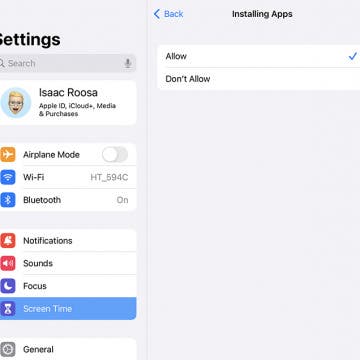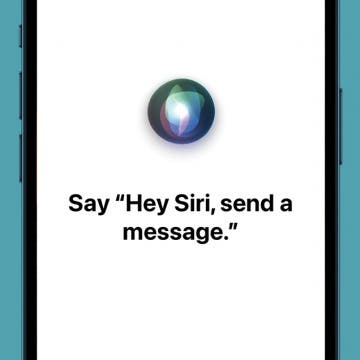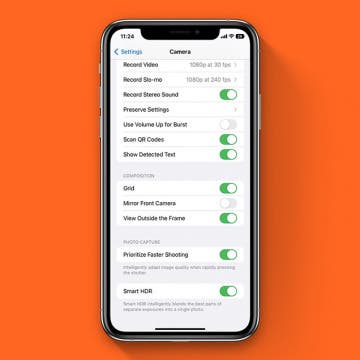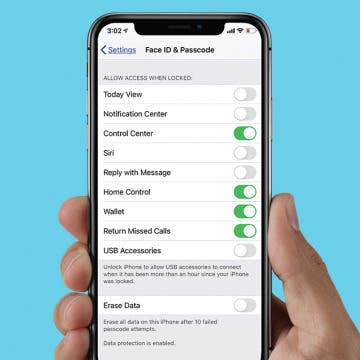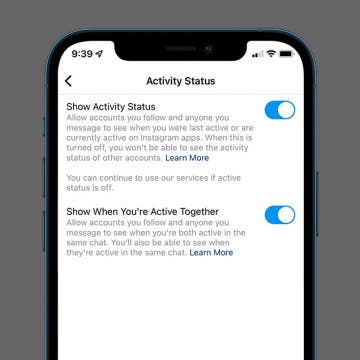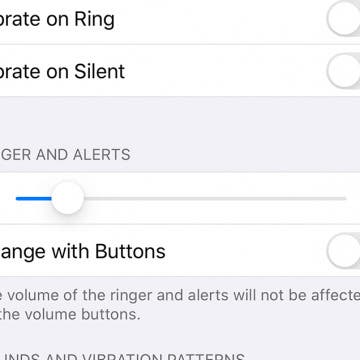How to Disable Live Text on iPhone
By Brian Peters
Live Text is a very cool feature introduced in iOS 15. It works in both the Camera app and the Photos app to automatically scan for text appearing in an image. It allows the user to easily search for text, or copy it directly from an image. However, Live Text can sometimes get in the way. If there are many blocks of text, you may find the indicators distracting and you may prefer not to have them if you do not often use the feature. If you like to work in the Photos app one handed, double tapping may not function as expected; double tapping in a block of detected text will not zoom but will instead select the text. If for these, or other reasons, you want to turn off this feature, this guide explains how to disable Live Text in iOS 15.