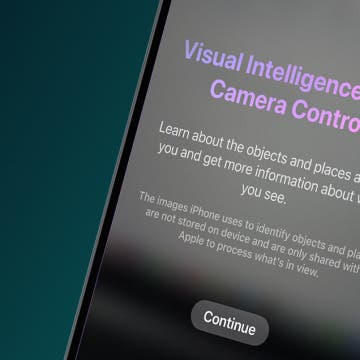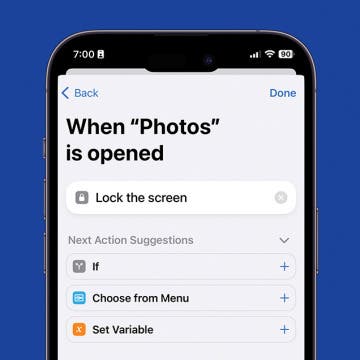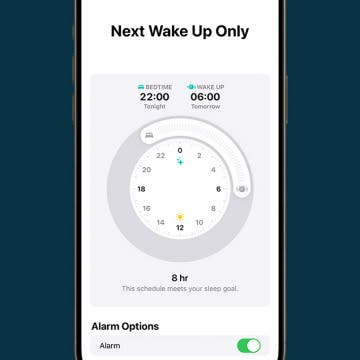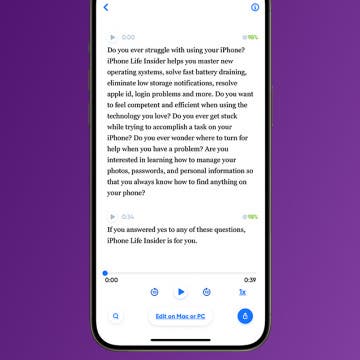iPhone Life - Best Apps, Top Tips, Great Gear
The best Apple Intelligence iPhone 16 feature is for sure Visual Intelligence! Often compared to Google Lens, iPhone’s version lets you take an image and search for it on Google. It is also possible to ask ChatGPT about the image, use it to summarize or read aloud photographed text, and more. We’ll teach you how to use Apple Visual Intelligence.
Best Ways to Use ChatGPT in iOS 18.2
By Rhett Intriago
With the latest version of iOS, ChatGPT is natively integrated into Siri, allowing you to use ChatGPT to complete requests that are too complex for Apple Intelligence to handle. Find out how to maximize your ChatGPT use below!
- ‹ previous
- 18 of 2408
- next ›
How to Organize Your Calendar in 2025
(Sponsored Post) By Amy Spitzfaden Both on Thu, 02/13/2025
Apple is pretty good about updating its products, but it seems to have forgotten about the Calendar app and its many downsides. The makers of Informant 5, on the other hand, do not forget to regularly improve their app based on user experience. The latest updates to this calendar and task-management app are a productivity game-changer.
How to Drag & Drop Emojis in iMessage
By Rachel Needell
Did you know that you can drag and drop emojis in your iMessage app the same way you can drag stickers and memojis? We didn't either! It's super fun, easy to do, and a great way to communicate with your friends. Here's how to drag an emoji into your messages!
How to Lock Photos on Your iPhone & Hide Them from View
By Rachel Needell
If you want certain pictures to remain private, your first line of defense should be to make sure you have a passcode or FaceID set up so that you have to sign into your device. But if that's not enough protection, you have two options to lock photos on your iPhone: you can hide specific images in a locked Photos album, or you can lock the entire Photos app. Below, we'll cover how to place specific photos in a locked folder, as well as a couple of ways to lock your Photos app.
How to Get the Digital Clock Widget on iPhone
By Rachel Needell
In the age of digital everything, you may not be surprised to learn that analog clocks are going out of fashion. That's why it's shocking to think that previously, Apple did not have an option to add a digital clock widget to your Home Screen. With iOS 17.4, you can now add a digital clock widget to your iPhone's Home Screen. Here's what it looks like!
How to Fix iPhone Keyboard Not Working
By Olena Kagui
It can be concerning if your iPhone keyboard is not working properly. Whether it is lagging, disappearing, not appearing, typing on its own, or typing incorrectly, it can be fixed! I’ll teach you how to reset your keyboard dictionary, and I’ll go over other basic troubleshooting steps.
Apple Maps vs Google Maps: Which Should You Use?
By Olena Kagui
Google Maps and Apple Maps are two of the most popular map apps for iPhone users, but which is better? For a long time, Google Maps has been the better choice, but Apple Maps has transformed into a worthy competitor. Both apps have many similar features, but there are small differences that might make you pick one over the other.
How to Fix iPhone Calendar Search Not Working
By Olena Kagui
If the search is not working on your iPhone’s Calendar app, it could be caused by an incorrect setting, lack of iCloud storage, syncing problems, or a glitch. I’ll teach you how to quickly troubleshoot the causes for all possible iPhone Calendar not searching issues in minutes.
Solved: Sleep Focus Not Turning Off Automatically
By Olena Kagui
iPhone Sleep Focus not turning off automatically can be a serious problem as it can cause you to sleep in or miss important notifications. While the culprit could be a known software glitch that requires an iOS update, you can troubleshoot it by restarting your phone, double-checking your Sleep mode settings, or even recreating your Sleep Schedule from scratch.
How to Transcribe Voice Memos on iPhone & iPad
By Leanne Hays
Apple doesn't offer a way to transcribe Voice Memos, but we'll show you how to use a third-party app to transcribe voice notes from an iPhone or iPad. This way, you can easily get transcriptions for your brainstorms and recorded meetings!
Why Is My FaceTime Camera Not Working on iPhone & iPad
By Leanne Hays
FaceTime video not working? Whether FaceTime is not showing the other person, the other person can't see you, or your FaceTime call is just glitching, we're here to help!
Is AppleCare Worth It for iPhone?
By Olena Kagui
New iPhones may come with a free year of AppleCare, but Apple’s Limited Warranty does not cover user-caused damage such as cracked screens. You can purchase AppleCare+ and additional Theft and Loss coverage to enjoy affordable repairs and even device replacement. But is AppleCare+ worth the additional $100+ annually? It depends.
Easily Recover Your Apple Account
By Rhett Intriago
If you ever lose access to your Apple ID, you’re not totally out of luck, as long as you set up an Apple Recovery Contact. By setting up a Recovery Contact, Apple can verify your identity through a trusted contact if you ever lose access to your Apple ID. Find out how to set up a Recovery Contact on iPhone.
What Does Restarting Your Phone Do? Benefits & Risks
By Amy Spitzfaden Both
What happens when you restart your phone? Many of us feel nervous about restarting our iPhones, a worry perhaps left over from having seen browser tabs and Word documents disappear when a computer crashed or updated. But restarting your iPhone has a much lower risk of losing data and many benefits. Here's what happens when you restart your iPhone.
How to Send a Message to Multiple Contacts Separately on iPhone
By Amy Spitzfaden Both
If you want to know how to send a text to multiple contacts without creating a group message on your iPhone, unfortunately your options are currently both limited and imperfect. However, that doesn't mean it's impossible to do. Here's how to send a group text individually in a couple different ways so you can find which one works best for you.
How to Lock Chrome Incognito Mode Tabs on iPhone & iPad
By Leanne Hays
Google Incognito mode in the Chrome app is great for private browsing, but did you know you can make your Incognito tabs even more private? If you leave Incognito mode tabs open on your iPhone or iPad, anyone who has your password or comes along while your device is unlocked can see them. If you want to leave Incognito tabs in Chrome open, you can keep them private by locking them. Here's how to turn on the Chrome incognito lock.
Check Out Apple’s New Sports App
By Rhett Intriago
Are you looking for the best sports app for iPhone? The good news is that Apple has released its own free sports app that can show you the latest scores for your favorite teams and leagues.
How to Turn Off SharePlay on iPhone
By Rhett Intriago
SharePlay is a feature that allows you to enjoy movies, music, and more with others. You can use SharePlay to watch movies with your friends over FaceTime or share an Apple Music listening session while riding in the car. However, if you are not interested in using SharePlay, you can disable it. Here’s how to turn off SharePlay.