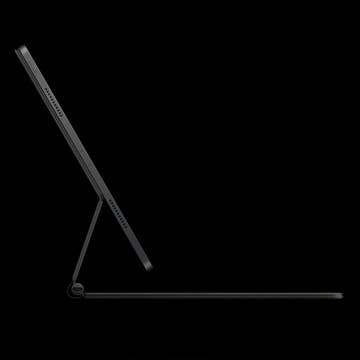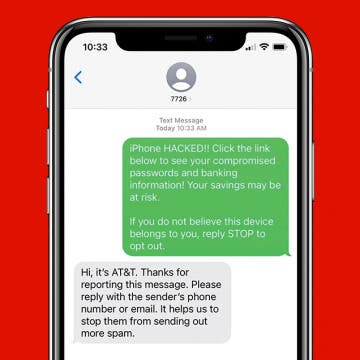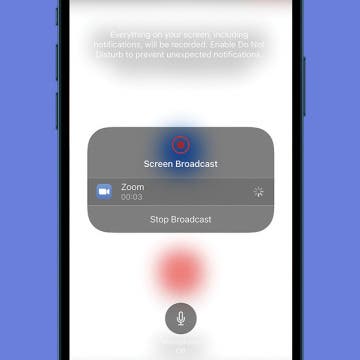iPhone Life - Best Apps, Top Tips, Great Gear
How to Set Orientation Lock on iPhone on a per App Basis
By Rhett Intriago
Orientation Lock is great for ensuring your phone screen stays in portrait orientation even when, for example, you want to use your device when lying down. However, there are some apps where you might not want your screen to stay in portrait, such as YouTube or the Photos app. Find out how to ensure Orientation Lock turns off when you use certain apps.
How to See Apple Pay History on iPhone
By Rhett Intriago
I love Apple Pay and use it almost exclusively to pay for things. If you use Apple Pay as often as I do, you might want to be able to check your recent transactions. In this article, I’ll show you how to check your Apple payment history in seconds.
- ‹ previous
- 84 of 2398
- next ›
A Fully Customized Fit for USB-C Earbuds
(Sponsored Post) By Amy Spitzfaden Both on Thu, 12/12/2024
Smart Plants: The Best Gardening Tools for the Techie Horticulturist
By Sarah Kingsbury
Winter is in full swing. It’s time to drag all your houseplants inside from their outdoor abode where they’ve been living their best lives and figure out how to keep them alive in the dry indoor air and limited winter sunlight. Having a house full of vibrant greenery offers a delightful contrast to the cold gray outdoors, but keeping plants happy requires the right tools. Here are all the apps and smart gear I use to keep my indoor garden thriving all winter long.
iPhone Pink Screen of Death? Do This Immediately
By Olena Kagui
If your iPhone screen froze then went black, blue, purple, or pink, you are not alone. When your iPhone experiences a critical problem, it may crash. If your iPhone keeps glitching and freezing, there are several steps to take. Together, we can make sure that you only see a hot pink screen when you set it as your background.
How to Find IP Address on iPhone
By Leanne Hays
Is there an IP address on an iPhone? Yes, and we'll show you how to find an iPhone IP address with Wi-Fi and without Wi-Fi.
The Essential Differences between MacBook Air and MacBook Pro
By Ashleigh Page
There's a surprising number of similarities between the base models of the MacBook Air and Pro. So, what's the difference between MacBook Pro and MacBook Air laptops? We'll compare these two models and discuss which machine is likely the best fit for your daily needs.
How to Watermark Photos on iPhone
By Amy Spitzfaden Both
How to Screen Record on Mac
By Leanne Hays
Need a free Mac screen recorder with audio? Here's how to screen capture on Mac (and MacBook) with audio or without. We'll go over how to use the screen recorder Mac feature with QuickTime and the Screenshot toolbar.
iPad Rumors: What to Expect with the 2022 iPad Pro & Air
By Ashleigh Page
Last year, Apple's spring 2021 event brought us a new iPad Pro, with some pretty awesome updates to battery life and processing power. Then later in the fall, Apple debuted the new iPad 9 and the tiny-but-mighty sixth-generation iPad mini. Rumors are swirling about spring updates to the iPad Pro (now due for an annual update) and the iPad Air, the only iPad that didn't receive a 2021 update. Here are all the latest rumors we've come across so far.
Apple Spring Event 2022: Everything We Know about the March 8 Event
By Amy Spitzfaden Both
It's official! The next Apple event will take place on Tuesday, March 8 at 10 a.m. PT. The first of the new Apple products of 2022 are likely to be announced during this event and there's a lot of speculation of what they will be. Will we see a new iPhone SE? How about an iPad Air? And what about these iMac Pro rumors? There's a lot we might be seeing, so let's take a look.
How to Report Spam Texts on Your iPhone
By Ashleigh Page
Reporting spam to Apple and your service provider takes only a few seconds and helps to prevent future spam and phishing attempts. Depending on your service carrier and the message received, the number will either be blocked or labeled as "Spam Risk" to warn others. Below, we'll cover how to report spam texts to Apple and to your service provider.
How to Create a Group Text on iPhone
By Ashleigh Page
Are you wondering how to create a group chat? You can start a group text to stay in contact with multiple people simultaneously, even if they are Android users. We'll cover how to create a group text on your iPhone and add a fun group name so you can easily find any text thread.
How to Copy & Paste Text from Photos on iPhone & iPad
By Devala Rees
The Photos app on your iPhone and iPad has a Live Text feature that allows you to copy and paste text from an image, so you can save needed information with a few quick taps! Let's cover how to copy text from a picture in the Photos app.
How to Customize Who Sees Your Focus Status in Messages
By Devala Rees
When you're using a Focus Mode, you can share your Focus status with some of your contacts and not with others. When your Focus status is shared with a contact, that person can see you have notifications silenced if they decide to text you. Let's cover how to share your iPhone Focus status.
How to Change a Photos App Album Cover on iPhone
By Devala Rees
In iPhone photo albums, an album's main picture is called the key photo or album cover. It will show as the image above the album name in your list of albums. The app will automatically pick an image for you, but you may prefer a different one. If you want to pick a different photo, here's how to change the album cover on your iPhone or iPad.
How to Get Weather Alerts on Your iPhone
By Devala Rees
Your Weather app can send you updates letting you know that it's likely to start or stop raining or snowing in the near future. We'll show you how to enable this feature in your Weather app settings, so you can plan around inclement weather and not get caught unprepared. We'll also cover the two ways to add the current weather to your Lock Screen, so you never have to wonder what it's like outside.
How to Use Facebook Messenger Screen Share
By Olena Kagui
Messenger can be used to video chat with friends on Facebook, but did you know that you can also use it to screen share? As long as the person you want to share your screen with has a Facebook account and the Messenger app, you will be able to screen share with them.
Zoom Screen Sharing 101: How to Share Screen on Zoom
By Olena Kagui
What app is best for screen sharing? Zoom is a strong contender, mainly because even its free version offers basic screen sharing! In this article, we will teach you how to share your screen on Zoom plus some useful tips about sharing a screen on Zoom!