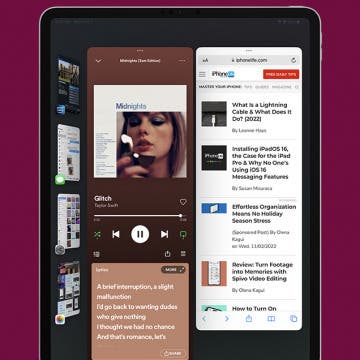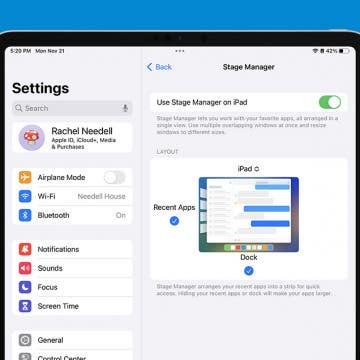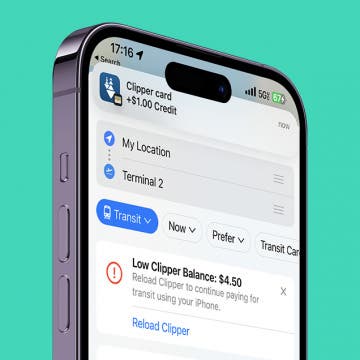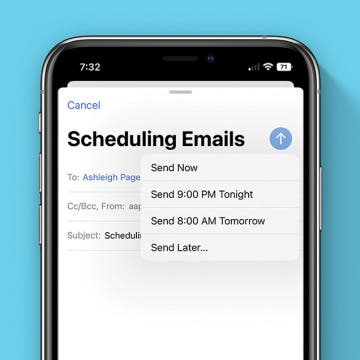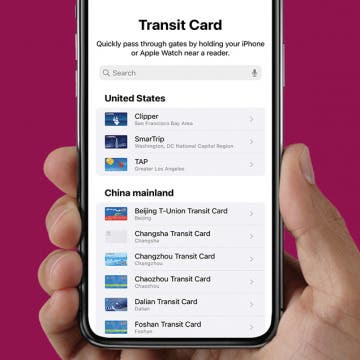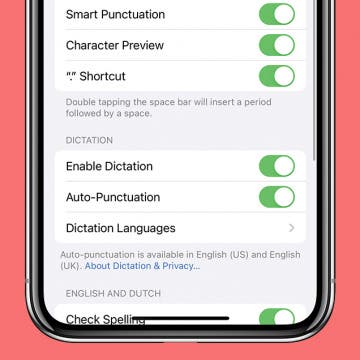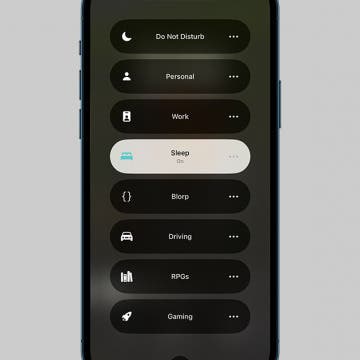iPhone Life - Best Apps, Top Tips, Great Gear
Everything Announced at Apple's 2024 WWDC Keynote
By Amy Spitzfaden Both
Apple held its annual Worldwide Developers Conference (WWDC) keynote on June 10 and showed us not only what all the new Apple operating systems have in store but also a peek into the controversial world of AI. We learned iOS 18 will bring us revamped Home Screen options, new messaging capabilities, and a completely redesigned Photos app; iPadOS 18 is finally getting a calculator and will quietly improve your handwriting; and watchOS 11 will offer more tracking than ever. Mac’s new operating system is named after the mighty sequoias and will sync with your iPhone better than before, while visionOS sees its first update. Let’s dive into everything announced at the 2024 WWDC keynote.
Best Photography Gear for 2024
By Michael Schill
I turned 72 this year and have been enjoying photography for close to 50 years. I started with a Pentax 35mm film camera and while taking photos of my children one day in the living room with a wonderful light coming in my south window, I captured several images that were accidentally extraordinary. With that experience, I was hooked. Fast forward 30–40 years, and now I enjoy an incredibly rich universe of photographic capabilities I can carry around in my pocket.
- ‹ previous
- 53 of 2387
- next ›
Best Smart Gear for Surviving This Winter
By Leanne Hays
I spent most of my childhood in California and, despite 14 years of practice, have never quite adapted to the horror that is Midwestern winters. Fall is my very favorite time of year, yet as it progresses, the dread increases... Winter is coming.
How to Add Windows to Stage Manager on iPad
By Rachel Needell
Stage Manager for iPad is Apple’s new multitasking solution for iPadOS 16. It allows you to work in multiple open apps at once, similar to how Split View works, but with Stage Manager, you can see more of your open apps and switch between them easily. In this article, we'll show you how to add windows to Stage Manager, even if you don't see them in your sidebar.
How to Turn On Stage Manager on iPad
By Rachel Needell
Apple's new iPad multitasking tool, Stage Manger, arrived with iPadOS 16, and we're all excited to jump right into it. But before you can use Stage Manager to work in multiple windows at once, you have to learn how to activate the feature. In this article, we'll be showing you how to turn on Stage Manager from Settings or the Control Center on your iPad.
How Low Power Mode Works on Apple Watch (watchOS 9)
By Rhett Intriago
The Apple Watch has had a Power Reserve Mode for a while now, but the latest version of watchOS replaced it with a Low Power Mode that works more effectively. This feature allows you to continue using your watch while turning off nonessential functions to save as much battery as possible. We’ll go over how this mode works, how it differs from Power Reserve, and how to switch it on and off.
Easily Answer Calls on Apple Watch with Double Tap (watchOS 11)
By Rhett Intriago
Apple Watch Double Tap is similar to the AssistiveTouch accessibility feature designed to let you control your watch with just one hand. This nifty setting is an awesome shortcut for anyone, as it allows you to quickly answer and hand up calls on your Apple Watch without having to touch your display. Sound convenient? We'll show you how to enable the Double Tap Gesture and answer calls on your Apple Watch using these simple gestures!
USB-C vs. Lightning Cable: Which Cable Does What?
By Leanne Hays
USB-C cable vs. Lightning cable: both cables charge, transfer data, and connect devices, but how are they different? Which is better, Lightning or USB-C? And which cable is set to become the industry standard? We've got the answers to all your questions.
How to Add Recurring Events to iPhone Calendar
By Rhett Intriago
Setting up recurring events in your calendar can be incredibly useful for helping you to keep track of meetings, birthdays, holidays, etc. We’ll show you how to add recurring events to iPhone calendar so that you never miss an important date again.
How to Hide Now Playing in the Dynamic Island iPhone 14 Pros
By Olena Kagui
The new iPhone 14 Pro and Pro Max have a Dynamic Island at the top of their screens instead of the static notch on other iPhone models. It can display a lot of exciting information, including Now Playing. If you find it distracting or want to take a screenshot without the whole world knowing your guilty pleasure song, you can temporarily hide it in one swipe!
How to Change Calendar Color on iPhone
By Rhett Intriago
If you have multiple calendars in your phone, assigning unique colors to each one allows you to easily differentiate between different events. We’ll show you how to change calendar colors on iPhone so that you can keep things organized.
Send Siri Text Messages without Confirming Each One
By Devala Rees
By default, when you ask Siri to send a text message, Siri will repeat the message and ask for your confirmation before sending. However, if you often use Siri to send text messages, you might find this extra step time-consuming and annoying! The good news is that you can easily enable a hidden setting so that Siri will immediately send your text without requiring confirmation.
How to Change iPad Font Size the Easiest Way
By Amy Spitzfaden Both
While the bigger screens of our iPads can be good for visibility, you might still be wondering how to increase the font size on your iPad. Fortunately, your iPad screen is very customizable. Learn how to quickly change your iPad font size, so you can read and browse with maximum comfort.
How to Refill Your Transit Card from Maps on iPhone
By Olena Kagui
So many people are saving time by adding their transit cards to their Apple Wallets. But did you know that you can refill your transit card directly from the Maps app? The biggest reason to do this is that you can first check how much your commute is going to cost, then top up the correct amount. I’ll show you how it works!
Schedule an Email in Apple Mail on Your iPhone
By Belinda Sanmiguel
Do you frequently send emails for work or personal use? Whether you want to get ahead in your work week, or just avoid sending emails in the wee hours of the morning or late at night, scheduling an email can help you save time and get it off your to-do list! Let's cover how to schedule an email in your iPhone Apple Mail app.
How to Add Transit Cards to Your Wallet on iPhone
By Olena Kagui
Public transportation makes getting around a city easier, especially now that you can add your Transit Card to your Apple Wallet! It doesn't matter if you already have a plastic or paper card that you want to convert to a virtual one or if you want to create a brand new one directly in your Wallet app while traveling.
Fixed: iPhone Dictation Not Working
By Amy Spitzfaden Both
Is your iPhone dictation not working? Many users have found this to be the case after updating to iOS 16. Fortunately, in most cases it's just a matter of a setting being switched off. Here's how to fix that, as well as some other things to try if Voice to Text on your iPhone isn't working.
The iPhone Always-On Display is a new feature of the iPhone 14 Pro and iPhone 14 Pro Max. This setting displays useful information on the Lock Screen while keeping it dim, but you may have noticed that it stays annoyingly bright when charging. If this issue is bothering you, we'll show you how to deal with it by enabling Sleep Focus mode!