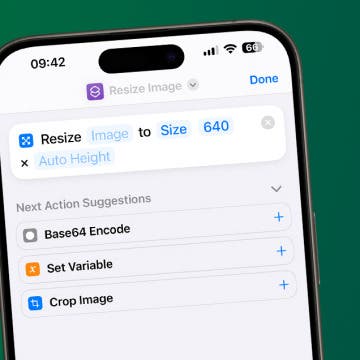iPhone Life - Best Apps, Top Tips, Great Gear
Turn Off Link Thumbnails in the Messages App on iPhone
By Rhett Intriago
Link previews in Messages are thumbnails that show a site's chosen banner in a text message, along with the link. This can be useful for identifying what the link contains before you open it. However, it can also be a bit of an annoyance if you prefer to keep your messages less cluttered. Let’s take a look at how to turn off iMessage link previews.
How to Resize an Image on iPhone
By Olena Kagui
Learn how to make a picture smaller or bigger or change its aspect ratio on your iPhone using native and third-party apps. We'll teach you how to use the Shortcuts app to manually resize photos, the Photos app to crop photos, and the Messages app settings to automatically send lower-quality photos.
- ‹ previous
- 100 of 2404
- next ›
How to Use Quick Notes on iPad
By Ashleigh Page
Quick Note is a floating note editor available from your iPad Home Screen or while working in any app. We'll show you how to open a Quick Note by swiping up from the bottom corner of your Home Screen or by adding Quick Note to your Control Center. Also, if you find the swipe to open a Quick Note annoying, we'll show you how to disable it too.
What to Expect from Apple’s iPhone 13 Fall Event
By Susan Misuraca
In the 166th episode, David and Donna unpack all the features we’re expecting from the iPhone 13, Apple Watch Series 7, iPad mini 6, and M1X MacBook Pro. Get your fix of Apple rumors and find out when Apple’s fall iPhone event will likely take place.
The Quickest Way to Open a New Tab in Safari
By August Garry
In this article, we'll show you how to open a new tab in Safari just by swiping on your address bar. We'll also discuss who will love the feature and who may not, as well as how to enable the feature if you don't have the bottom address bar in Safari.
Every fall, Apple's events shake up the tech world with exciting product releases! This year, we expect several events, announcing a series of new iPhone 13, Apple Watch 7, AirPods 3, two new iPads, a new MacBook Pro, and maybe some brand new devices. Let's dive right in!
Swipe between Tabs Quickly & Smoothly on iPhone
By August Garry
Switching Safari tabs on your iPhone used to take multiple taps on the screen each time you wanted to move to another tab, but now there's a better solution! Now, you can swipe between tabs instead of navigating via your list of tabs. We'll show you how to switch tabs fast.
The process of upgrading and transferring data to a new device can be painful, but Apple is seeking to fix that by offering temporary storage through iCloud. Now when you purchase a new iPhone, iPad, or Apple Watch, you can create a full device backup with temporary iCloud storage, then seamlessly transfer that backup to your new device. Read on to learn how to create a backup with temporary storage for data.
Apple has let you create unique, dummy email addresses to mask your personal email address for a while, so long as you are able to use Sign in with Apple. Now, this service is expanding to any online form that requires an email address. With iOS 15, iPadOS 15, and macOS Monterey, if you have iCloud Plus, you can now sign up for any account or mailing list with a dummy email address and have all information sent to that address forwarded to your personal inbox. We'll go over why you might want to use this service and how to do it.
How to Get Custom Text Tones for iPhone
By Olena Kagui
Have you ever been sure you just received a text, only to find that it was the person next to you? Having the same ringtone and text tone as your friends can get frustrating. A great way to distinguish your iPhone is to change your text message ringtone. We will teach you how to do that and set different text tones for your favorite contacts.
Set Up Your Apple Legacy Contacts
By Ashleigh Page
Losing a loved one is difficult. Having their digital memories, such as photos, allows us to cherish the times we spent together. With the Digital Legacy program on iOS, Apple allows you to securely and easily pass on your digital data after death. Read on to learn more about this feature.
The watchOS 8 update brings more independence to the Apple Watch. One exciting new feature is the ability to find your AirTags using just your watch. The update separates the Find My app into three specialized apps: Find Devices, Find Items, and Find People. I will walk you through the step-by-step process.
How to Delete a Photos App Album Folder on Mac
By Leanne Hays
If you don’t need one or more of your folders in the Photos app, you can delete them on your Mac. This will remove the folder and the albums inside it, but keep all the pictures and videos inside those albums in your Photo Library. Here's how.
How to Use Safari Extensions on iPhone & iPad
By Ashleigh Page
Until now, Safari extensions weren't available on iPhone or iPad, limiting the ability to use these handy third-party tools in our daily browsing. But with iOS 15, we will now be able to enjoy Safari browser extensions on these devices. Here is how to add Safari addons:
How to Group Albums in Folders on a Mac
By Leanne Hays
If you've created lots of photo albums on your Mac, it may be time to organize your photos by putting your albums in folders. Here's how to create and name folders, and add photo albums to them.
How to Rename an Album in the Photos App on iPhone & iPad
By Leanne Hays
Sometimes I’ll expand a photo album or split it if it’s gotten too large. Then, I need to rename the album name to accurately describes the pictures it contains. If you’ve been wondering, "How do I rename an album in Photos," here’s how.
How to Change a Thumbnail in the People Album on iPhone
By Leanne Hays
Apple's Photos app shows a key photo or thumbnail for each person included in the People album on your iPhone or iPad. Here's how to change that thumbnail in a few easy steps.
Keep Your Web Browsing Activity Private
By August Garry
Apple caused a big splash by introducing App Tracking Transparency, a feature that requires app developers to announce their intentions to track their users and allow users the opportunity to opt out of tracking. With iCloud Private Relay, a feature for paid iCloud Plus users, Apple doubled down on giving users the power to protect their own data. But what is iCloud Private Relay? Is Private Relay a VPN? How does it work? How can you use it? In this article, we'll cover all your burning questions about this service.