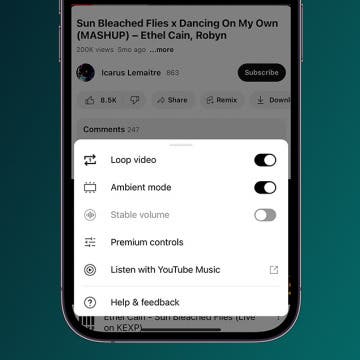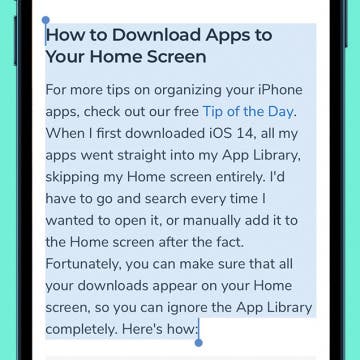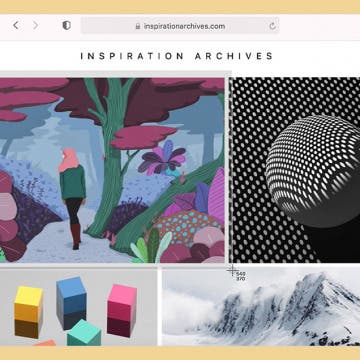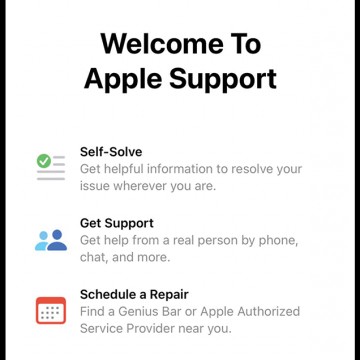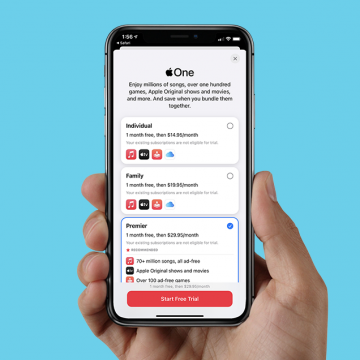iPhone Life - Best Apps, Top Tips, Great Gear
Keep the Music Going with Crossfade in Apple Music
By Rhett Intriago
Does Apple Music have crossfade? Yes! After the iOS 17 update, Apple Music now has the option to enable crossfading for your music. This is a handy feature if you never want the music to stop abruptly. Here’s how to enable crossfade.
How to Loop a YouTube Video
By Rachel Needell
Did you know that you can put a YouTube video on repeat? If you've ever wanted to loop YouTube videos, you actually can by going into additional settings and toggling on the loop video settings. Here's how to loop YouTube videos!
- ‹ previous
- 123 of 2406
- next ›
Why Does My iPhone Contact Say Maybe?
By Erin MacPherson
Have you ever received a call or a text, and your phone identified the contact as "Maybe: [Name]"? Your first impression is that it might be creepy or that your phone has been compromised. You don't have to worry about that—it has nothing to do with iPhone security. Here's what it means if iMessage says maybe then a name, and how to turn off maybe contacts on an iPhone.
How to Cut & Paste on the iPhone Using 3 Finger Touch
By Amy Spitzfaden Both
This article will tell you how to use the iPhone 3 finger touch to copy, paste, and cut. It was introduced as part of iOS 13 gestures, and is a handy way to perform these actions without scrolling through the actions menu. Cut and paste words on your iPhone, or copy a phrase you want to save for later and easily paste it elsewhere. Let's learn how!
How to Take a Screenshot on a Mac
By Leanne Hays
Want to learn how to screenshot on your Mac using key combinations rather than your trackpad or mouse? Keyboard shortcuts work on the iMac and MacBook. Here's how to take a screenshot with keyboard shortcuts. Once you're done, you may want to learn how to organize your Mac's desktop to keep those screenshots in order!
How to Cut, Copy & Paste Using Mac Keyboard Shortcuts
By Leanne Hays
Did you know that you can cut, copy, and paste on your Mac using key combinations rather than your trackpad or mouse? Keyboard shortcuts like these and others such a the partial-screenshot shortcut are useful for the iMac and MacBook. Here's how to copy and paste on a MacBook or iMac with keyboard shortcuts.
How To Set the Clock Ahead on Your Apple Watch
By Erin MacPherson
If you're like me, you like to set your clocks ahead a few minutes to help prevent being late. No matter the reason you want to set your Apple Watch clock ahead, we'll show you how to change the time on your Apple Watch.
How to Stop Now Playing on Apple Watch Automatically Opening
By Erin MacPherson
Apple Watch Now Playing is nice when you need quick access to the music you're currently playing via your watch, but it can be annoying when Now Playing auto-opens every time you listen to music on your iPhone. We'll show you how to turn off the Now Playing on Apple Watch auto-open setting so you don't have to deal with this issue anymore.
How to Fix the Flashlight on an iPhone
By Leanne Hays
"Why won't my flashlight turn on?" If your iPad Pro or iPhone flashlight isn't working or is grayed out, of course you'll want to fix it as quickly as possible. After all, most of us use our iPhone flashlight on a daily basis! Let's go over how to get your iPhone light working again, whether you have an older phone like the iPhone 6 or 7, or a newer phone from the iPhone 11 or 12 line.
Can You Disable the App Library?
By Amy Spitzfaden Both
This article will tell you what options you have if you want to remove the App Library. The App Library on your iPhone is a handy tool to organize your apps, but many people find it more annoying than helpful. If you're looking to learn how to turn off the App Library, unfortunately this isn't currently possible, but there are options to minimize its presence on your iPhone and keep it from having too much control over your app organization. So here are some options for what to do if you want to turn off your App Library.
What MacBook Do I Have? How to Identify Your MacBook Model & Year
By Erin MacPherson
Do you have your eye on a new MacBook, but you want to be sure which model you have before you upgrade? Maybe you want to make sure your MacBook will be compatible with certain software updates, or you just need your MacBook serial number to use when chatting with Apple Support. We'll walk you through several quick ways to find out which MacBook model you have.
Apple Customer Service: How to Contact & Make an Appointment
By Amy Spitzfaden Both
This article will tell you how to contact Apple support and make a Genius Bar appointment. Apple products are a signficant investment, and, unfortunately, sometimes they stop working. My Apple Pencil broke entirely within the first month of owning it, which led me on an Apple support journey that was easy (for the most part) and effective. But, when you're dealing with a broken device, it can be hard to know where to start. Here are all your options for how to contact Apple support.
As winter descends upon the northern hemisphere, we Apple device users have plenty of apps and accessory options to keep us active during the brisk days and cold nights. Let’s take a look at some of the most useful and innovative winter-centric apps for your iPhone, iPad, and Apple TV, as well as high-tech gear to keep you warm and connected during frosty outdoor excursions.
Review: The 2020 iPad Air
By Amy Spitzfaden Both
I’ve always had a hard time seeing where a tablet fits into my technology landscape. I have a laptop, I have a phone, why would I need a hybrid? But the 2020 iPad Air’s portability and processing power (not to mention color options) caught my attention, and I finally crossed the threshold into iPad ownership. I have to say: I like it.
How to Set Persistent Notifications on the iPhone
By Erin MacPherson
Do your iPhone lock screen notifications disappear before you’ve even had a chance to read them? Persistent banner style keeps your notifications visible until you close them. We'll show you how to set persistent notifications for the apps that matter to you.
Why Is My iPhone Emoji Keyboard Stuck? How To Get Back to the Text Keyboard
By Erin MacPherson
The emoji keyboard has become another way for us to communicate using our mobile devices. There is an emoji for just about every object, emotion, flag, and even food. Knowing how to navigate the emoji keyboard and its search features is an important part of using your iPhone effectively, especially if your emoji keyboard gets stuck mid-text! We'll show you a few tips to make things right again. In this article we will help you search for the right emoji, and get out of the emoji keyboard and back into your text keyboard.
How to Customize Your MacBook Touchpad Settings
By Amy Spitzfaden Both
Your Mac trackpad or touchpad should be the most intuitive part of your laptop, but this isn't always the case. Fortunately, you'll find extensive options to customize Mac trackpad gestures in your touchpad settings. Let's take a look how to customize these settings and what the different options mean.
What Happens to My Apple Subscriptions When I Sign Up for Apple One?
By Erin MacPherson
If you have subscribed to Apple One you may have questions about your existing Apple subscriptions, such as your Apple iCloud storage plans or Apple Music. Perhaps you were billed for subscriptions that were in fact covered in your Apple One subscription, or maybe you were charged for something you didn’t realize was included in your Apple One subscription. In this article we will answer some of the common Apple One subscription FAQs.