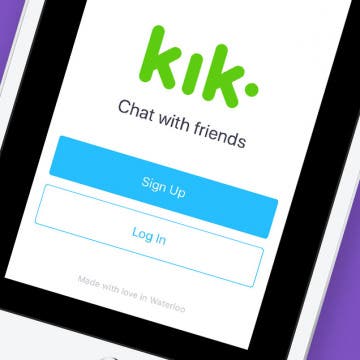iPhone Life - Best Apps, Top Tips, Great Gear
FaceTime Keeps Hanging Up on iPhone & iPad
By Leanne Hays
If FaceTime keeps hanging up, we have the fix! Here's what to do if FaceTime calls keep dropping on your iPhone or iPad.
Answered: Does iMessage Notify When You Screenshot?
By Rhett Intriago
Many modern social media apps now include a feature that will notify you if someone takes a screenshot of your conversation or of a photo or video that you sent. So, it makes sense to be wary about taking screenshots of your iMessage conversations. Is that caution warranted? Does iMessage notify when you screenshot? Find out below!
- ‹ previous
- 186 of 2406
- next ›
How to Avoid Accidental 911 Calls on Apple Watch
By Leanne Hays
The Apple Watch is an ideal purchase for on-the-go people who need an ultra portable device that can offer both functionality and durability. Many of the iPhone's best loved features are included in the Apple Watch, including fitness tracking and health monitoring, the ability to play music, and of course text messaging and calling. The Apple Watch also accommodates health apps with safety features designed to notify wearers of medical concerns and offer help to contact emergency services if needed. These features have been credited with everything from alerting Apple Watch owners to life-threatening health crises to enabling the Coast Guard rescue of an Apple Watch user stranded off the California coast after a kiteboarding mishap. Sometimes, though, it can be a little too easy to get in touch with Emergency Services via an Apple Watch; there have been multiple reports of accidental calls to 911 from Apple Watch owners who unwittingly triggered their device's SOS setting. How can you keep from joining their number and accidentally dialing 911 on your Apple Watch? Let's figure it out!
Find Your Art History Doppelganger with Google Arts & Culture
By Conner Carey
Google found a clever way to make people pay attention to its already impressive Arts & Culture app: selfies. If you’re on social media, you’ve likely seen someone's face next to a piece of art that looks eerily similar—they probably did that with the Google’s Arts & Culture (Free) app. Once you’ve found your doppelgangers, you can learn more about the artwork and the artist that created it. Aside from this really cool feature, there is an incredible reservoir of information available within the app. Anyone with an interest in art, art history, iconic figures, and culture will be delighted by the plethora of fantastic information from around the world and throughout time. We’ll go over more on what the app does and why we love it below.
Kik for iPad: How to Download the Kik App on Your iPad
By Leanne Hays
Kik is a free messaging app that lets you send text messages, videos, GIFs, stickers, and more to friends who've also downloaded the Kik app. Kik users can also find new friends to message; and since the Kik app has over 300 million users, the odds are good that you'll find at least a few people you'd like to chat with. It's easy to get started using Kik; rather than using your phone number to create an account, all you need is an email address and username. Once you've downloaded Kik and created your account, you can use the app to message your friends who are also on the platform, and invite other people in your phone contacts to join. There's one problem though: Kik is easy to download on your iPhone, but what about Kik for iPad? Despite the lack of an official Kik app for iPad, there are ways to work around this missing offering. Let's get started learning how to get Kik for iPad.
How do you send money through Apple Pay? You use Apple Cash! Apple Cash is the payment service that lets iPhone users send money with Apple Pay. You can quickly and securely send cash from an iPhone either using your Apple Cash balance or a debit or credit card that works with Apple Pay. In this article, we'll show you how to use Apple Cash to send money.
You can use iCloud to upload photos to the cloud automatically, access iCloud photos on your PC or Mac, and easily download your iCloud photos. Here's how to set up iCloud for storing photos and upload photos to iCloud. We’ll also go over how to access iCloud photos on an iPhone, a PC, and a Mac. Lastly, we'll cover how to download photos from iCloud.
Answered: Can iPhones Get Viruses?
By Leanne Hays
Can iPhones get viruses? Not in the traditional sense, but in rare cases, your iPad or iPhone can become infected with malware. Luckily, you don't need an antivirus app or a virus cleaner to get rid of it. We'll go over how to improve your iPhone security, from preventing viruses to how to get rid of a virus on iPhone. Below, we'll cover how to check for viruses on your iPhone and remove them.
Way back in 2013 Instagram introduced direct messaging, called Instagram Direct, to the popular photo-sharing platform. In that iteration, direct messaging, or DMing, had to include a picture taken and edited in the Instagram app. Due to popular demand, Instagram now offers text-only direct messaging, which is really convenient for individuals who not only use the app to create, share, and explore photography, but also as an easy way to stay in touch with friends without switching to another platform or messaging app. Did you know that not only can you direct message friends on Instagram, you can also dm groups of friends? Let's get started learning how to create group conversations with or without pictures in Instagram on your iPhone.
How to Make Your Own Emoji on iPhone with the Emoji Me App
By Leanne Hays
iPhone emojis and Memoji stickers are fun to send to friends and family, but if you have an older phone that can't create emojis, or you're looking for the best emojis for every occasion, you can try a third-party app. So, how do you get an emoji that looks like you? You can make your own emojis with Emoji Me Face Maker. Emoji Me, a free custom emoji maker, lets users custom design their own free emojis and send them in sticker or GIF form in the Messages app.
iOS 12 Features We're Willing to Bet On
By Sarah Kingsbury
In the 78th episode of the iPhone Life podcast, the team fills you in on everything to expect from Apple's next major mobile software upgrade, iOS 12. Listen in to learn the release date, top rumors, and features we bet Apple will include.
Track Calories Using Your Voice with the Simple Evolve App
By Conner Carey
Let me start off by saying that this is not a perfect app, but I still think Evolve (Free) is worth your time. It’s an app that’s still building momentum, so it lacks some of the features I’ve come to take for granted in an app such as MyFitnessPal. But I’ve been using this app to track my calories for over a week, which is something I’ve never before been able to do every day. But Evolve’s minimalist user-interface makes a huge difference in the level of stress or discomfort I feel when tracking calories. Other apps have amazing features; but for me, it’s often too much. Evolve’s goal is to make tracking food the easiest and simplest it’s ever been. And at this, it succeeds. The clean, unobtrusive interface lends beautifully to this, and the streamlined design is mirrored in Evolve’s features. One of the app’s most promoted features is the ability to track what you’ve eaten with only your voice, which is meant to take only ten seconds (and sometimes does). I’m going to dive into the specifics of Evolve below; find out if it’s right for you.
If you've upgraded from an older iPhone with a Home button to a newer iPhone, learning how to get back to the main Home screen on an iPhone with no Home button on the screen is important. This is often where all the apps you use the most are located. Let's get started learning how to save time and navigate home on iPhone X through later models, including the iPhone 14, with one easy gesture.
How to Delete Instead of Archive Your Emails on iPhone
By Leanne Hays
Email inboxes fill up quickly, and it's easy to get overwhelmed by the ever-increasing pile of unopened messages in your inbox. That's why it's so helpful to be able to check your email on your iPhone; even a few minutes of deleting emails here and there can make a big difference. If you've connected your Gmail account to the iOS mail app on your iPhone you may have noticed that the option to delete isn't offered by the iOS mail app. Instead, you're given three choices: Mark, Move, or Archive. Where do archived emails go? Choosing archive means the email will be moved out of your inbox and sent to an archive folder, but it's still available if you want to open or re-read it later. So many emails don't even need to be read a first time, though, much less archived! It's time to learn how to delete google emails on iPhone, rather than archiving them. Inbox zero, here we come!
How to Get iMessage for Windows
By Conner Carey
Apple is famous for its closed-system standard, and apps like Messages are no exception. If you have a PC running Windows and you want to use iMessage on your PC, you’re in luck. Windows 11 now allows you to link your iPhone to your PC via Bluetooth so that you can send and receive messages, notifications, calls, and more. Read on to find out how to get iMessage for Windows.
How to Tell If Your iPhone Is Unlocked & What That Means
By Conner Carey
iPhones can be bought unlocked from legitimate vendors (including Apple), but you should know how to tell if an iPhone is unlocked before you make your purchase. Whether you want to make sure your phone is unlocked so it'll be worth more or you're just thinking of switching carriers, we'll show you how to check if an iPhone is unlocked or not.
Watch March Madness Live 2025 without Cable on Apple Devices
By Leanne Hays
The 2022 NCAA Tournament is upon us, so let's learn how to livestream the games! Want to cut the cable cord and livestream March Madness 2022 cheaply or for free? Here's how to watch national championship basketball online or on your Apple TV, iPhone, or iPad.
How to Share Wi-Fi Password with a Single Tap
By Leanne Hays
We all know that sharing is caring, and that’s why sharing the Wi-Fi password is very much an act of kindness. Maybe you just showed up to a hotel and you know all the kids will soon be asking what the Wi-Fi information is. Maybe you just sat down at a restaurant after a long hike and you want everyone to post their pictures on Facebook. Let's go over how to share the Wi-Fi password.