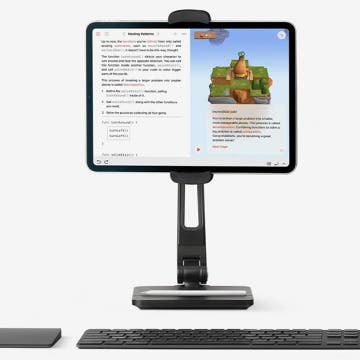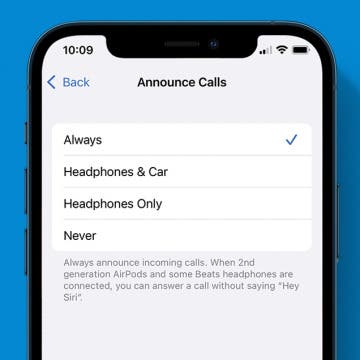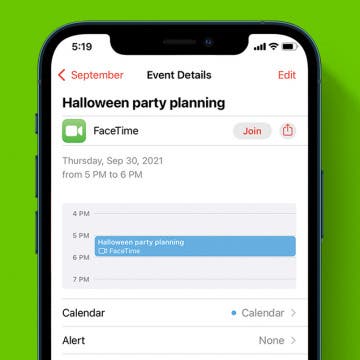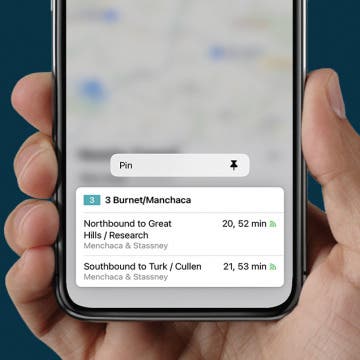iPhone Life - Best Apps, Top Tips, Great Gear
How to Text on Apple Watch
By Rhett Intriago
Can you text on Apple Watch? Yes, you can use your Apple Watch to send and receive texts! If you're not near your phone or don't want to have to pull it out, using your Apple Watch to send a text is a great alternative. Let's find out all the different ways you can send a message on the Apple Watch.
10 Best AI Apps for iPhone in 2025
By Olena Kagui
AI, or artificial intelligence, has become a standard feature for a variety of apps. Apps can use AI to search the internet for information and summarize it, generate or edit images, transcribe speech, and so much more. I’ll show you some apps to get you started with AI technology.
- ‹ previous
- 98 of 2407
- next ›
You might have noticed some changes to your iPad's Home screen in iPadOS 15, not all of them good. I had my Home screen arranged the way I like it, but now, when I switch from landscape orientation to portrait, the icon grid changes from 6 x 4 to 4 x 6, forcing a rearranged icon configuration. Irritating! But there's got to be a way to fix it, right? Well, kind of. We'll dig into it below.
Live Text Not Working? Here's the Fix
By Amy Spitzfaden Both
Live Text on iOS 16 is a helpful and convenient feature, but what do you do if it isn't working? Live Text lets you select text from an image and copy, paste, search, and more, but you might run into a frustrating situation where it doesn't work. If Live Text doesn't work for you, we'll go over all the reasons why that might be happening and how to fix it.
How to Add a Driver's License to Apple Wallet (2025)
By August Garry
Apple is slowly rolling out plans to let you add your driver's license to your Apple Wallet, and use your iPhone to present your ID at TSA checkpoints. Let's learn how to add your driver's license to your Apple Wallet.
Best iPad Accessories: iPad Cases, Stands, Keyboards & Other Gear
By Amy Spitzfaden Both
If there's one Apple device that begs for accessories, it's the iPad. Whether you have an iPad, iPad Pro, mini, or Air, you will probably want a case, maybe a stand, a keyboard, or even an Apple Pencil. Here are our top picks for the best iPad accessories of 2021.
The Best iPhone 13 Cases: Our Recommendations
By Ashleigh Page
Clear phone cases, designer phone cases, sparkly phone cases, durable phone cases, luxury phone cases: there are so many different kinds of iPhone cases out there, it's hard to know where to start looking! Luckily, we've done the leg work for you. Here are our recommendations for the best cases out there, for all different lifestyles and budgets.
How to Answer Calls with AirPods Using Siri
By Ashleigh Page
Whether you're washing dishes or working out, it can be handy to accept or decline calls without touching your phone. Now, you can easily reject calls through your headphones with Siri without even needing to say "Hey Siri." Let's go over how to answer calls on AirPods and other headphones.
Which iPhone 13 Should You Buy?
By Susan Misuraca
Find out what each of the 2021 iPhones have to offer. In the 168th episode, David and Donna break down the iPhone 13 line and share their biggest takeaways. Learn what made David buy an iPhone 13 Pro Max after years of being a Max skeptic!
Focus Mode Not Working? Try These 8 Troubleshooting Tips
By August Garry
Focus in iOS 15 lets you customize many different modes to determine when you get notifications and from whom. But what happens when Focus mode doesn't work as intended: letting notifications through, not getting notifications you wanted, not showing notifications when your phone is unlocked. Let's go over what you can do about these common Focus mode issues.
How To Share Anything on Your Screen Using Siri on iPhone
By Leanne Hays
One of the most convenient iOS features is a new Siri capability. Now you can say, "Hey Siri" and ask Siri to share whatever's on your screen, including websites, photos, and more. Here's how to use Siri on iPhone to share anything on your screen.
How Apple Watch Tracks Respiratory Rate While Sleeping
By Olena Kagui
Knowing what your breathing rate while sleeping is can help you keep tabs on health conditions such as asthma and sleep apnea. It can also help you gauge when to seek medical attention if necessary. Fortunately, Apple Watch offers an effortless method to track this and other health information in a private and secure way. We'll show you how.
How to Schedule a FaceTime Calendar Invite
By August Garry
FaceTime's getting a makeover in iOS 15, and one change that adds some Zoom-like capabilities to FaceTime is the ability to schedule a FaceTime call and invite your friends with the Calendar app. Let's learn how to schedule a FaceTime meeting.
How to Pin Favorite Bus Routes in Maps
By August Garry
Do you frequently pull up your bus or subway route in Apple Maps to plan when you need to leave or to check when you'll arrive somewhere? You can save time by pinning your favorite public transit routes in the Maps app to make them much easier to find each time.
Watch Live Performances with Wide Spectrum Audio on FaceTime
By August Garry
Have you ever tried to share a recital or conduct a music lesson over FaceTime? If so, Wide Spectrum Mic Mode may be for you. Wide Spectrum mode brings in and enhances all the background noise around you so your friends or family can hear things with better quality.
How to Use a Portrait as an Apple Watch Face
By August Garry
An exciting new addition to Apple Watch in watchOS 8 is the ability to add photos in Portrait mode to your Apple Watch face. These portraits look more three-dimensional than photos, and can even overlay the time numerals for a unique touch! We'll show you how to use a photo as an Apple Watch face in Portrait mode.
How to Add Most Used Contacts to Your iPhone Home Screen
By August Garry
Add the Contacts widget to your iPhone's Home Screen to quickly send a message, call, or video chat with your most-contacted people. Learning how to make a widget on your iPhone Home Screen with your most frequent contacts is super easy. Let's learn how to save contacts to the iPhone Home Screen!
How to Do Split Screen on Mac
By Ashleigh Page
In my daily tasks, I often find myself comparing information between two open windows on my Mac. However, resizing and positioning each window can be frustrating! One easy shortcut is to make use of the Mac Split View feature, also commonly called split view. Let's go over how to enter and exit Mac split screen.