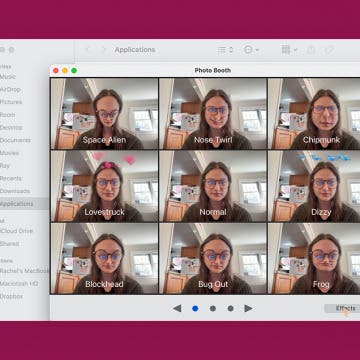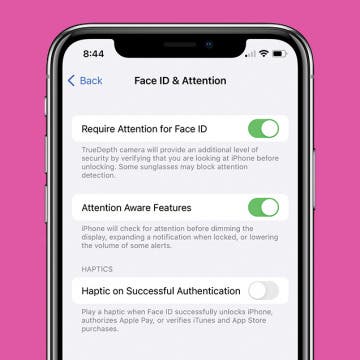iPhone Life - Best Apps, Top Tips, Great Gear
How to Take a Picture on a Mac
By Rachel Needell
While the Mac isn't known for being a photo-taking device, anyone who remembers the early 2000s will know how to take pictures on a Macbook. The Mac's webcam is pretty decent, and while you might want to use your iPhone for more serious photography, taking a picture on a Mac is easy! Here's how to take pictures on a Mac.
How to Add Strikethrough Text in Google Docs
By Olena Kagui
When creating or editing documents, strikethrough text can indicate needed revisions, completed tasks, or emphasize important text. We'll cover how to add strikethrough text in Google Docs through the formatting menu and the quick keyboard shortcut for creating strikethrough text.
- ‹ previous
- 158 of 2407
- next ›
How to Search Your iPad & iPhone
By Tamlin Day
This article will tell you how to use the Search function on your iPhone and iPad. You can use your iPhone or iPad’s Search function to find information online or to find something on your device, such as a missing app or a specific iPhone setting.
Logitech Harmony Express Review: Alexa-based Universal Remote
By Todd Bernhard
I have been a customer of Logitech Harmony remotes since the beginning, before Logitech acquired the Harmony Remote Control company, so I am always excited when the company introduces a new model. The latest is the Harmony Express ($249.99) and they kindly sent me a review unit to try. Compared to the traditional models, the Express is much more compact and sleek. And since it's so small, it's nice to know you can use the app to find the remote control. It charges using a microUSB cable (included) and not a cradle as other models do. I would have preferred USB-C or, better yet, Qi-based wireless charging so I could just place the remote on a charging pad.
How to Create Email Folders on iPhone & iPad
By Tamlin Day
This article will show you how to add a folder to iPhone email. Creating a new email folder on an iPhone or iPad is quick and easy, and it can really upgrade your email organization. Let's learn how to create a folder in Mail on an iPad or iPhone.
If you forgot your Notes password, then you’ll need to reset your password in order to lock and unlock your notes. To reset your Notes password, you’ll need to navigate to the Notes section of the Settings app and log in with your Apple ID. This is also how to reset your password if you already know it. Read on to learn how to reset a password for the Notes app.
When you make a photo album on your iPhone, the Photos app automatically sorts that picture album in the Albums tab in order of when the album was created. You can rearrange the order your albums appear in the Albums tab by holding and dragging your albums inside the Photos app. Read on to learn how to organize photos by rearranging how your albums appear in the Photos app.
SHIVR 3D Headset: Full-Featured Movie & Gaming Experiences
By Todd Bernhard
There's a lot to like about the SHIVR 3D Noise Cancelling Wireless Headset ($169). After successful campaigns on both Indiegogo and Kickstarter, the headset is currently available for pre-order. The unit I received was well-packaged and pretty darn close to final. Speaking of pre-order, it will sell for $199 but can be pre-ordered for $169.
If you've set up Screen Time on an iPhone or iPad for your child and have blocked or limited social media and other apps, those apps' services may still be accessible via their URL websites, providing kids with a way to get around your parental controls. Here's how to block a website on Safari, Chrome, or any browser on an iPhone or iPad. Whether it's Facebook, YouTube, or any other website that's too mature for your kids, you'll be able to fully block an app's website and not worry about kids finding a way to use them. This tip can also be used by adults who are trying to limit their own social media use, or don't want adult content unexpectedly popping up on their devices.
How I Built iPhone Life Part 2
By Donna Schill
In the 117th episode, iPhone Life’s founder Hal Goldstein returns to the show to share how the invention of the iPhone changed everything for his tech publishing company and how he managed to adapt with the times.
How to Edit or Remove Locations from a Photo on iPhone & iPad
By Cullen Thomas
Every time you take a photo on your iPhone, it gets geotagged with the location where you took the photo. If the geotag is incorrect or you don't want your photos to have location data, you can edit or delete locations from photos on an iPhone or iPad.
How to Turn Off Auto-Capitalization on Your iPhone
By Hallei Halter
Sometimes I'll have words randomly capitalized while texting, such as "may" into "May" like the month. If you're bothered by unwanted or random capitalizations while typing on your iPhone or iPad, you can try turning off auto-capitalization in your device's keyboard settings, which can be found under General in the Settings app. While this is not the same as turning off auto-correct, having auto-capitalization off can stop words from being capitalized when you don't want them to be. Try this tip to cut down on your texting frustration!
How to Share Your Location on an iPhone—the Fastest Way!
By Hallei Halter
There are a couple of ways to share your location from an iPhone, but this might be the quickest! Here's how to share your location from your iPhone or iPad in a text message using predictive text.
The 10 Best Apps for Making & Listening to Music
By Kenneth Boshell
Whether you're a music maker, a music lover, or both, you're probably on the lookout for the best apps to record songs or find new favorites. We've rounded up ten free and paid apps; some, like Pandora, YouTube, and Amazon Music are well known, others are more obscure. Whether you'd like to learn a new instrument or improve your skills, listen to favorites or discover new artists, we have the app for you.
How to Disable Your iPhone's Attention Aware Features
By Hallei Halter
Have you ever noticed that your iPhone will sometimes ring and then the volume will drop? This is likely because of the Attention Aware setting. The good news is that if you're having trouble with this feature you can easily disable it in the Settings app. Let's cover how to turn off Attention Awareness on your iPhone.
Hurricanes. Floods. Fires. Disaster can strike at any moment, and our most precious memories are often the most vulnerable. Recently, I started going through my old photo albums to scan and upload my pictures and negatives to a hard drive for safekeeping. Of course, it’s not just photographs that we want to preserve. Vinyl albums, cassette and VHS tapes, analog photography, and even old diary pages are subject to the ravages of nature, storage space, and time. Fortunately, new technologies make it possible for us to preserve and protect our memories in the digital realm. From USB-equipped turntables to flatbed scanners large enough to copy an entire sleeve of images, the means of archiving your most precious memories are only limited by your imagination. But don’t worry, we imagined for you and have a list of devices and apps we think you’ll love.
How to Make a Voice Memo into a Ringtone on iPhone
By Hallei Halter
Did you know you can create your own custom ringtones for incoming texts and calls? Simply record a voice memo and use GarageBand to create a unique ringtone without using a computer. We'll show you how to make a voice memo a ringtone on your iPhone in just a few simple steps.