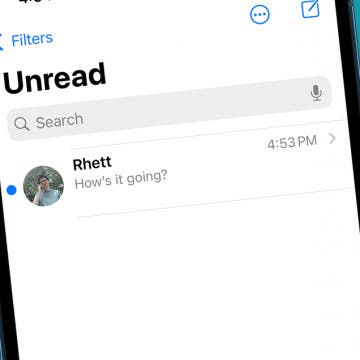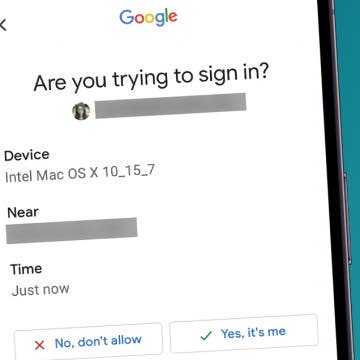iPhone Life - Best Apps, Top Tips, Great Gear
Fixed: iPhone Says I Have Unread Messages
By Rhett Intriago
One of the most frustrating bugs in iOS is when your iPhone is showing unread messages but you’ve seemingly opened all your messages. Where is this mysterious notification badge coming from? In this article, we’ll go over what to do when your iPhone says you have unread messages but you’ve already read them all.
How to Set Up Two-Factor Authentication with Gmail
By Rachel Needell
It is not an uncommon experience to have your email hacked. It's happened to me, it's happened to my family, and it could happen to anyone. It's a very scary experience and can totally wreck an otherwise good day. Turning on two-factor verification on Gmail is a great way to prevent this scary situation, as it ensures that anyone trying to gain access to your account must also have access to another device that you own. This extra step can make a huge difference in protecting your privacy and security. Here's how to turn on two-factor authentication on Gmail.
- ‹ previous
- 101 of 2408
- next ›
How to Organize Your Calendar in 2025
(Sponsored Post) By Amy Spitzfaden Both on Thu, 02/13/2025
Apple is pretty good about updating its products, but it seems to have forgotten about the Calendar app and its many downsides. The makers of Informant 5, on the other hand, do not forget to regularly improve their app based on user experience. The latest updates to this calendar and task-management app are a productivity game-changer.
Every fall, Apple's events shake up the tech world with exciting product releases! This year, we expect several events, announcing a series of new iPhone 13, Apple Watch 7, AirPods 3, two new iPads, a new MacBook Pro, and maybe some brand new devices. Let's dive right in!
Swipe between Tabs Quickly & Smoothly on iPhone
By August Garry
Switching Safari tabs on your iPhone used to take multiple taps on the screen each time you wanted to move to another tab, but now there's a better solution! Now, you can swipe between tabs instead of navigating via your list of tabs. We'll show you how to switch tabs fast.
The process of upgrading and transferring data to a new device can be painful, but Apple is seeking to fix that by offering temporary storage through iCloud. Now when you purchase a new iPhone, iPad, or Apple Watch, you can create a full device backup with temporary iCloud storage, then seamlessly transfer that backup to your new device. Read on to learn how to create a backup with temporary storage for data.
Apple has let you create unique, dummy email addresses to mask your personal email address for a while, so long as you are able to use Sign in with Apple. Now, this service is expanding to any online form that requires an email address. With iOS 15, iPadOS 15, and macOS Monterey, if you have iCloud Plus, you can now sign up for any account or mailing list with a dummy email address and have all information sent to that address forwarded to your personal inbox. We'll go over why you might want to use this service and how to do it.
How to Get Custom Text Tones for iPhone
By Olena Kagui
Have you ever been sure you just received a text, only to find that it was the person next to you? Having the same ringtone and text tone as your friends can get frustrating. A great way to distinguish your iPhone is to change your text message ringtone. We will teach you how to do that and set different text tones for your favorite contacts.
Set Up Your Apple Legacy Contacts
By Ashleigh Page
Losing a loved one is difficult. Having their digital memories, such as photos, allows us to cherish the times we spent together. With the Digital Legacy program on iOS, Apple allows you to securely and easily pass on your digital data after death. Read on to learn more about this feature.
The watchOS 8 update brings more independence to the Apple Watch. One exciting new feature is the ability to find your AirTags using just your watch. The update separates the Find My app into three specialized apps: Find Devices, Find Items, and Find People. I will walk you through the step-by-step process.
How to Delete a Photos App Album Folder on Mac
By Leanne Hays
If you don’t need one or more of your folders in the Photos app, you can delete them on your Mac. This will remove the folder and the albums inside it, but keep all the pictures and videos inside those albums in your Photo Library. Here's how.
How to Use Safari Extensions on iPhone & iPad
By Ashleigh Page
Until now, Safari extensions weren't available on iPhone or iPad, limiting the ability to use these handy third-party tools in our daily browsing. But with iOS 15, we will now be able to enjoy Safari browser extensions on these devices. Here is how to add Safari addons:
How to Group Albums in Folders on a Mac
By Leanne Hays
If you've created lots of photo albums on your Mac, it may be time to organize your photos by putting your albums in folders. Here's how to create and name folders, and add photo albums to them.
How to Rename an Album in the Photos App on iPhone & iPad
By Leanne Hays
Sometimes I’ll expand a photo album or split it if it’s gotten too large. Then, I need to rename the album name to accurately describes the pictures it contains. If you’ve been wondering, "How do I rename an album in Photos," here’s how.
How to Change a Thumbnail in the People Album on iPhone
By Leanne Hays
Apple's Photos app shows a key photo or thumbnail for each person included in the People album on your iPhone or iPad. Here's how to change that thumbnail in a few easy steps.
Keep Your Web Browsing Activity Private
By August Garry
Apple's Private Relay for iPhone is a paid feature for iCloud Plus users aimed at giving users the power to protect their own data. But what does iCloud Private Relay do? Is Private Relay a VPN? How does it work? How can you use it? In this article, we'll cover all your burning questions about this service.
How to Find Someone in the People Album on iPhone & iPad
By Leanne Hays
Want to save time when searching for pictures of a specific person? Here are two of the best ways to find photos of a person in the Photos app on your iPhone or iPad in just a few easy steps.
What Is Live Text? How to Use Apple's Text Identifying Feature
By Amy Spitzfaden Both
What is Live Text? Live Text is Apple's handy new feature that identifies text in an image and lets you copy, paste, search for, and even translate it just as you would with the text you'd find on a website, in a message, etc. This means, you can take a picture of a written phone number and enter it into your contacts, copy a written shopping list into Notes, translate text in a picture you took, and more via Live Text. Let's learn how to use it.
Privacy and Apple’s New Child Safety Features: Can They Coexist?
By Susan Misuraca
In the 165th episode, David and Donna take a look at Apple’s plan to prevent child sexual abuse and discuss how the new features alter the company’s stance on privacy. They also share their best tips and tricks for making online payments using Apple Pay, the Wallet app, and Safari AutoFill.