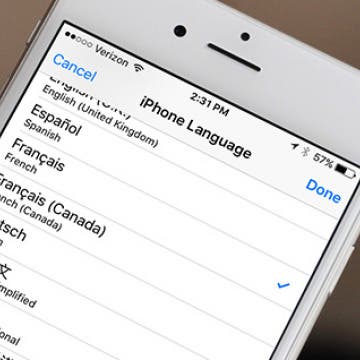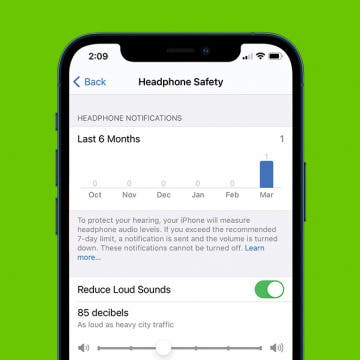How to Use Siri & What to Do When Siri Stops Working
By Tamlin Day
If you've ever struggled to get Hey Siri to listen to your requests or wondered how to optimize Siri to meet your needs, then you've come to the right place. This guide will teach you how to set up and activate Siri on your iPhone, AirPods, and HomePod, plus share tips and tricks to get the most out of features like Ask Siri and My Shortcuts. Read on to learn everything you've ever wanted to know about setting up, activating, and using Siri. If Siri won't respond on the right device, we can help with that, too!