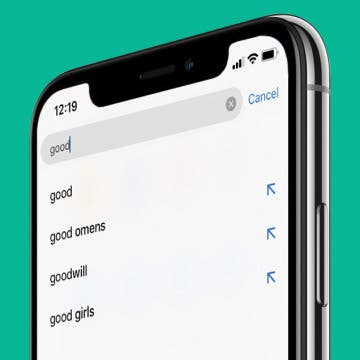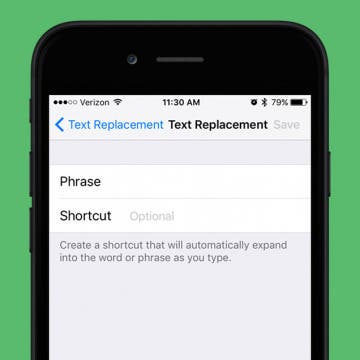How to Turn Off Auto-Capitalization on Your iPhone
By Hallei Halter
Sometimes I'll have words randomly capitalized while texting, such as "may" into "May" like the month. If you're bothered by unwanted or random capitalizations while typing on your iPhone or iPad, you can try turning off auto-capitalization in your device's keyboard settings, which can be found under General in the Settings app. While this is not the same as turning off auto-correct, having auto-capitalization off can stop words from being capitalized when you don't want them to be. Try this tip to cut down on your texting frustration!