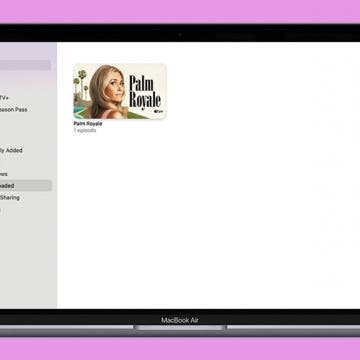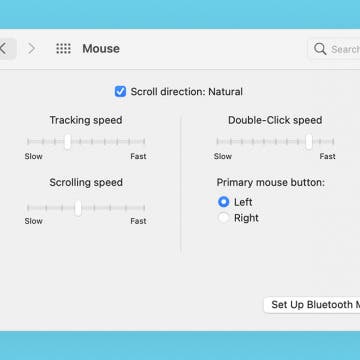iPhone Life - Best Apps, Top Tips, Great Gear
How to Download Movies on MacBook
By Olena Kagui
If you want to watch a movie on your MacBook offline or without interruption when your internet is slow, downloading it is the way to go. There are many third-party apps and websites that let you download episodes of shows and movies. While it is possible to do it for free, the safest way is to use trustworthy apps that you have a paid subscription to, such as Amazon Prime Video.
Apple TV Remote Replacement: Everything You Need to Know
By Olena Kagui
Did your Apple TV remote break or get lost? If you need an Apple TV remote replacement, you’ll have to identify your Apple TV model and device. I’ll explain everything you need to know about getting a replacement Apple TV remote so that your new remote pairs seamlessly and will work perfectly with your Apple TV.
- ‹ previous
- 91 of 2387
- next ›
How to FaceTime Screen Share with SharePlay on iPhone
By Leanne Hays
Can you screen share on FaceTime? You can! Here's how to use FaceTime to screen share with Apple's new SharePlay feature on your iPhone. You'll be able to watch videos together, stream movies, or have a virtual dance party!
How to Change Scroll Direction on Mac: External Mouse
By Devala Rees
Sometimes when you connect an external mouse to your Mac, the scroll direction is the opposite of what you want it to be. Fortunately, the process to change mouse direction on Mac is pretty simple, and the setting can be changed back just as easily when needed. We'll walk you through how to change scroll direction on Mac when using an external mouse.
How to Close Apps On Apple TV
By August Garry
There are a couple of ways to exit or close apps on Apple TV. You can close apps that aren't responding or keep your Apple TV running smoothly by regularly closing open apps. You can also force a restart of your Apple TV if it is not responding at all. Let's learn how.
Whether you're checking for software compatibility or trading in your old iMac, you need to know how to find your specific device information. In this article, we'll cover the easiest methods to identify your iMac (even if it is not working or you don't have it with you). To make the process easier, we've also included a list of all iMac versions.
Whether you're checking for software compatibility or buying a new Mac mini, you need to know your specific device information. In this article, we'll cover the easiest methods to identify your Mac mini (even if it is not working or you don't have it with you). To make the process easier, we've also included a list of all Mac mini versions. Read on to learn how to identify your Mac mini.
Are you in the market for a 2021 MacBook Pro? In the 171st episode, David explains what chip, memory, and storage options you’ll need and why. Donna shares her early impressions of the Apple Watch Series 7, and both hosts sing the praises of MagSafe charging.
Where to Find Screenshots on Mac
By Emma Chase
There are multiple ways to take a screenshot on Mac, but where to they go? Typically, screenshots are saved to your desktop by default, but that can get cluttered fast. We'll show you how to find Mac screenshots once they're captured.
How to Sync Passwords between iPhone & Mac with Keychain
By Emma Chase
iCloud Keychain allows you to store usernames, Wi-Fi passwords, and credit card information. Syncing your passwords is simple, helps you save time, and results in fewer lost passwords, and you can use Keychain with confidence knowing that your information is encrypted and secure. We'll show you how to sync passwords with Keychain on iPhone and Mac.
How to Empty Trash on Mac to Free Up Mac Storage
By Devala Rees
The Mac trash can is fairly straightforward and easy to use, but if you're a new Mac user you may be wondering how to delete trash on a Mac. It's important to periodically empty Trash and purge files that you don't want anymore, so we’ll walk you through how to empty Trash on Mac.
How to Delete Downloads on Mac to Clear Storage Space
By Devala Rees
Many users don't know how to delete files buried in the Mac Downloads folder, and this can sometimes slow down a computer’s performance. Though these files are out of sight and out of mind, they do still take up important storage space! We’ll show you how to delete downloads on Mac.
How to Remove Safari Extensions Quickly
By Amy Spitzfaden Both
How do you uninstall Safari extensions? If you downloaded a Safari extension and found it to be cumbersome or annoying, you'll want to know how to delete extensions from Safari. Luckily, it's easy to do and doesn't involve mucking about in the App Store at all. Here's how to delete an extension on Safari.
Get, Turn Off & Customize Left Behind Alerts for Your AirTag
By August Garry
Do you get Find My alerts when you leave the item attached to your AirTag at home? The alerts can be very helpful if you were about to leave without your keys, but less so when your AirTag is attached to a remote control or bag you don't always bring with you. Here's how to turn the Left Behind toggle off and on in iOS 15 and how to customize when it will send you alerts.
6 Best iPad Widgets for Your Home Screen
By Ashleigh Page
iPhone widgets are cool, but iPad widgets are even better. Why? The iPad's larger display means you can add more detailed widgets that show inspiration, updates, and needed information from your apps without ever leaving your Home Screen. We've tested the most popular options and created this roundup of some of the best widgets for iPad.
What MacBook Do I Have? How to Identify Your Mac Model
By Ashleigh Page
Whether you're checking for software compatibility, troubleshooting an issue, buying a new laptop case, or trading in your MacBook, you need to know your specific device information. In this article, we'll cover some easy methods to identify your MacBook, MacBook Pro, and MacBook Air. To make the process easier, we've also included a list of all recent MacBook models. Read on to learn how to find your MacBook model number and serial number.
How to Delete Apps on Apple TV Quickly & Permanently
By August Garry
Did you install an app on your Apple TV you no longer need? Learn how to delete Apple TV apps to navigate your apps list quicker or permanently to free up space. In this article, we’ll go over how to delete apps on Apple TV vs uninstalling them.
How to Share Apple Music Lyrics & Song Clips on iPhone
By Devala Rees
Whether you're arguing about proper lyrics to a song or you simply want to share a musical mood with someone, it's handy to know how to send song lyrics on iPhone. We'll walk you through how to send Apple Music lyrics via various sharing methods, plus how to send the whole song if you can't decide which lyrics to send.