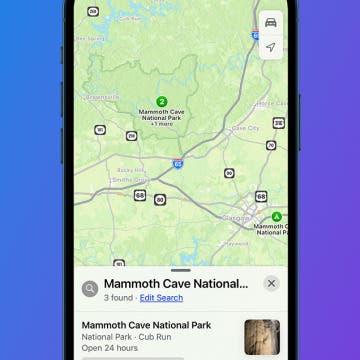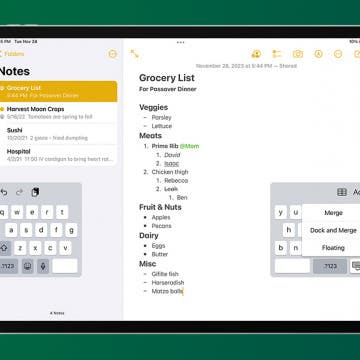iPhone Life - Best Apps, Top Tips, Great Gear
Solved: How To Delete Stickers on iPhone
By Rhett Intriago
Stickers in iMessage are a fun way to express yourself over text. You can create stickers from photos or use third-party apps to add extra stickers to your library. But how do you delete stickers on your iPhone when you don’t want them anymore? Let’s find out!
How to Hide an App on iPhone in the Hidden Folder
By Olena Kagui
In the fall of 2024, Apple introduced a feature that lets users easily hide apps on iPhones running iOS 18 and later. One downside is that not all apps can be hidden. Another is that all your hidden apps go to a locked Hidden folder in the App Library.
- ‹ previous
- 25 of 2405
- next ›
How to Unlock Apple Watch without a Passcode or Resetting It
By Amy Spitzfaden Both
Can you unlock an Apple Watch without a passcode or factory resetting it? Maybe, but it's a temporary solution. If you've completely forgotten your Apple Watch passcode, your best bet is to reset your Apple Watch. You'll likely lose much less data than if you were in the same position with your iPhone. Here are your options for unlocking your Apple Watch without a passcode.
Solved: Why Is My AirPod Case Flashing Orange?
By Olena Kagui
Are your AirPods blinking orange? You’re not alone! If your AirPods or AirPod case blinks orange, you either need to charge them or reset them. We’ll walk you through the quick and easy steps you need to take to stop your AirPods blinking orange for good.
How to Recover Permanently Deleted Photos on iPhone
By Rachel Needell
If you've accidentally deleted photos from the Photos app on your iPhone, you may be panicking, wondering, "Can I recover permanently deleted photos from my iPhone?" You can recover deleted photos by going to the Recently Deleted folder. However, if the photos were deleted from your Photo library more than 30 days ago, you will need to restore your iPhone to a previous back up in order to recover the deleted photos.
Solved: Why Is My iPhone Hot When I Use the Maps App?
By Leanne Hays
Does your iPhone get hot while using Maps, or another app that uses GPS? Let's go over why your iPhone gets hot, and how you can stop your iPhone overheating.
How to Unblur an Image on iPhone—Fix Blurry Photos Fast!
By Leanne Hays
We all take blurry photos from time to time, but luckily, you can fix blurry images right on your iPhone! Here's how to unblur a picture on an iPhone.
Find Your Friends' Precise Location on iPhone (iPhone 15)
By Rhett Intriago
Losing track of your friends in a crowd can make it harder to meet back up and stay together, which is why Apple has added a way to track your friends’ precise location. You can locate your friends in seconds using this handy new feature.
How to Fix Split Keyboard on iPad
By Rachel Needell
If your iPad has a Home button, you can still split the keyboard on your iPad. But you may be wondering how to fix a split keyboard on an iPad. Luckily, it's a fairly simple fix to unsplit the keyboard. Here's why the iPad keyboard is split and how to unsplit the keyboard on iPad.
Answered: Are AirPods Waterproof?
By Rhett Intriago
Because of how well they stay in your ears, AirPods are a great earbud choice for when you’re working out. But what if you’re out for a run and it starts to rain? Or perhaps you want to go for a swim without interrupting your music. Should you still wear your AirPods? Find out for sure below.
5 Reasons Why We're Ready for USB-C
By Cullen Thomas
Apple has retired the decade-old Lightning cable from every product in its lineup. As our existing devices age out of use and we update to new devices with USB-C, we will finally recycle our tangled drawers of old Lightning cables, only to invest in a new collection of USB-C cables to tangle in our drawers. Despite this inconvenience, we’re excited to make the switch. Here are five reasons this change is welcome, plus one thing to bear in mind.
How to Fix Apple Watch Double Tap Gesture Not Working
By Olena Kagui
The Double Tap Apple Watch gesture allows you to use your Apple Watch 9 or Apple Watch Ultra 2 almost entirely hands-free. When it works as it should, it feels almost magical, and it will transform how you use your Apple Watch. In this article, we’ll teach you how to adjust every setting that may prevent the Apple Watch Double Tap Gesture from working.
Hands On with the iPhone 15 Pro: Is Apple’s Update Worth the Upgrade?
By Rhett Intriago
When it comes to the iPhone, I’ve always been happy with the base model. In fact, when Apple started producing mini versions of the iPhone, those were the ones I gravitated toward. I have had a 13 mini since it was released and would have happily held onto it for another few years. However, this year, I decided to take a risk and pick up the new iPhone 15 Pro. Here are my thoughts.
Are AirPods Worth It & Which AirPods Should You Buy?
By Rhett Intriago
AirPods are undoubtedly the best wireless earbuds for iPhone users, due to their seamless integration and ease of use. You might be interested in picking up a pair of AirPods, but you’re unsure of which model to buy. That’s why we’ve put together this comparison of AirPods models to help you make an informed decision.
Fixed: iPhone Stuck on Home Critical Alerts
By Olena Kagui
You're not alone if you see a "Home would like to send you Critical Alerts" notification stuck on your iPhone. This annoying Critical Alerts iPhone notification can keep popping up and freezing your phone until you go through several troubleshooting steps. I'll teach you how to fix this issue and correct your Home Critical Alert settings.
New iPhone Charger Cable or USB-C to Lightning Adapter?
By Olena Kagui
The iPhone’s switch from Lightning to USB-C has been a long time coming and was pushed by the EU regulations calling for universal phone chargers. So, can you sufficiently charge an iPhone with a USB-C cable made for Android phones? Not always, but getting official Apple USB-C to Lightning adapters for your old Lightning cables is not ideal either.
Why Is My Home Screen Blurry & How to Fix It
By Olena Kagui
Is your iPhone background blurry? Or maybe it’s your entire Lock Screen or even Home Screen? There are several reasons why this might be happening. In this article we will cover ways to unblur your screen or wallpaper whether it is happening because of certain iPhone features, incorrect settings, or a software glitch.
Fill Out Forms Automatically on iPhone & iPad
By Rhett Intriago
Does your iPhone frequently AutoFill the wrong information? Maybe you let a friend use your iPhone once and now their name and address won’t stop auto-populating forms. Thankfully, you can easily edit your AutoFill settings on your iPhone, ensuring your contact information is always correct.