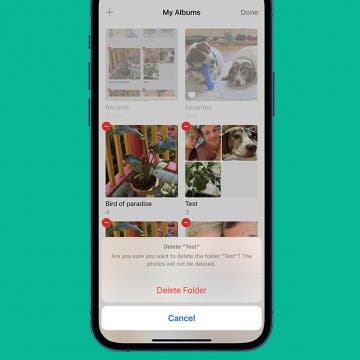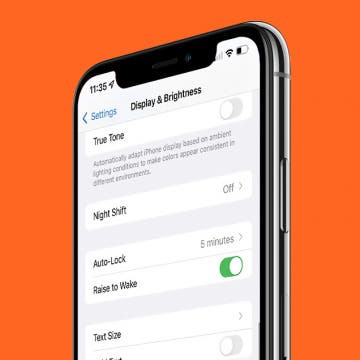Apple's Photos app can scan every face in every image, identify people, and sort the pictures into their respective People albums. Sometimes though, the Photos app identifies people incorrectly and puts a friend or family member's picture in the wrong People album. Here's how to move a misidentified photo from a People album.
iPad
How to Delete Photo Albums on iPhone
By Conner Carey
This article shows how to delete photo albums from your iPhone or iPad. Deleting photo albums from the iPhone is easy, and the deleted photos won’t disappear from your Photos app Library. Here’s how to delete albums on iPhone.
Raise to Wake iPhone 101: How to Turn It On & Off
By Conner Carey
Are you wondering, “Why does my iPhone screen turn on when I pick it up?” Meet Raise to Wake on iPhone! This feature was introduced during the iOS 10 update and has been the default on iPhones ever since. I will tell you more about this feature and explain how to disable Raise to Wake and why you might want it off.
Engraving Pros & Cons: iPad, AirPods, Apple Pencil & AirTags
By Leanne Hays
You can get your new Apple Pencil (second generation), AirTags case, AirPods, and iPad engraved for free with letters, numbers, emoji, or a combination of all three. But is it a good idea to personalize your iPad or other Apple device? Let's go over the pros and cons of getting your Apple devices customized.
How to Remove a Lock from a Note on iPhone in the Notes App
By Conner Carey
How do you get rid of the lock on a note in the Notes app on your iPhone? Luckily, it’s just as easy to remove a lock from a note as it was to add the lock. Here’s how to remove a lock from notes on the iPhone.
How to Remove Apps from Spotlight Search
By Rachel Needell
Spotlight Search allows you to search your apps but can also be used to search within an app. Each new app that you download is automatically added to Spotlight Search. However, you might not want some apps showing up in Spotlight Search, like the Notes app or the Photos app, in case they have private content.
How to Use Apple AirPods as Hearing Aids
By Jivan Hall
Live Listen is a clever feature that essentially turns your iPhone (or iPad/iPad touch) into a microphone and then amplifies the sounds it picks up through your Airpods. As long as your Airpods are in range of your phone, they essentially act like pseudo-hearing aids. Not only does this sound cool in theory, it actually works really well! Let's cover how to set up and use the Live Listen feature.
How to Get a Refund on the App Store
By Rachel Needell
I can’t be the only one who has accidentally purchased an app from the App Store, purchased the wrong app, or spent money unnecessarily on apps. Don’t panic! It happens to everyone, and if you follow a few simple steps you can receive a refund on an App Store purchase. We’ll walk you through how to do this on your Apple devices.
How to Get a Screenshot on iPad: The 4 Best Ways
By Tamlin Day
If you want to know how to take a screenshot on an iPad Pro or a different model, you've come to the right place. Whether or not your iPad has a Home button, we will teach you how to take iPad screenshots using your iPad’s physical buttons, an Apple Pencil, or Siri. Let’s check out four ways you can take screenshots on an iPad.
iPhone Keeps Disconnecting from Wi-Fi? Fix It Fast!
By Leanne Hays
If your iPad or iPhone keeps disconnecting from Wi-Fi, you'll want to fix it fast, before you use up all your cellular data! Here's what to do if your phone keeps disconnecting from Wi-Fi.
With iOS 15 Safari, the app has a whole new layout which brings many updates to the way you browse in the app. In Safari, the address bar is now located at the bottom of your iPhone screen, and in landscape orientation tabs will now appear in a list across the top. If you find these updates inconvenient and want to revert to the previous iOS 14 Safari layout, we'll show you how!
How to Move an Open App from iPhone to Mac
By Rachel Needell
If you're wondering, what is Apple Handoff, it's a very simple and convenient way to work on the same project on any of your Apple devices. This means you can start working on one device, and transfer to another device to continue working. Here's how to use Handoff.
What Does CC Mean in Email? Quick Email Terminology Guide
By Olena Kagui
When sending or receiving an email, there is always a sender and a recipient. In addition to the primary recipient field, there is also CC and BCC. It is important to understand the function of each field, whether you are sending the email or responding to one that includes other recipients. I'll help you understand the difference between CC and BCC and how to use them correctly.
How to Use the iPhone Measure App
By Leanne Hays
The iPhone has a bunch of great native apps that can really help you get your work done. But one of the best, little-known apps that come on your iPhone is the Measure app. The iPhone Measure app, while sometimes imperfect, does a pretty decent job of taking appropriate measurements of spaces. There are a few keys to getting it to work right, but this has helped me out in so many circumstances where I did not have a tape measure ready.
How to Buy Extra Audible Credits on Your iPhone
By Leanne Hays
If you love audiobooks as much as I do, one Audible credit per month is just not enough! Here's how to get more credits on Audible, so you never run out of audiobooks, sleep tracks, meditation programs, and podcasts.
How to Record & Send an Animated Memoji
By Leanne Hays
If you're like me, you spend a good chunk of your day texting. But did you know you can break up the routine by recording a message using animated Memojis, also called Animojis? Your friends will receive a video of your voice coming out of your animated likeness! This tip may not change your life, but it will bring a bit of fun to your texting routine. We'll show you how.
Set a Default Calendar on iPhone & iPad
By Amy Spitzfaden Both
Have you ever set a work appointment in the Calendar app only to find that it's been scheduled in your family calendar rather than your work calendar? The problem is likely the result of having your family calendar rather than your work calendar set as the default calendar on your iPhone. In this tip, we'll go over how to set a default calendar on iPhone.
How to Add a Name to the People Album in Photos on iPhone
By Conner Carey
Apple's Photos app includes the People album, where the faces of people in your photos are grouped together. Here’s how to add a name to the People album in Photos on iPhone.
How to Use Call Waiting in FaceTime
By Abbey Dufoe
Can you get incoming calls while on FaceTime? Yes! With FaceTime call waiting, accepting incoming calls and putting your FaceTime call on hold is easy. When someone calls you while you’re on a FaceTime call, you have two options: End & Accept or Decline. If the calls are both FaceTime Audio (FaceTime without video) or one is a regular phone call, you'll be able to Hold & Accept. This fast tip will show you how to answer calls and place calls on hold using FaceTime call waiting, so let's dive in.
The Apple Recycling Program: It’s Easy Being Green
By Leanne Hays
If you're wondering what to do with an old iPad, iPhone, Apple Watch, or other Apple device, you'll be happy to know that Apple has its own electronics recycling program. Here's how to use the Apple Recycle Program, and why you should.