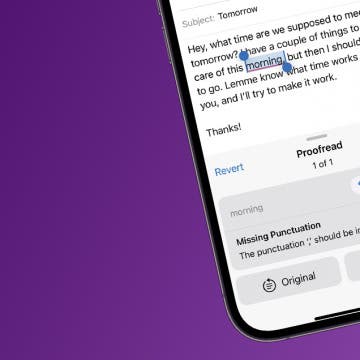iPhone Life - Best Apps, Top Tips, Great Gear
Secret Trick: How to Take Pictures of the Moon with iPhone
By Olena Kagui
Learning how to take a picture of the moon with iPhones of any model is easy once you know a few simple rules. I’ll teach you how to use the tools you have to take the best photos of the moon. I’ll also teach you a few tricks and ways to tweak your settings to improve your night sky photography.
How to Join a Challenge in the Challenges App
By Olena Kagui
The Challenges app is a free platform for joining fitness challenges. It syncs with your Apple Watch and lets you join challenges, create your own, and invite iPhone and Android users to participate. iPhone Life has a monthly challenge for Apple Watch enthusiasts who subscribe to the bi-weekly On the Watch newsletter.
- ‹ previous
- 5 of 2408
- next ›
How to Organize Your Calendar in 2025
(Sponsored Post) By Amy Spitzfaden Both on Thu, 02/13/2025
Apple is pretty good about updating its products, but it seems to have forgotten about the Calendar app and its many downsides. The makers of Informant 5, on the other hand, do not forget to regularly improve their app based on user experience. The latest updates to this calendar and task-management app are a productivity game-changer.
Rewrite Text in a Snap with Apple Intelligence
By Rhett Intriago
Now, there's an easy way to rewrite any text or email in just a matter of seconds. With Apple Intelligence, you can now let your iPhone’s AI rewrite text for you. We'll show you how!
Use Apple Intelligence to Proofread Your Writing
By Rhett Intriago
Apple’s new AI-powered tools can rewrite and proofread anything you type, from texts to friends or emails to coworkers. Find out how to use AI proofreading on your iPhone using Apple Intelligence.
How to Remove Calendar Reminders on iPhone
By Leanne Hays
Default Card Not Being Charged in Apple Pay? Fix It Fast!
By Leanne Hays
Have you ever made a payment with Apple Pay, only to realize the wrong card got charged? Why does that happen? You might not know that you can have a different default card on each one of your Apple devices. So, just because you change the default card in Apple Pay on your iPhone, doesn't mean it will be changed on your iPad, Mac, and Apple Watch. Here's how to change the default card on Apple Pay for each device, so you always charge the correct card.
Why Can’t I Share My Location on iPhone? Fix It Fast!
By Leanne Hays
Why can't I share my location on my iPhone? If you're trying to use iPhone location sharing and it's not working, there are several reasons why this could be happening. You may need to turn on certain settings, your iPhone may have poor signal strength, or it may be something else. Let's go through all the ways to fix things when share location is unavailable.
Home Office Upgrades to Make Your Mac Happy
By Cullen Thomas
They say your work is only as good as your tools. A MacBook can do a lot all on its own, but adding a good-sized monitor, keyboard, and mouse really unlocks its potential both for work and for play, and those accessories are just the start. We're always on the hunt for ways to make our offices more unique, beautiful, and functional, and here are the top Mac office accessories we've found lately.
How to Create Reminders in the Calendar App on an iPhone
By Leanne Hays
Use Apple Intelligence to Change the Tone of Your Writing
By Rhett Intriago
Having trouble figuring out how to word that important business email? Or maybe you’re quite sure how to word a text to your friend. Apple’s Writing Tools are here to help. Find out how to use Apple Intelligence to rewrite texts.
Solved: New iPhone Control Center Is Too Cluttered
By Olena Kagui
The iOS Control Center is a valuable tool that gives you quick access to a wide variety of features from a centralized location. iOS 18 introduced a multi-page Control Center that automatically included popular controls. If you find the new Control Center too busy or difficult to navigate, we'll teach you how to tidy it up and delete pages easily.
Every Option in the New Control Gallery Explained
By Olena Kagui
iOS 18 introduced the Control Gallery, which houses a long searchable list of various iPhone controls and features that you can launch with the tap of a button. You can access the Control Gallery when customizing the Control Center, Lock Screen, and Action Button. Discover what all the controls do and how they can improve your iPhone experience.
How to Change Default Card for Apple Pay on Your Apple Watch
By Leanne Hays
Have you ever used Apple Pay on your Apple Watch, only to realize that the wrong card was charged? Here's how to set the correct default card in Apple Wallet, so that never happens again!
How To Cancel a Scheduled Text (iOS 18)
By Rhett Intriago
The latest iPhone software allows you to send scheduled texts on the iPhone. However, some users are a bit lost on how to cancel a text once it has been scheduled. The option to cancel a scheduled text is not immediately obvious, but not to worry. We’re here to help. Let’s take a look at how to cancel a scheduled text on your iPhone.
How to Make Memory Videos with Apple Intelligence
By Rhett Intriago
The Photos app has always been able to make fun slideshows, called Memories for a long time now. However, with Apple Intelligence, you can now ask your AI assistant to make Memories with a specific set of parameters. Find out how to make a Memories video on iPhone using Apple Intelligence!
Remove People from the Background of Photos on iPhone
By Rhett Intriago
Everyone has photos with other people or distracting objects in the background. It can ruin great memories like vacation photos. However, thanks to Apple Intelligence, you can now remove people from photos on the iPhone. Find out how to clean up pictures below!
Hands on with the iPhone 16 Pro Max & AirPods 4
By Susan Misuraca
The reviews are in! Donna shares her praise and critiques of the iPhone 16 Pro Max, from the Camera Control button to the 48MP Ultra Wide camera, to the A18 chip, and more. David shares his hands-on review of the AirPods 4, and why he thinks they’re the headphones for almost everyone.