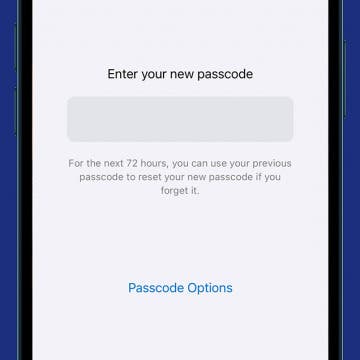Have you ever cleared notifications from the Notification Center on your iPhone or iPad, only to have them come back a day or two later? Here's how to get rid of iPhone notifications that keep coming back!
How-To
How to Get Custom Text Tones for iPhone
By Olena Kagui
Have you ever been sure you just received a text, only to find that it was the person next to you? Having the same ringtone and text tone as your friends can get frustrating. A great way to distinguish your iPhone is to change your text message ringtone. We will teach you how to do that and set different text tones for your favorite contacts.
How to Delete App Folders on iPhone
By Abbey Dufoe
There are two kinds of people: those who keep their apps in folders and those who don't. Personally, I keep 90 percent of my apps in folders and the rest on my Home Screen. But maybe you're wondering how to delete folders from your Home Screen so you can move and rearrange your apps. Let's cover how to delete a folder from your iPhone.
Want to know the quickest way to open the Camera app or turn the Flashlight on or off with an iPhone with no Home button, like an iPhone X, iPhone 11, or iPhone 12? Before the iPhone X, you had to swipe left on the Lock Screen to open the iPhone Camera. If you have a newer iPhone, though, we'll teach you how to turn on the Flashlight, turn the Flashlight off, and open the Camera, right from an iPhone Lock Screen.
How to Copy & Paste Text from Photos on iPhone & iPad
By Ashleigh Page
The Photos app on your iPhone and iPad has a Live Text feature that allows you to copy and paste text from an image, so you can save needed information with a few quick taps! Let's cover how to copy text from a picture in the Photos app.
How to Edit Images in Messages on iPhone (iOS 15 Update)
By Conner Carey
Gone are the days of editing images in the Photos app before sending them to a friend. With iOS 10 on iPhone, you can edit an image right from the Messages app with just a couple taps. You can also mark up the image from Messages, allowing you to draw on the photo before sharing it with a friend. If you want to edit a photo or image in Messages, you can do so easily and have access to all the same options as within Photos app. Here’s how to edit images in Messages on iPhone.
Did you know that you can close all your Safari tabs that have been open beyond a set amount of time, instead of waiting for Safari to hang up or slow down? When you close tabs regularly, Safari runs much more smoothly, but it’s easy to forget to close tabs in between use. Luckily, you can create a schedule to close all your Safari tabs. Here’s how to close tabs on Safari automatically.
Lock Your Apple ID with a Physical Key
By Rhett Intriago
Enabling two-factor authentication is a great way to secure any account, but Apple takes things a step further with physical security keys. These fancy gadgets serve as an extra barrier to safeguarding your Apple ID from security breaches.
6 Tips for Fixing AirPods Mic Not Working
By August Garry
AirPods microphone not working? This can be very frustrating since so many of us use our AirPods to conduct business and talk with friends and family. However, there are many ways you can try to fix the problem before deciding the situation is hopeless. In this article, we'll go over how to fix your AirPods' microphone not working.
How to Add Existing Albums to a Folder
By Rachel Needell
Keeping the Photos app organized can be quite a difficult task. The option to organize your photos into albums and folders makes organizing your pictures much easier. However, if you have a lot of photos already sorted into albums, it can be a pain to try to add each photo into a folder individually. Luckily, there's a way to add existing albums to folders. Here's how!
See Who Is Connected to Your Hotspot & Remove Them
By Rhett Intriago
Ever find yourself in a situation where you need a Wi-Fi connection but you’re nowhere near a wireless router? You can use your iPhone to provide a Wi-Fi connection to your other devices. But what if someone you don’t want using your hotspot connects to it? Here’s how to kick someone off your iPhone’s personal hotspot.
Change Your iPhone to an Alphanumeric Passcode
By Leanne Hays
Touch ID and Face ID are great iPhone security features, but if you want the best protection for your device, you need an iPhone passcode. Apple's default six-digit numeric passcode is already pretty hard to crack, but you can change your iPhone passcode to one that's even more secure. You can change your iPhone's passcode to an alphanumeric code that's six digits or longer.
Touch Screen Not Working? How to Fix Ghost Touch on iPhone
By Ashleigh Page
If your iPhone screen is not working and is twitching, glitching, and pressing random things on the screen without you touching it, this is a phenomenon called ghost touch. In some rare cases, this signals a faulty iPhone screen or hardware that needs to be replaced, but you can often resolve the issue on your own. Follow the steps below to fix ghost touch on your iPhone.
Have you ever tried to make a call from Contacts or a text thread, only to see that the iPhone contact call button is grayed out, so you can't make the call? Here's how to fix this annoying iPhone call button problem!
Why Can’t I Unsend Messages on iPhone?
By Rachel Needell
When Apple added the unsend and edit message feature to iMessage, it allowed users a second chance to think about that text where that had previously never been possible. That's why it can cause a bit of a panic when it doesn't work. If you're wondering why you can't edit or unsend a message on iMessage, here are a few potential reasons and how you can fix it.
How to Touch to Enlarge Top Screen Icons on iPhone
By Rachel Needell
If you find that the little icons at the top of the iPhone's screen are a bit too small to see, there's a way to enable the touch to enlarge feature to see them better. Do note that it will require you to enlarge your iPhone's text to be very large, but if you find the iPhone hard to read, this may be perfect for you!
Delete Unknown Fingerprints from Your iPad (or iPhone)
By Rachel Needell
A good way to maintain a secure device is to ensure no one can access it but you. Having a passcode that you keep to yourself is a great way to keep a device private, but a device that uses Touch ID may end up with a few extra fingerprints from unknown persons. But you might not have known that you can actually test which fingerprints are yours and which fingers they belong to! Here's how to determine unknown fingerprints and delete them.
How to Tell If Someone Is Accessing Your iPhone Remotely
By Rhett Intriago
It can be scary thinking someone might have hacked into your iPhone. If you've been noticing some strange activity on your iPhone, you might be wondering what is going on. We'll teach you how to tell if someone is accessing your iPhone remotely, how to protect your data from being accessed, and answer common questions.
How to Turn On Low Power Mode on Your iPhone
By Conner Carey
When your iPhone battery reaches below 20%, you will get a notification asking if you want to turn on Low Power Mode. Low Power Mode allows you to preserve your remaining battery by lowering the brightness on your screen, auto-locking the screen after 30 seconds of inactivity, and disabling other operations. But what if you want to preserve your battery before it reaches 20%? Here's how to turn on Low Power Mode.
How to Quick Crop a Picture On iPhone
By Rachel Needell
If you're familiar with the Photos app, you may already know how to crop a photo on your iPhone. While you can still crop photos the traditional way, did you know that you can now access a shortcut to the crop feature? This simple hidden trick makes cropping photos so convenient and easy. Here's how to do it!