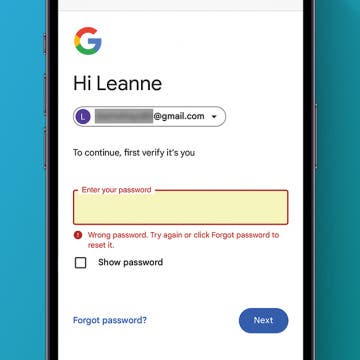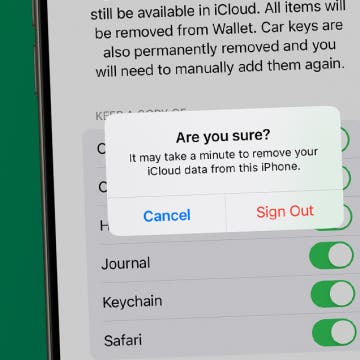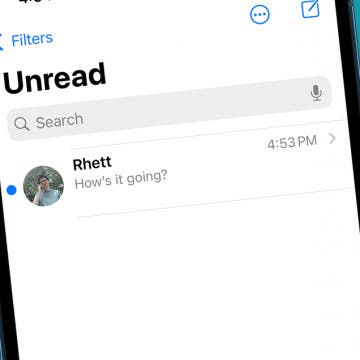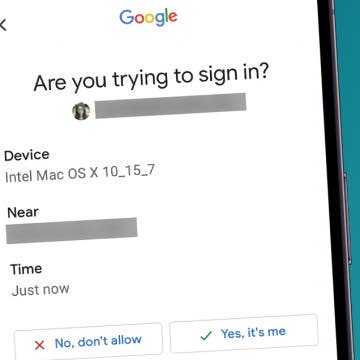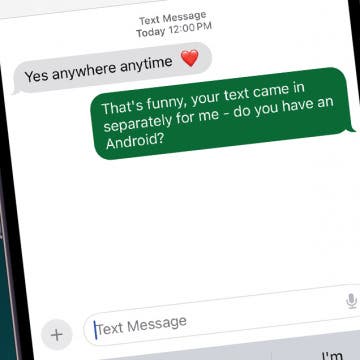iPhone Life - Best Apps, Top Tips, Great Gear
How to Use the Camera Control Button for Better Photography
By Olena Kagui
The new Camera Control button is an exciting addition for iPhone photography enthusiasts. It is sometimes called a camera shutter button, but it can be used to do so much more, including zoom in and out, adjust exposure, start recording video, and more. It can be pressed, light-pressed, and swiped, and it is customizable, so you can tweak what it does and how it works.
Buyer's Guide 2024: Baby Gear
By David Averbach
Baby on the way? Read our 2024 Buyer's Guide for Baby Gear to learn about the latest, greatest smart gear for new parents! You're sure to find something for your own nursery, or the perfect baby shower gift.
- ‹ previous
- 11 of 2396
- next ›
Your New Favorite iPad Case is Here!
(Sponsored Post) By Amy Spitzfaden Both on Tue, 12/03/2024
Zugu iPad cases are considered the very best in their class for good reason. But even the most careful iPad owners will notice dust and dirt accumulating during regular use. Zugu's soft microfiber cloth and specially formulated wipes will keep your iPad sparkly clean. Learn more about Zugu's specially formulated wipes and how you can protect your iPad for years to come!
How to Set Orientation Lock on iPhone on a per App Basis
By Rhett Intriago
Orientation Lock is great for ensuring your phone screen stays in portrait orientation even when, for example, you want to use your device when lying down. However, there are some apps where you might not want your screen to stay in portrait, such as YouTube or the Photos app. Find out how to ensure Orientation Lock turns off when you use certain apps.
How to See Apple Pay History on iPhone
By Rhett Intriago
I love Apple Pay and use it almost exclusively to pay for things. If you use Apple Pay as often as I do, you might want to be able to check your recent transactions. In this article, I’ll show you how to check your Apple payment history in seconds.
How to Change Your Google Password on iPhone & iPad
By Leanne Hays
Is it time to change your Google password? If you have to ask, the answer is probably yes. Don't worry; whether you've had a recent security scare or you want to proactively refresh your login information, we'll show you how to change your Google password in just a few easy steps.
How to Text on Apple Watch
By Rhett Intriago
Can you text on Apple Watch? Yes, you can use your Apple Watch to send and receive texts! If you're not near your phone or don't want to have to pull it out, using your Apple Watch to send a text is a great alternative. Let's find out all the different ways you can send a message on the Apple Watch.
10 Best AI Apps for iPhone in 2024
By Olena Kagui
AI, or artificial intelligence, has become a standard feature for a variety of apps. Apps can use AI to search the internet for information and summarize it, generate or edit images, transcribe speech, and so much more. I’ll show you some apps to get you started with AI technology.
How to Turn Off iCloud on iPhone in a Few Easy Steps
By Rhett Intriago
No longer want to use iCloud? Whether you’re getting ready to sell your iPhone or you’re trying to prevent data from your iPhone from syncing, there is an option to disable iCloud on your device. In this article, we’ll go over a couple of different ways to turn off iCloud.
Fixed: Not Getting Text Notifications on iPhone
By Rachel Needell
If your iPhone has suddenly or randomly stopped getting text notifications, it may be due to a setting that accidentally changed. We'll go over all the reasons why you may not be getting text notifications on your iPhone.
Fixed: iPhone Says I Have Unread Messages
By Rhett Intriago
One of the most frustrating bugs in iOS is when your iPhone is showing unread messages but you’ve seemingly opened all your messages. Where is this mysterious notification badge coming from? In this article, we’ll go over what to do when your iPhone says you have unread messages but you’ve already read them all.
How to Set Up Two-Factor Authentication with Gmail
By Rachel Needell
It is not an uncommon experience to have your email hacked. It's happened to me, it's happened to my family, and it could happen to anyone. It's a very scary experience and can totally wreck an otherwise good day. Turning on two-factor verification on Gmail is a great way to prevent this scary situation, as it ensures that anyone trying to gain access to your account must also have access to another device that you own. This extra step can make a huge difference in protecting your privacy and security. Here's how to turn on two-factor authentication on Gmail.
Secure Your Facebook with Two-Factor Authentication
By Rhett Intriago
Every day it seems like hackers are getting smarter and smarter. That’s why it’s important to ensure your most important accounts are secure. If you want to prevent others from taking control of your social media, it might be a good idea to enable two-factor authentication for your Facebook account.
Here's What to Do If an iPhone Group Text Isn't Working
By Leanne Hays
Not receiving group texts on your iPhone? Or maybe you can't send group messages? Sometimes, an iOS update can be the cause. Other times, this problem crops up randomly. In this article, we'll go over a few different ways to fix when group messages are not working on your iPhone.
"Why are my group messages coming in separately on my iPhone?" is a question I get a lot. Sometimes group texts send as individual texts because not everyone in the group message is using an Apple device. We can't fix that for you, but we do have several ways iPhone users can fix it when a group message replies individually.
How to Share a Pin on Google Maps
By Rachel Needell
Google Maps is a great app to use for navigation. And it's pretty simple if you want to send a pin to someone so they can quickly find it in the Google Maps app. Here's how to share a location from Google Maps.
How to Record a Phone Call on an iPhone for Free
By Leanne Hays
Wondering how to record calls on an iPhone? It's not hard; you can use the new iPhone call recording feature! If your iPhone isn't updated to iOS 18.1 or later, you can use the Voice Memos app on another iPhone, iPad, or Mac, or a call-recorder app to record calls on your iPhone, free!
How to Fix Sign Out Is Not Available Due to Restrictions
By Rhett Intriago
Wondering how to turn off restrictions on your iPhone so that you can edit your Apple ID settings? There are restrictions that will prevent one from making changes to important settings, including your Apple ID. Below, we’ll go over what it means when you see, “Sign out is not available due to restrictions.”
Everything Apple Announced at Its ‘Let Loose’ iPad Event
By Ashleigh Page
Apple's May 7 "Let Loose" event was quite literally all about the iPad, offering the first upgrades to the tablet lineup since 2022. The event debuted a new iPad Air and iPad Pro, an Apple Pencil Pro with expanded functionality, and a redesigned Magic Keyboard. The new iPad Air and iPad Pro offer greater AI capabilities, and some newly updated apps are already making use of the AI upgrades. Let's take a look at the new devices and accessories, the upgraded features, and when they'll be available!